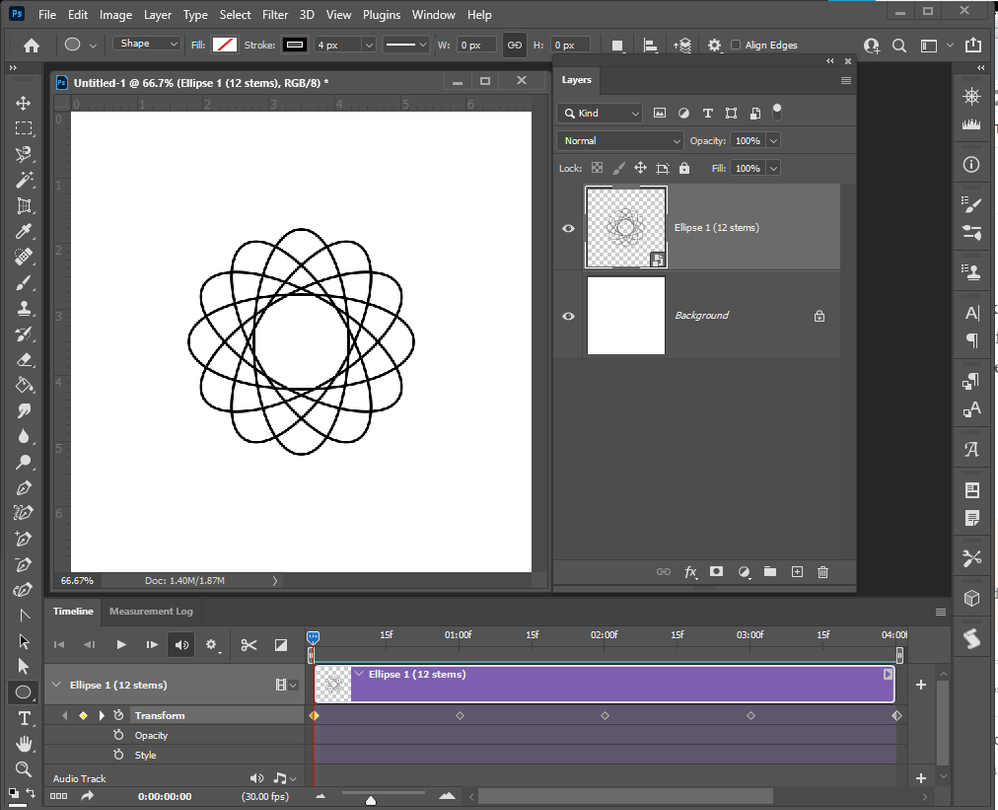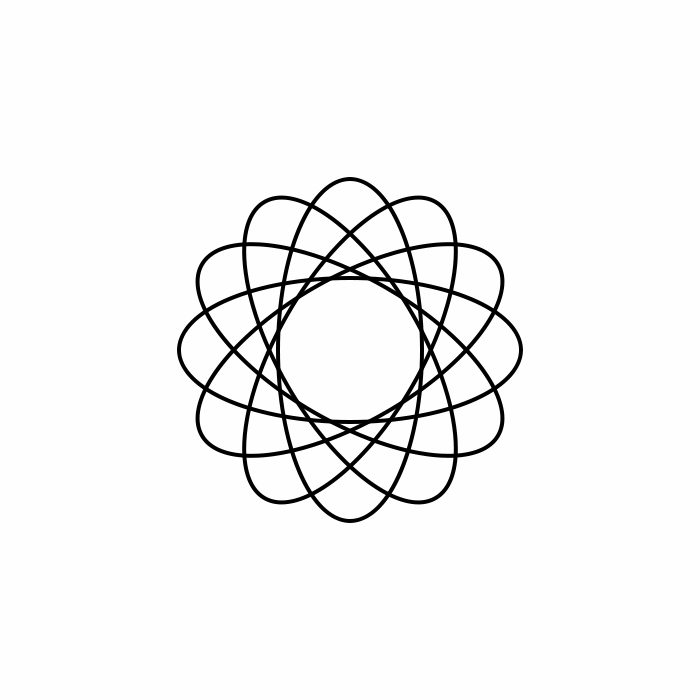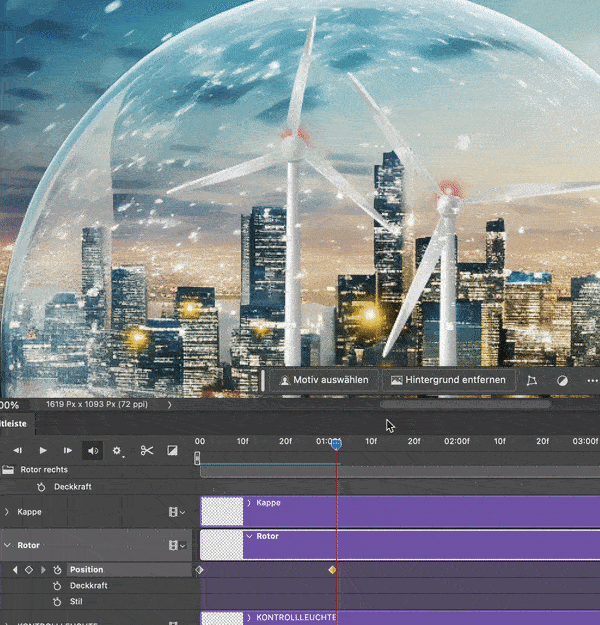Adobe Community
Adobe Community
- Home
- Photoshop ecosystem
- Discussions
- Rotate 2D + Video Timeline animation not working
- Rotate 2D + Video Timeline animation not working
Rotate 2D + Video Timeline animation not working
Copy link to clipboard
Copied
I have a 2D smart object layer in a video timeline. I can get a working keyframe rotation only one time. (transform / rotate / 180). I proceed to create the next keyframes for more 180 rotations but they just don't move. The first one works, but every keyframe thereafter does not. It doesn't seem to make sense, what gives?
Explore related tutorials & articles
Copy link to clipboard
Copied
It seem that Photoshop rotates in the range -180 to +180 as far as I know you cans not rotate more thay 180 in a single transform the range seem to be Pules or minus 0 to 180. Out of habit I do a 360 rotaten usin 4 key frames each a 90 degree rotate like -90, -179.99, +90, +0....
Copy link to clipboard
Copied
Thank you. It's not really intuitive on Adobe's part, but that did the trick!
You seem to know alot about video timeline animation, so if you don't mind, I have two further questions about it:
1) By this method, it would seem to me that I cannot do more than one single 360 rotation within the timespan of my video. Is that correct? IE. If I have a 1 minute long video and I want something to rotate many times during it, this would only do one very sloooow rotation over the course of 1 minute, which is not ideal.
2) Once I apply these rotation keyframes, it seems that anything else I do to the layer, gets lumped into the animation, even if I don't want it to. IE. I have setup my 360 degree rotation as you said, but now I realized, I need to move the layer a bit. Now this movement, gets merged into the animation and I can't seem to find a way around that....
Copy link to clipboard
Copied
You can make the timeline any length you need and add key frames change movement add object and animate them etc
Copy link to clipboard
Copied
I have the problem that Photoshop doesn't care about given parameters and calculates the numbers on its own. I don't get it. Seems like I have to do it manually frame by frame. (First KeyFrame is 0°, second ist