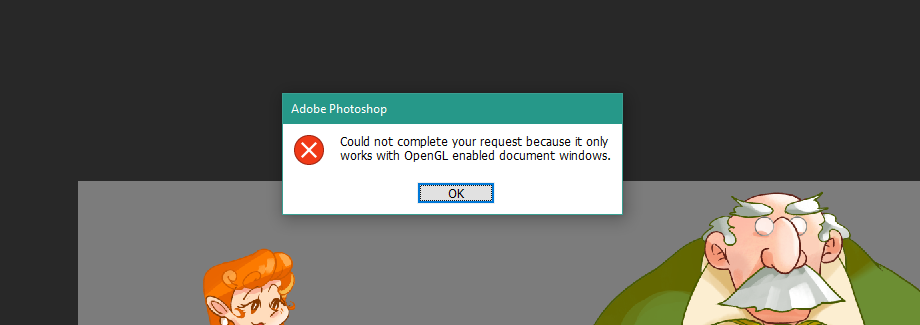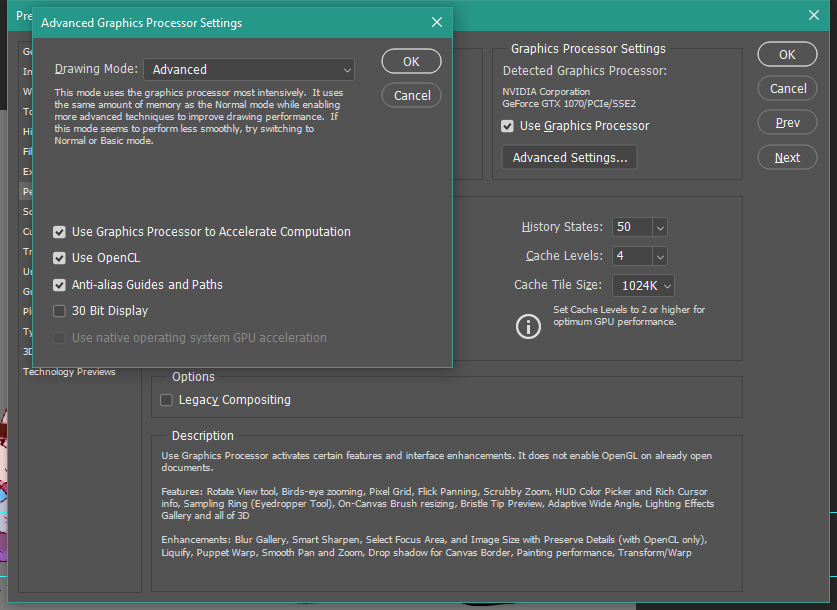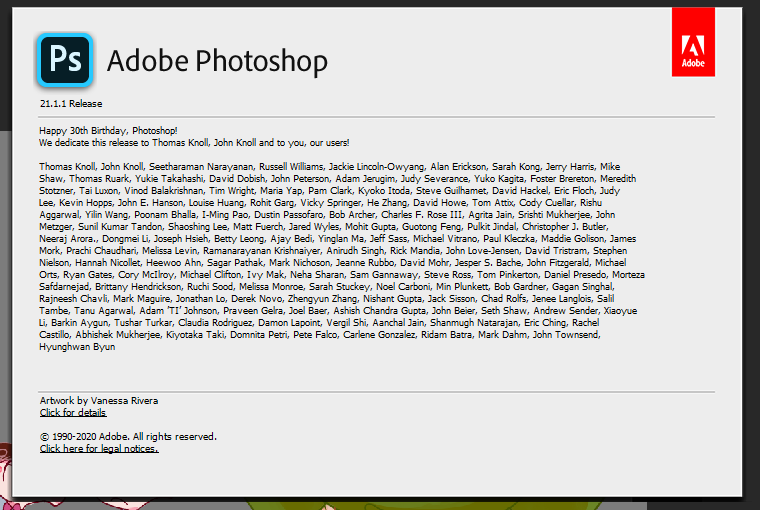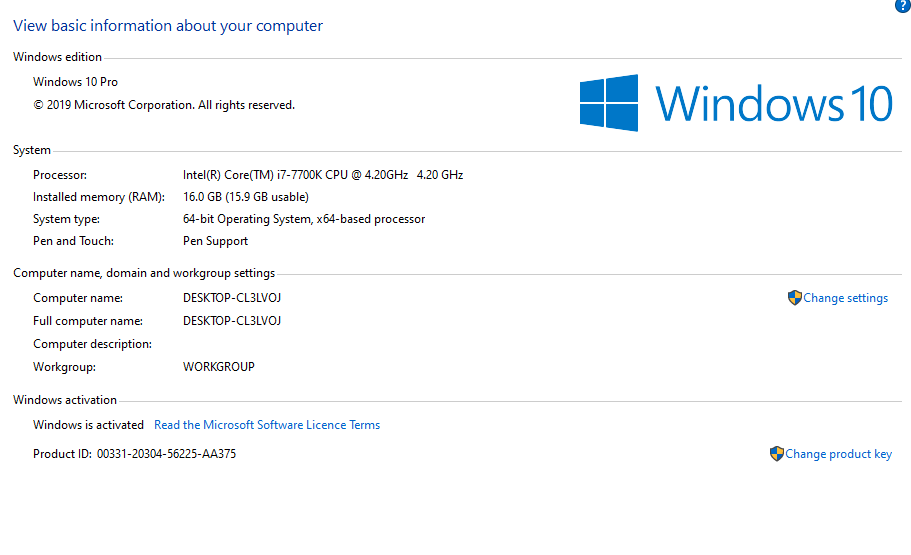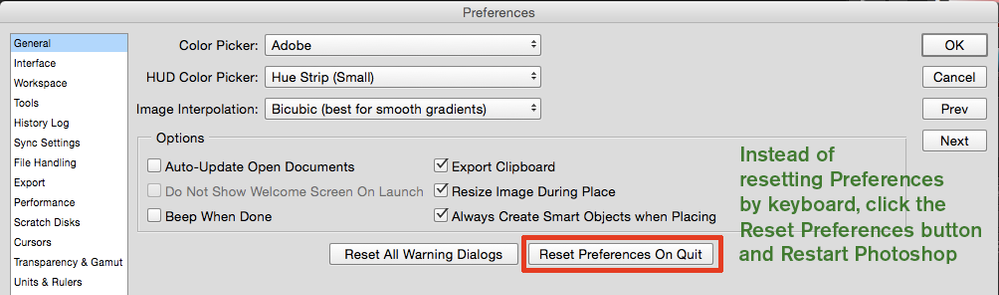Adobe Community
Adobe Community
- Home
- Photoshop ecosystem
- Discussions
- Re: Rotate tool and Scrubby zoom is not working
- Re: Rotate tool and Scrubby zoom is not working
Rotate tool and Scrubby zoom is not working
Copy link to clipboard
Copied
I 've been using Photoshop 2018 for two years, it works just fine until yesterday Scrubby zoom option greyed out. I tried the preference setting but it doesn't help. Then I installed the 2020 version, and it works perfectly in the first few hours. Suddenly scrubby zoom and rotation tool greyed out again. Then I keep uninstall and install, uploaded my video card driver to the latest. Checked the Graphics Processor setting. But the problems are not solved.
My system is
Explore related tutorials & articles
Copy link to clipboard
Copied
Check on Overscroll in Preferences > Tools
Copy link to clipboard
Copied
Sorry to hear that. 😞 I'll leave the topic to someone who might have a better idea.
Gene
Copy link to clipboard
Copied
If that does not work, Reset Preferences:
Copy link to clipboard
Copied
Thanks for your reply, but my problems are still there...
Copy link to clipboard
Copied
Have you had any luck? I have the same video card and similar issues. When I resize an image, I lose scrubby zoom. I'm thinking of getting a different video card perhaps.
Copy link to clipboard
Copied
Do you know if Scrubby Zoom is there until you resize an image? It was happening to me everytime I resized and image.
This is what worked for me...
First, just in case, go to "Preferences" and select "General" and hit "Reset Preferences on Quit". Just to clear everything out.
NOW. Open an image. Go to "Image" and select "Image Size". BUT instead of doing what you usually do, on the drop down menu for "Resample" select "Preserve Details 2.0" instead of Automatic. And resize your image. It should work fine after that.
At least on my computer Photoshop chokes when on the "Automatic" or the original "Preserve Details" setting. "Preserve Details 2.0" seems fine.