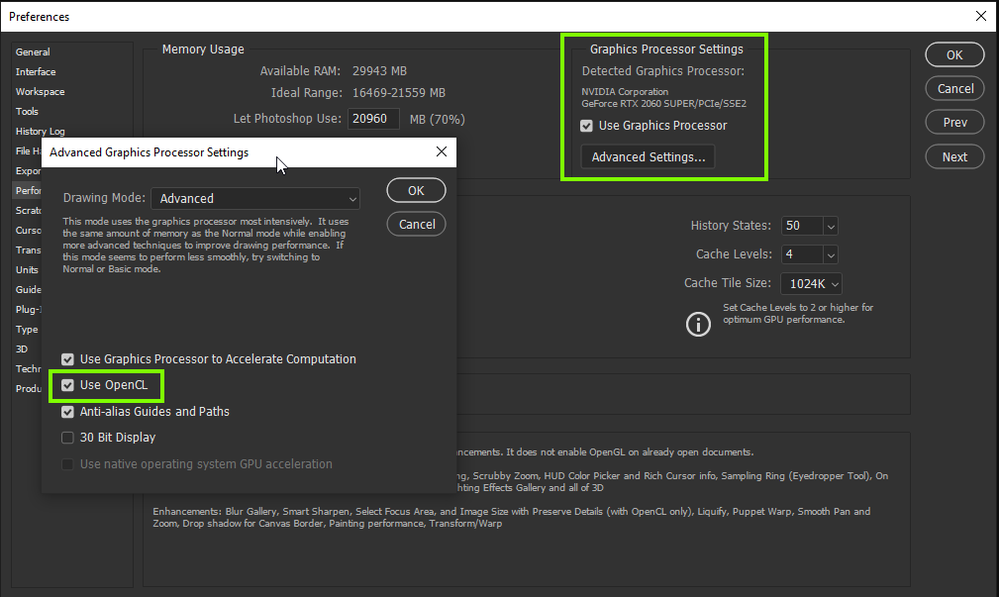Adobe Community
Adobe Community
Copy link to clipboard
Copied
Hey community,
just wondering if anyone else is having an issue with the rotate view tool;
I used to be able to open any photoshop file, click R to activate the rotate view, and rotate my document as I needed. Now when I do the same, an error window pops up with the message " Could not complete your request because it only works with OpenGL enabled document window ".
I can't get this to tool to work like before, I thought maybe creating a new document would enable what its asking for but that doesn't solve the problem. So two things, how can I fix this and if this is about having a photoshop file OpenGL enabled, does that mean I need to convert or enable OpenGL on all my existing work?
Thanks in advance, cheers!
 1 Correct answer
1 Correct answer
Best bet is to go back to version 21.1.3, there are major issues with this update, not been able to use OpenCL will disable feature that require a GPU, more info
https://helpx.adobe.com/ie/photoshop/kb/photoshop-cc-gpu-card-faq.html
Explore related tutorials & articles

Copy link to clipboard
Copied
Hi
If you're using the most recent version of Photoshop 21.2 and using an older GPU then you'll need to revert back to version 21.1.3
Adobe have rendered old and not so old GPU's useless in this update, go into preferences and check to see if OpenCL is enabled and that Photoshop detects your GPU
Copy link to clipboard
Copied
Hi Ged,
I did notice this when I went into preferences. So I guess as you mentioned, basically makes the update less than ideal for myself as I do have an older GPU.
So Im wondering, in the preferences> Performance window there is an option to enable Legacy compositing. Would this allow to use some tools as before but have performance issue with some new features and changes AND does this mean after this point, I should NOT update my photoshop as I assume there will no benefit and/or I will not be able to use features because my GPU will no longer be compatible?

Copy link to clipboard
Copied
Best bet is to go back to version 21.1.3, there are major issues with this update, not been able to use OpenCL will disable feature that require a GPU, more info
https://helpx.adobe.com/ie/photoshop/kb/photoshop-cc-gpu-card-faq.html
Copy link to clipboard
Copied
Oh wow,
those are some major issues for myself as I do use a lot of what was mentioned in that list. That's unfortunate, hopefully, Adobe can fix these issues so that folks like myself can continue to use Photoshop as intended but for the time being, I will take your advice and revert back to version 21.1.3
Thanks for your time and help Ged.
Cheers

Copy link to clipboard
Copied
No worries 🙂
Copy link to clipboard
Copied
Does anyone know if this issue has been rectified?
Does the recent update 21.2.1 allow for photoshop to detect older GPU?
cheers!