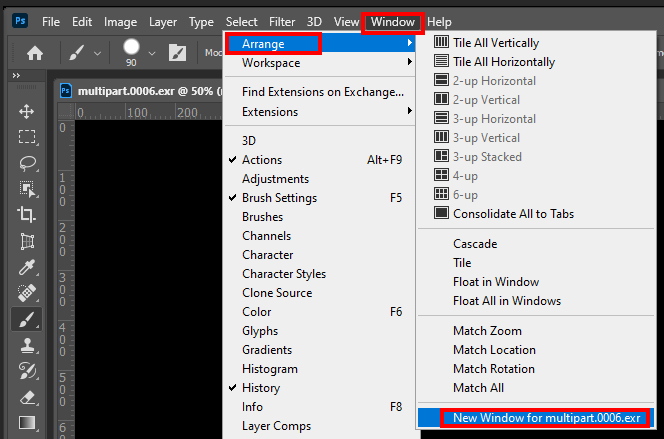Adobe Community
Adobe Community
- Home
- Photoshop ecosystem
- Discussions
- Run new window in second desktop in Windows 10
- Run new window in second desktop in Windows 10
Run new window in second desktop in Windows 10
Copy link to clipboard
Copied
Hello everybody, I have a question that, I suppose, won't be easy to answer.
I recently discovered that Windows 10 lets us create a second desktop (win+tab, new desktop) in which we can throw our windows as if it were a second monitor more or less.
I record my drawings and paintings to post them online but I've always hated the fact that I had to record every time I zoom in to draw a detail, which becomes nauseating when the video is sped up.
What I tried to do (let's just ignore the fact that I haven't found a solution to recording just the second desktop yet) is to arrange a new window for the project I'm working on and transfer that floating window in the new desktop, so that I'll be drawing and zooming in desktop 1 and the window in desktop 2 will be full screen but won't show the zooming actions.
The problem is that whenever I move the floating window, the entire Photoshop is transfered to the other desktop, so I can't separate software and window as you would with a physical second monitor by dragging the window outside monitor 1 into monitor 2.
Does anyone have any idea on how to achieve this or am I just trying to achieve the impossible?
Also, if you have any idea on how to record only what's on desktop 2, that would really be appreciated, too.
Thanks!
Explore related tutorials & articles
Copy link to clipboard
Copied
I've realized that arranging a new window isn't going to be helpful at all because it shows the stroke after it's done and not while it's being done... I think it may prove to be completely impossible to record the entire canvas without showing the zooming after all...
Copy link to clipboard
Copied
I don't know if this will help, but try using Window > Arrange > New Window for Open File.
Copy link to clipboard
Copied
What do you mean with "for open file"? If I go to window>arrange> i have "new window for (name of the file I'm working on)", which I can't transfer to a second desktop and even if I did, it would show the stroke after I've finished, it wouldn't show the process of making that stroke.
Copy link to clipboard
Copied
There is only one copy of Photoshop running you can use if from both desktop. If you want a second view your document. You can open a second image window for you document and move to your second display. It still a single document with two views. If you make a change n one window and its committed the change will be reflected] is the second vies. Only one window can has system focus and be actively used.
Copy link to clipboard
Copied
That's the problem I've been talking in this topic. If I arrange a new window for the project I'm working on, I can't send just that window to a second desktop, and by second desktop I don't mean a second physical display but the win+tab > new desktop function in windows 10. If I try to send the new window for the project to a second desktop, the whole software goes to that desktop, so I can't divide the main project on one desktop and the new window on the second one. Furthermore, as I was saying, if I use the new window for the project, it will show the brush stroke only after I've done it, not while I'm doing it