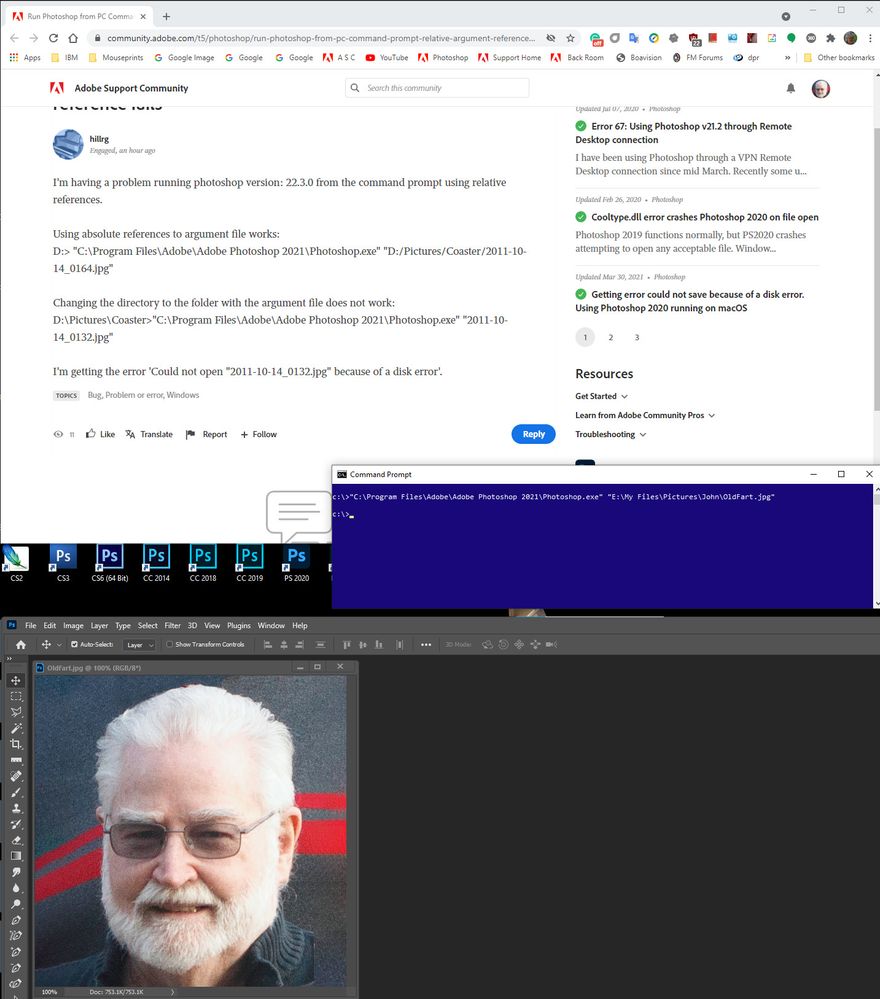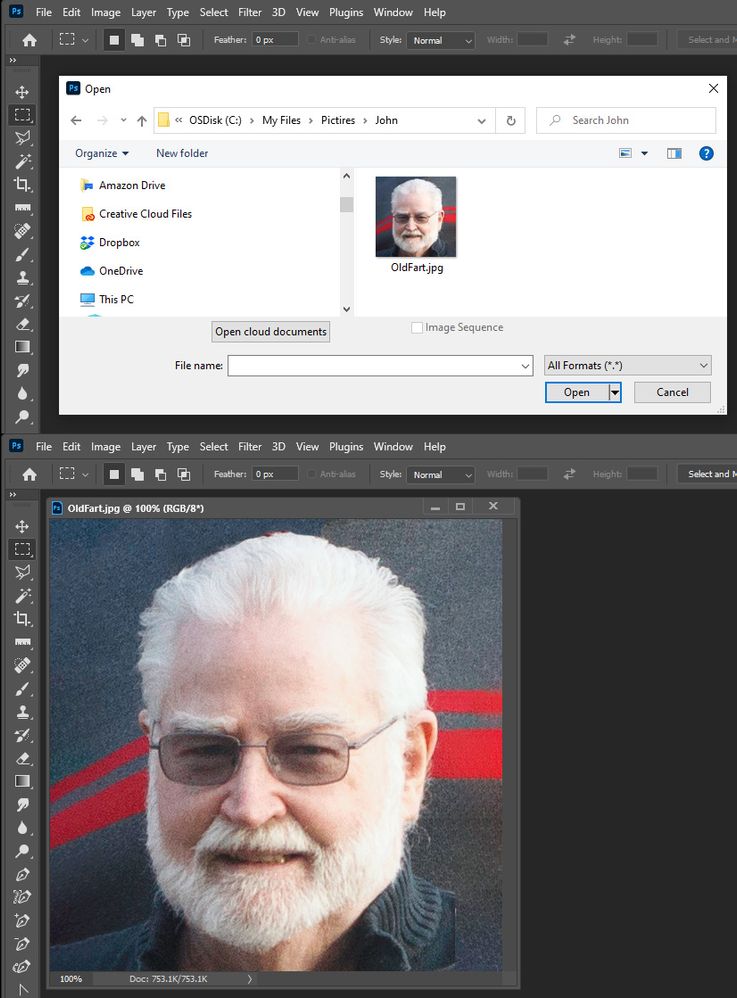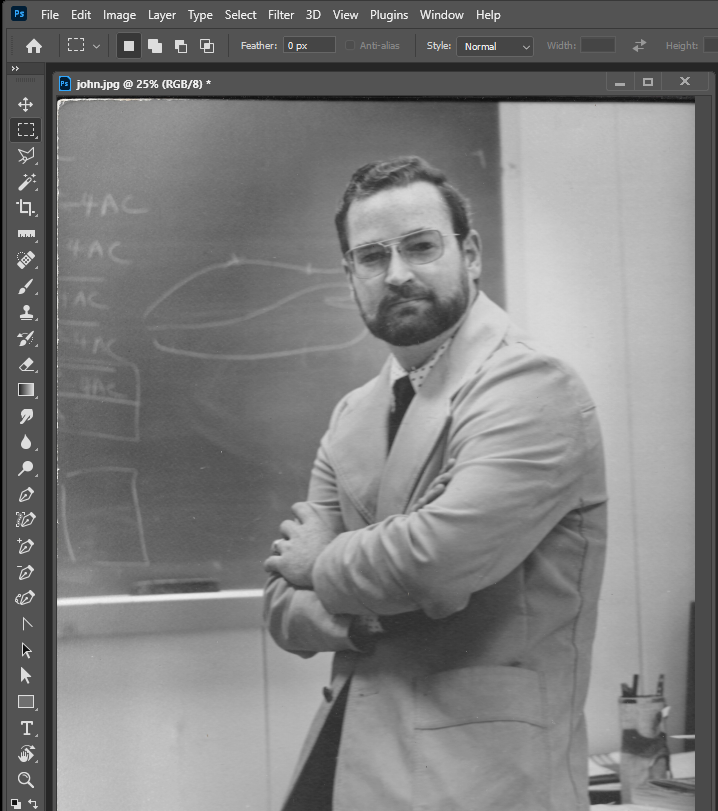Adobe Community
Adobe Community
- Home
- Photoshop ecosystem
- Discussions
- Re: Run Photoshop from PC Command Prompt - relativ...
- Re: Run Photoshop from PC Command Prompt - relativ...
Run Photoshop from PC Command Prompt - relative argument reference fails
Copy link to clipboard
Copied
I'm having a problem running photoshop version: 22.3.0 from the command prompt using relative references.
Using absolute references to argument file works:
D:> "C:\Program Files\Adobe\Adobe Photoshop 2021\Photoshop.exe" "D:/Pictures/Coaster/2011-10-14_0164.jpg"
Changing the directory to the folder with the argument file does not work:
D:\Pictures\Coaster>"C:\Program Files\Adobe\Adobe Photoshop 2021\Photoshop.exe" "2011-10-14_0132.jpg"
I'm getting the error 'Could not open "2011-10-14_0132.jpg" because of a disk error'.
Explore related tutorials & articles
Copy link to clipboard
Copied
I'm running Windows 10 which PS 2021 requires and have updated PS 22.3 to 22.3.1 and do not have the problem report. Photoshop starts and opens the passed image.
Copy link to clipboard
Copied
Thanks for the reply. Note I said this works as an absolute reference.
Try it as a relative reference and see if it still works.:
E:
CD "My files\Pictures\John
"C:\Program Files\Adove\Adobe Photoshop 2021\Photoshop.exe" "OldFart.jpg"
Copy link to clipboard
Copied
Something strange is going in this area.
while this
E:
CD "My files\Pictures\John
"C:\Program Files\Adove\Adobe Photoshop 2021\Photoshop.exe" "OldFart.jpg"
does not work and we feel it should
the following should not work but does
E:
CD "My files\Pictures\John
"C:\Program Files\Adove\Adobe Photoshop 2021\Photoshop.exe" "E:\OldFart.jpg"
also strange we know works
C:
"C:\Program Files\Adobe\Adobe Photoshop 2021\Photoshop.exe" "E:\My Files\Pictures\John\OldFart.jpg"
but
C:
"C:\Program Files\Adobe\Adobe Photoshop 2021\Photoshop.exe" "C:\My Files\Pictures\John\OldFart.jpg"
did not work but should have
Photoshop loaded but nothing opened in it it was just ready for work and I could open OldFart
the young stud is gone
Copy link to clipboard
Copied
Thanks for the testing. Did you get the same error message as I posted?
Copy link to clipboard
Copied
As I wrote something strange is going on in this area. If the file Name I Passed was a jpeg file I wound up with your disk error message. If the File Name I passed was a RAW Image file I wound with a message the file was a an unsupported file format, if I passed the incorrect Path\File Name Drive:\File Name it worked because the drive's current directory had been set to the correct path. Is the Problem in PS or is it in Windows or do both Adobe and Microsoft have problems in their code?.
Copy link to clipboard
Copied
I think it must be Photoshop that has the problem. The Windows code has been around since MSDOS and it works for all other applications that I have tried. The reason I need to figure this out is I am trying to launch Photoshop from my application. If I use the absolute path for the image then that is what apears in Photoshop when you invoke "Save as", and the image folder is not the default folder in the "Save as" dialog. Hence the need to use a relative path and a working directory.