 Adobe Community
Adobe Community
Copy link to clipboard
Copied
When selecting the eyedropper tool to sample a color, there are a few options to select which layers you wish to sample the color from.
How do we sample colors on the layer below, but not including the current layer?
The closest option I can find is "Current & Below".
How do we do "Below" only?
Surely there must be a way..
 1 Correct answer
1 Correct answer
You can't - all layers, current and below or turn off the eyeball.
Explore related tutorials & articles
Copy link to clipboard
Copied
Turn off the eye on the top layer to see and measure the layer below it
Copy link to clipboard
Copied
I mean, how do we sample only from the layer below while keeping the top layer on?
Copy link to clipboard
Copied
Select the eyedropper too. At the top of your screen in the options bar there is an option to Sample All Layers. I've attached a screen capture.
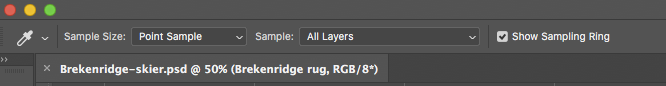
Copy link to clipboard
Copied
I had asked to sample the layer BELOW ONLY- not sample 'all layers'..
oh well, looks like it can't be done. There's a few options like 'current layer', 'current & below', etc... but no 'below'.
Maybe in a future update? Seems plausible.
Copy link to clipboard
Copied
You can't - all layers, current and below or turn off the eyeball.
Copy link to clipboard
Copied
I am measuring differences between two layers and have the top layer with blending mode Difference. The differences are subtle so I need to have both layers on to see what part I need to measure. Because of this thread I now know it is not possible. A workaround for me might be to reverse the layer order and measure the current layer only, but in all cases that might not be possible. It would be a good new feature to have below only as an option.
Anyway, good to know it is not possible to measure only the below layer. I can now stop searching for a solution as none exists. I will try my workaround.

