 Adobe Community
Adobe Community
Copy link to clipboard
Copied
I have two fully saturated colours: yellow and ultramarine. If I reduce both their saturation to 0% I end up with two greys of the exactly the same tone.
But because yellow has a higher luminance than blue, shouldn't the yellow without any saturation be brighter than the blue?
[Moved from the Color management forum to a Photoshop forum - moderator]
 1 Correct answer
1 Correct answer
You're right, but this is how the RGB model works. It just averages values.
Convert to Lab first, and you'll get the inherent luminance right.
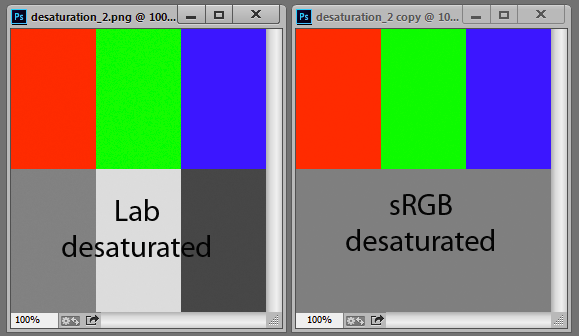
Explore related tutorials & articles
Copy link to clipboard
Copied
Maybe try to use Black White - adjustments - this way you can adjust any colors and prepare perfect grayscale picture
Pawel
Copy link to clipboard
Copied
You're right, but this is how the RGB model works. It just averages values.
Convert to Lab first, and you'll get the inherent luminance right.
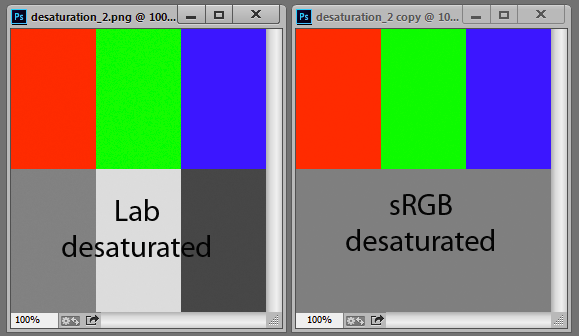
Copy link to clipboard
Copied
Awesome! Thank you so much 😄
Copy link to clipboard
Copied
Or just use the Fade Command after using Saturation in RGB, pick a blend mode like Color or Saturation. Not exactly the same as converting to Lab but, no conversion to Lab which is something you don’t want to do with 8-bit per color data!
