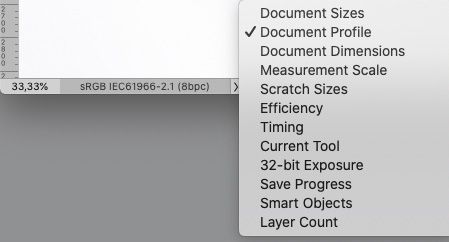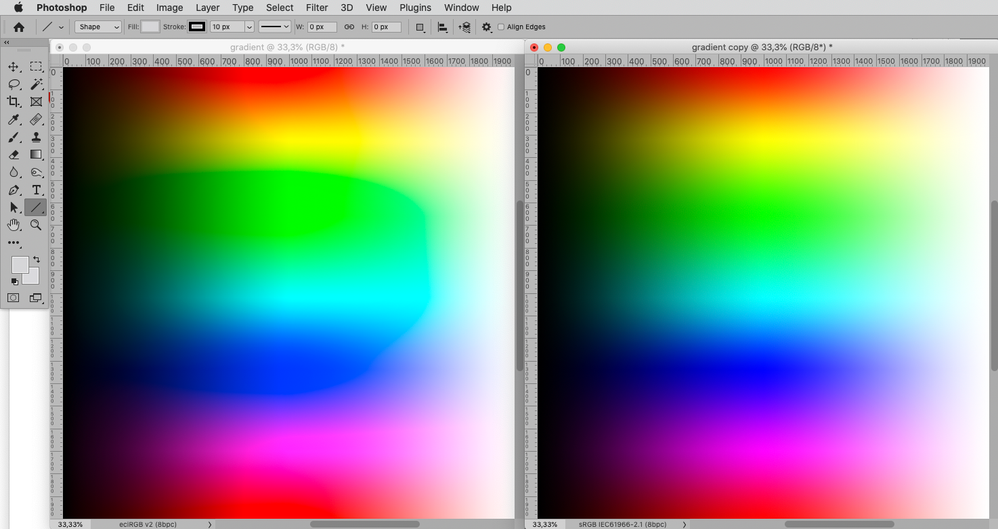Adobe Community
Adobe Community
Saturation of the photo
Copy link to clipboard
Copied
The saturation of the photo when working in Photoshop and after saving is significantly different. After saving the photo is much saturated.
Explore related tutorials & articles
Copy link to clipboard
Copied
Please provide meaningful information.
You omitted to mention the image’s color space, whether you embedded the profile when saving, if you are viewing the image in another application …
Please set the Status Bar to »Document Profile« and post meaningful screenshots of both images open in Photoshop at View > 100%.
Copy link to clipboard
Copied
Copy link to clipboard
Copied
Please post screenshots.
Are you on Mac or Windows?
Do you see the increased saturation in Photoshop, or in another application?
If in another application, which one?
Copy link to clipboard
Copied
Also: What are Photoshop’s Edit > Color Settings?
Edit: To illustrate the importance of the Color Space and of embedding the profile this screenshot shows two images that are identical except for their color Spaces – eciRGB v2 and sRGB. The corresponding pixels have the same RGB-values, but the Color Space determines what the RGB-values are supposed to look like.