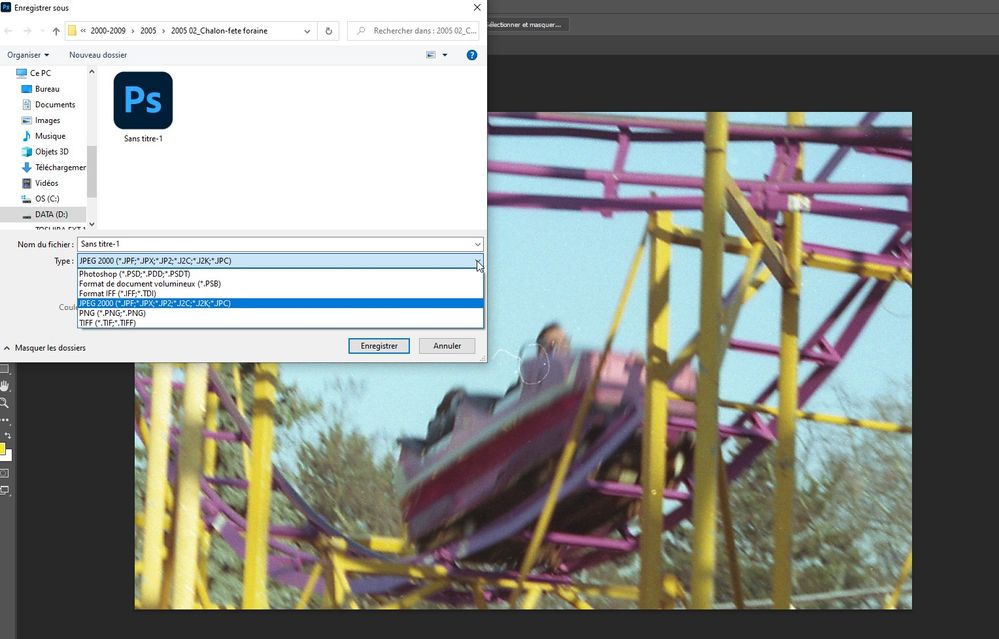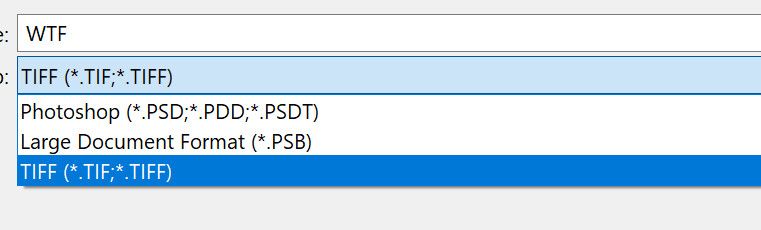Adobe Community
Adobe Community
Sauvegarde sous jpeg
Copy link to clipboard
Copied
Suite à chargement update Photoshop le 13 mai, je ne peux plus sauvegarder mes images après manipulation sous format jpeg classique. Dans le menu proposé n'apparait plus que JPEG 2000 (fichier *.jpf) que je ne peux ni visualiser dans mes répertoires, ni ouvrir comme auparavant. Comment puis je revenir soit à la version précédente, soit intégrer à nouveau la sauvegarde sous *.jpg?
En pièce jointe le menu tel qu'il apparait maintenant
Explore related tutorials & articles
Copy link to clipboard
Copied
Hi
Adobe changed the Save As function in version 22.4, more info
https://helpx.adobe.com/photoshop/using/whats-new/2021-4.html
Copy link to clipboard
Copied
Copy link to clipboard
Copied
that is stupid beyond believe..... good work adobe.
WTF... is wrong with these coders at adobe?
did they run out of ideas to improve photoshop.
i have dozend and dozends of actions that use the "save as" dialog and i can´t chose JPG anymore.
because this new annoying version of photoshop only offers me JPG when the file is flattened.
a file with layers and your greeted with this:
as to the extremly smart person who will ask why i want to save a file with layers as JPG... because that is what i want. i save one JPG and one TIFF or PSD with layers.