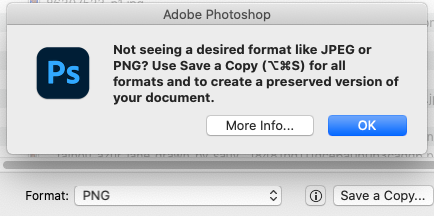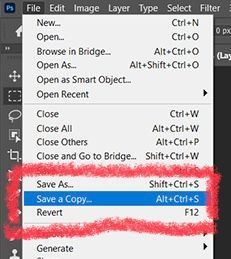Adobe Community
Adobe Community
- Home
- Photoshop ecosystem
- Discussions
- Save As choices not showing PNG option
- Save As choices not showing PNG option
Save As choices not showing PNG option
Copy link to clipboard
Copied
I was trying to same my photoshop image as a PNG file. I saved a file I was working on earlier today in the PNG format but this evening that option was gone. I updated my photoshop thinking that might have been the problem but it still is not there. I need to save this image as a PNG format to upload to another company that needs it in that format. How do I get the PNG format saving option back?
Explore related tutorials & articles
Copy link to clipboard
Copied
Use the "Save a Copy" button. Click the "more info" button for further details. You might have added a layer that disqualified it from being saved back as a .png I could also suggest flattening the file, but you wouldn't be able to edit it.
Copy link to clipboard
Copied
I don't see the "Save as Copy" option in the File menu. Where is that choice located?
Copy link to clipboard
Copied
Hi
To clarify, it's not "Save as Copy", but rather "Save a Copy". In 22.4, it's here:
~ Jane
Copy link to clipboard
Copied
@paulathorne "Save As" is located in the "File" menu right under "Save".
When I do a Save As, I am seeing PNG as a file format for saving. But if you have any layers, you will not see the PNG format option.
Right under "Save As" you will "Save A Copy " where you will see PNG as a file option. When you do that, PS will flatten the image and save it as a PNG. I just did that and opened it in PS 22.4 and verified the PNG has been flattened with just one layer.
Edited to add: Jane beat me to the answer 🙂
Copy link to clipboard
Copied
The Save A Copy option should be located under File and right under Save As. This is in the newest version recently updated.
Copy link to clipboard
Copied
I found a better solution. This brings back all the new feature to the old ones.
Go to Preferences -> File Management and check on the top right "Enable Previous Save as name" and check the Do not add "copy" etc..
After that you can "save as" like before with PNG and JPEG etc.. showing like before 🙂 Sorry for bad translations I have Italian Client
Copy link to clipboard
Copied
That works. Just bear in mind that it works in 22.4.2 where Legacy Save As was introduced.
The original question here arose from an earlier version 22.4 when Save a Copy was first introduced and Legacy Save As did not exist.
Copy link to clipboard
Copied
Hi! I had the same problem... and I discovered that I was trying to save a CMYK format file to a .png format, and that won't work. When I changed the format to RGB the .png option once again displayed. Hope that helps! 😊
Copy link to clipboard
Copied