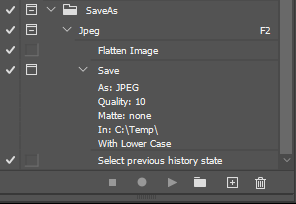Adobe Community
Adobe Community
- Home
- Photoshop ecosystem
- Discussions
- Re: Save as jpg workflow changed
- Re: Save as jpg workflow changed
Save as jpg workflow changed
Copy link to clipboard
Copied
Super annoyed at the change in workflow for saving as a jpg.
The functionality is still there in the form of export as jpg, but it is a huge pain and adds a lot of unnecessary steps.
Thought tools were supposed to save time...bring back the save as.
Explore related tutorials & articles
Copy link to clipboard
Copied
"Save As" now lists only the formats that support all the current properties of the file. All other formats, with limited support, are now moved to "Save A Copy".
This was changed because the Save As jpeg function had already been broken for over a year on the Mac side, since Catalina. Saving over a jpeg resulted in a separate file with "-copy" appended. The API (application programming interface) that allowed Photoshop to strip "-copy" from the filename has been removed by Apple, and there was no way for Adobe to work around it. The Save As jpeg function was rendered useless by this and had to be totally rewritten.
This is not a bug, but a deliberate policy from Apple.
To be clear, saving a layered/16 bit file as jpeg saved out a copy the whole time. That is important to understand! The jpeg format does not allow 16 bit depth, layers, transparency or alpha channels. To save directly, you have to make a copy of that original, otherwise the original file would have to be overwritten and lost. That fact was just hidden by Photoshop, by removing "-copy", but with Catalina it was no longer possible and "-copy" would always appear regardless.
Platform parity has always been important in Photoshop, for the sake of actions, plugins, tutorials and so on. So it had to be changed in the Windows version as well, even though it never was a problem on Windows. But it may well be in the future, if Microsoft adopts the same policy.
Copy link to clipboard
Copied
Adobe want all the have the new the latest Apple Mac OSX user experience. If you are a Windows user and just want to replace your Jpeg file from a layered document use simple action, Note the "Savs As" step is interactive. The Document will be flatten the interactive Save As can replace your jpeg. The Action will then recover your layers.
With a script you do not have to flatten on Windows a new Mac may add copy
try {
var tmp = app.activeDocument.fullName.name;
ftype = decodeURI(tmp.substring(tmp.lastIndexOf("."),)).toLowerCase();
if (ftype==".nef" || ftype==".cr3" || ftype==".cr2" || ftype==".crw" || ftype==".dcs" || ftype==".raf" || ftype==".arw" || ftype==".orf") { throw "error1"; }
fname = decodeURI(tmp.substring(0, tmp.lastIndexOf(".")));
SaveAsJPEG(activeDocument.path + "/" + fname, 10);
}
catch(e) {alert("Document has not been save yet")}
function SaveAsJPEG(saveFile, jpegQuality){
var doc = activeDocument;
jpgSaveOptions = new JPEGSaveOptions();
jpgSaveOptions.embedColorProfile = true;
jpgSaveOptions.formatOptions = FormatOptions.STANDARDBASELINE;
jpgSaveOptions.matte = MatteType.NONE;
jpgSaveOptions.quality = jpegQuality;
activeDocument.saveAs(File(saveFile+".jpg"), jpgSaveOptions, true,Extension.LOWERCASE);
}
This script will not work if the curren document is new never been saved
Copy link to clipboard
Copied
The problem with the updated solution is that the new functionality for Save As breaks a long-standing workflow for many users. The current Save a Copy and Export commands behave exactly the same as the old Save As, so the functionality to create a flattened image in a non-destructive way already exists.
By its very name, the Save As option implies you want to save a different version of the current file.
The simple workaround for the end-user is to just swap the keyboard shortcuts for Save As and Save a Copy.
It's just super annoying to have to jump through those hoops and to have a save option that really doesn't do what it says.
Why not instead make "Save As Multi-Layered" the new functionality (with the new shortcuts)? It would have been more descriptive and been less disruptive.
At the end of the day, my workflow is back to normal, but it doesn't make the update any less disappointing.
Copy link to clipboard
Copied
Yes, we all know that. We all agree it's a major workflow shift.
The point I'm trying to make, and which is extremely difficult to get across, is that there is absolutely nothing Adobe can do about it. This is operating system functionality, fully determined by the operating system. You really need to complain to Apple.
You and a million other people don't like it, we all understand that. The Adobe engineers understand that! But their hand was forced this time, by Apple. There is nothing they can do.
Copy link to clipboard
Copied
Adobe did do something about the Apple change. Instead of fixing Photoshop work around Apple changed system operation. Adobe changed Photoshop Operation. Complaining to Apple is absurd Apple does not own Photoshop. Adobe changes Photoshop not Apple. Adobe created a issue for all users.
Old version of Photoshop Still work on PC and Mac that run Windows 10 and older Apple system code. Photoshop 2020 is a better version of Photoshop.
Look at all the issues Adobe has reported exist in their current Photoshop Development. Photoshop 2021 is still being developed https://helpx.adobe.com/photoshop/kb/known-issues.html. Use Photoshop 2020 let Adobe develop Photoshop 2021. Did we all subscribe to be beta testers?