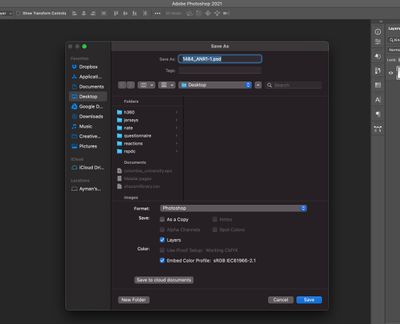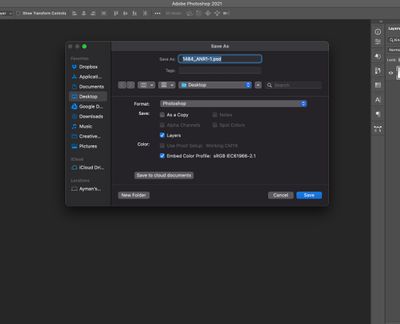Adobe Community
Adobe Community
Turn on suggestions
Auto-suggest helps you quickly narrow down your search results by suggesting possible matches as you type.
Exit
- Home
- Photoshop ecosystem
- Discussions
- Save dialog box opens in a collapsed view; won't p...
- Save dialog box opens in a collapsed view; won't p...
1
Save dialog box opens in a collapsed view; won't preserve resizing
Community Beginner
,
/t5/photoshop-ecosystem-discussions/save-dialog-box-opens-in-a-collapsed-view-won-t-preserve-resizing/td-p/11755763
Jan 15, 2021
Jan 15, 2021
Copy link to clipboard
Copied
Whenever I go to Save a file, the resulting dialog box used to open with the list of files and folders visible, like so:
But lately, the dialog box opens with the folders panel collapsed:
I have to resize the box to see the files/folders. This used to preserve the new dimensions, but now it reverts to the collapsed view every time. That's got to be a bug, right?
Community guidelines
Be kind and respectful, give credit to the original source of content, and search for duplicates before posting.
Learn more
Explore related tutorials & articles
New Here
,
LATEST
/t5/photoshop-ecosystem-discussions/save-dialog-box-opens-in-a-collapsed-view-won-t-preserve-resizing/m-p/11820246#M511532
Feb 09, 2021
Feb 09, 2021
Copy link to clipboard
Copied
Same thing here. Annoying.
Community guidelines
Be kind and respectful, give credit to the original source of content, and search for duplicates before posting.
Learn more
Resources
Quick links - Photoshop
Quick links - Photoshop Mobile
Troubleshoot & Learn new things
Copyright © 2023 Adobe. All rights reserved.