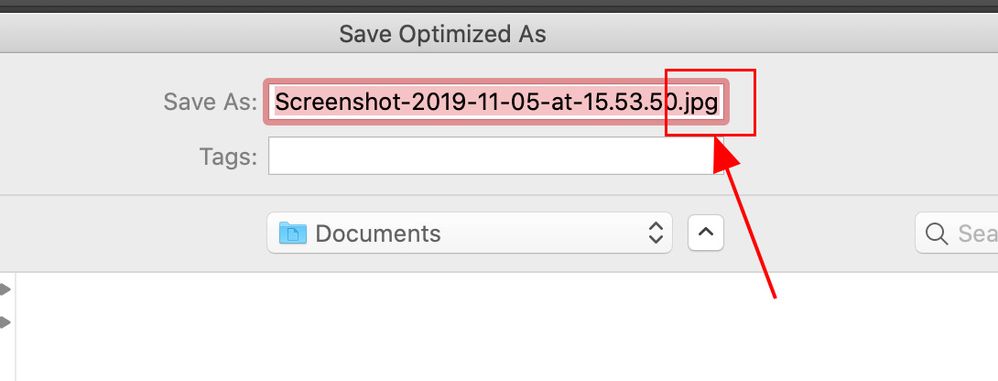Adobe Community
Adobe Community
- Home
- Photoshop ecosystem
- Discussions
- Save for web can't paste name...
- Save for web can't paste name...
Save for web can't paste name...
Copy link to clipboard
Copied
Hi
I think this is since the last version of Mac OS, but now when using "save for web", I cannot paste any name inside the file name input. I try to paste, again and again and nothing happens...
this is very boring, I export hundreds of images for clients websites, for some, only the suffix changes and if I can't paste the first part it's quite boring and VERY time consuming to retype it all.
I open my clients images with the script to save filenames as layers names, so I can select it, press my action key, then it exports 4-5 different formats. When making an update, I have up to ten new layers to export in each format.
Example:
original name: my-picture-of-my-super-product-2020 (becomes the name of the layer on open)
Exported names:
my-picture-of-my-super-product-2020_preview.jpg
my-picture-of-my-super-product-2020_thumb@2x.jpg
my-picture-of-my-super-product-2020_thumb.jpg
my-picture-of-my-super-product-2020_mobile.jpg
etc.
so if I can paste "my-picture-of-my-super-product-2020" in the filename, I just need to add the suffix ("_preview"...). But now I can't anymore... and need to retype all each time... Not cool!!
Plus, the preselection is also on the extension. Before I was just the name, not the extension. So not only I need to type the complete name each time, but also the extesion...
See capture below (here, paste does NOT work at all)
I updated Photoshop to 2020 right now, hoping it would solve the bug. No chance and no changes...
thanks in advance for your help
Explore related tutorials & articles
Copy link to clipboard
Copied
Dear AdobeSupport,
FYI, I'm not paying 60 bucks a month for 3 years, plus 17 years of licences just for buying the new tires of your cars... It might disappoint you, but I'm also expecting some kind of support... which I don't seem to get until now!
so, can anyone take a minute, make his job, and tell me something ?
Thanks in advance
A not very happy customer
Copy link to clipboard
Copied
I have this same issue. Photoshop 2020 on Catalina 10.15.1. This is killing my work flow and costing me so much time. I can't believe Adobe hasen't addressed this in nearly 3 months.
Copy link to clipboard
Copied
Having the same issue too (in Photoshop 2020 on Catalina 10.15.2). Hope this will soon be solved since it's very annoying!
Copy link to clipboard
Copied
I have the same issue and while doing research I came across many more people with the same problem. And it seems that Adobe is doing absolutely nothing, not even commenting on the problem. I'm sick of it. I've been working with Adobe software on the Mac since 1998, but it's never been as annoying as it is today. And it just seems to get worse.
Copy link to clipboard
Copied
How come this is still not fixed?! I just downloaded newest updates, and nothing changed.
Copy link to clipboard
Copied
BTW: I went back to Photoshop CC 2019 and it works fine, no "save for web"-copy-paste-crap.
Copy link to clipboard
Copied
Sure I could do this, but then wyh would I pay each month for something that is an old software ?
Adobe, don't be surprised if you lose all your clients. Now everybody doing web goes Sketch, as soon as I find something that better suites my need, you'll no longer see my money. Your customer support is a big SHAME!
Copy link to clipboard
Copied
I've been having the same issue. This is HOT GARBAGE and a it's a productivity killer.
WE ARE PAYING CUSTOMERS OF A SERVICE, not beta testers for software.
Copy link to clipboard
Copied
You can keep waiting for a fix, or perhaps try a scripted replacement to restore the missing functionality.
Copy link to clipboard
Copied
It's now 2021 and it's still not fixed. I can't believe they are just letting this one fall to the wayside.
Copy link to clipboard
Copied
Yes, it's hard to believe that all of the issues around saving/exporting have not been fixed.
I also find it hard to believe that nobody is willing to try a freely offered work-around to restore their lost productivity while they complain and wait for Adobe to fix things. I do get it, the software should "just work properly", however I am resolution focused and pragmatic.
This is a user to user forum, Adobe staff rarely post here. Adobe do listen here:
https://feedback.photoshop.com/photoshop_family/categories/photoshop_family_photoshop