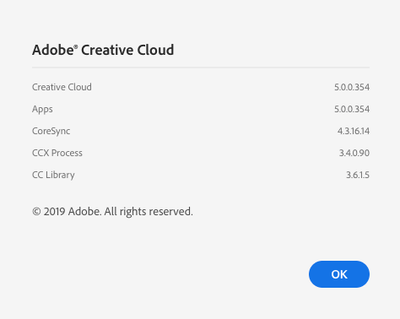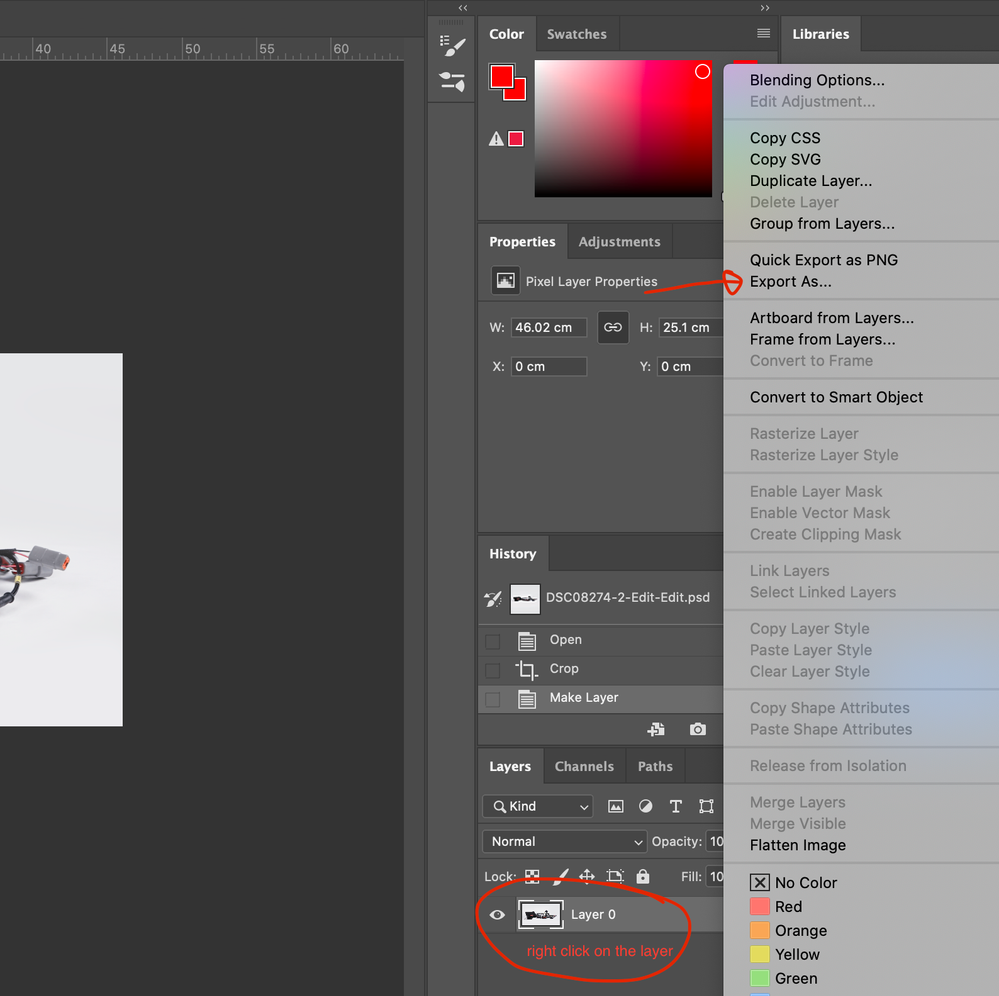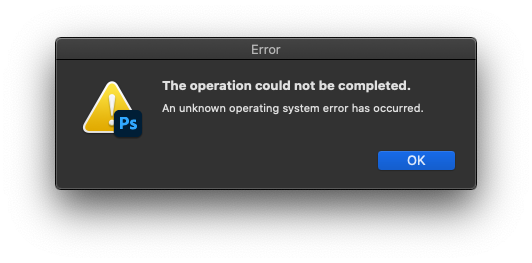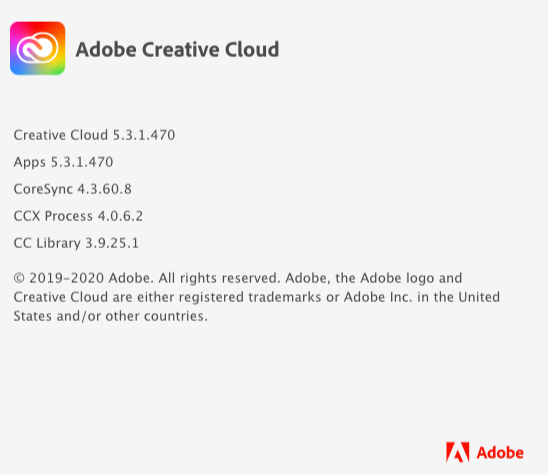Adobe Community
Adobe Community
- Home
- Photoshop ecosystem
- Discussions
- Re: Save for web error - Mac OS Catalina
- Re: Save for web error - Mac OS Catalina
Save for web error - Mac OS Catalina
Copy link to clipboard
Copied
Hello everyone,
I have an issue saving gif for web with my OS to Catalina (10.15.2).
When I try to save, there's a message saying :
"Adobe save for web error. Could not complete this operation. An unknown operating system error has occured."
I tried to delete "save for web prefs.psp" but nothing has changed.
Explore related tutorials & articles
Copy link to clipboard
Copied
Same problem here, only exporting from a psd. legacy for web export works from an jpg.
it is a pain in the you know! it is the most used function I need for many pics.
working on a catalina 10.15.5 with PS 21.1.3
will try to go to Affinity Photo, I am really peeved that a super standard and most simple function doesn´t work. I think if it doesn´t work in days I will quit with Adobe and I am a user since decades!
btw. tried all, del and reinstall, delete prefs, del. pref files on library etc.
any official assistent here to help me?
PS: tried on my MBP, god thank I have there Catalina 10.15.4 with PS 2019 20.0.4 that works if that helps anybody here.
anyway, I got other problems then mature banana software. that is so 90s!
PSS: doesn´t work neither on the MBP. the fail doesn´t show up when I use the shortcut to legacy export as on my updates imac, it shows the fail after the mask with 4 types of exportmodes when I click on save. what a mess!
Copy link to clipboard
Copied
This worked for me. Right-click on the layer > Export As...
Copy link to clipboard
Copied
yes, of course, that works. but with some dozen pics you got crazy missing the shortcuts and the pre preferences for saving the pics. with legacy web export its just 2 time hands on the keyboard, no mouse.
I can live with that if I wouldn´t pay adobe months for months. I expect a running software, thats the business they do and they have large divisions of coder to solve such a problem. It is Photoshop and not Microsoft Paint!
Copy link to clipboard
Copied
I just recently started having this issue. So I did everything each post says but nothing worked. After hours of trying everything, I created a blank photoshop file and tried to Save For Web without doing anything and the Window popped up! Now I was curious about this and thought maybe my old file was corrupt so let me drag my images into this file. I was still able to open the Save For Web window, so I thought I solved it. I went ahead and saved the file to my computer as PSD, then I tried to do Save For Web and the same error came back. I was puzzled now. So one more thought hit me, I decided to save the file as a PSDC (Cloud Document) then try to Save For Web; and that WORKED!
So it looks like Photoshop only allows Save To Web when using Cloud Documents and I don't know why! I hope someone from Adobe can explain this, but for everyone else, I hope you all found this useful!
EDIT: Spoke too soon. What I solved was the Save For Web opening, not the actual saving of the GIF I want which I now see the error the OP had, ugh...
Copy link to clipboard
Copied
yes, it makes me still crazy too. it works if I just load a jpg, but when saved as psd - no way. I need that export 100 times on some day and it still is a pain! I really stick on PS, it´s the most easy tool for me.
But in the end - Affinity Photo do what it should do for just 50$ once, I think I will switch now. It doesnt have the 4 previews but when you know what you want the same shortcut works and it´s cool to get back the peace on work.
I can not understand that this BUG is not solved. Adobe got 22k employers but maybe Photoshop isn´t important enough to fix?
Copy link to clipboard
Copied
Beware: I found a few issues with colour management on Affinity Photo for Mac recently, for example no way to use a custom printer profile on mac. They just use the Epson driver so if Prihter Color Management doesn’t suit, you've had it.
Another example:
If I open a CMYK test file then export as a TIFF [with "use document profile" checked] my CMYK original is automatically converted to sRGB - and that’s not only the exported file, but also my open copy in the application is sRGB now too.
It's cheap but there's stuff missing
I hope this helps
neil barstow, colourmanagement.net :: adobe forum volunteer
[please do not use the reply button on a message within the thread, only use the blue reply button at the top of the page, this maintains chronological order]
Copy link to clipboard
Copied
Same problem here with Photoshop 2018 version.
Copy link to clipboard
Copied
Same problem here with Photoshop 2018 version.
I didn't read the whole thread and I am not sure if anyone mentioned this already but I just realized that Adobe Illustrator can open PSD files with slices (I flattened mine in the import process by checking the options Flatten Layers to a Single Image and Import Slices) and managed to export the slices as png files through SAVE FOR WEB which seems to work fine. Adobe Illustrator 2019 version installed.
Copy link to clipboard
Copied
I had the same problem for the past 6 months or so, unable to make animated gifs, save any files or preview files in web browser within the Save for Web (legacy) window. I tried all of the help in this thread and as a last resort I updated to version CC2020 (I'm on Catalina 10.15.5) - hey presto it's now working! What a sense of relief!
Copy link to clipboard
Copied
Hello! Does anyone have a solution to this problem? It started happening to me again, and I REALLY need to "save for web". Both macOS and photoshop are in the latest version available. Thank you.
Copy link to clipboard
Copied
Interestingly, I'm not having this problem anymore (OS 10.15.6), but now when I try to save a Photoshop document as a JPG - if it has layers, it often gives me an error message and will not save it. So I go to export for web and save it at 100 percent quality. It's like the opposite problem.
Copy link to clipboard
Copied
I'm not having any issues still, but I'm at 10.15.5. Maybe I won't allow the most recent upgrade, if this all is going to start happening again.
Copy link to clipboard
Copied
I, too, am on OS 10.15.16, but I have the opposite issue...I can't utilize the Save for Web feature because I receive the error notice, and I have to resort to saving as a JPG. Upgrading to Catalina has been one issue after another. Ugh!
Copy link to clipboard
Copied
I have this problem too. I have everything updated to the latest version (MacOs 10.15.7) and PS is up to date as well. I might be able to save GIFs every once in a while after I restart the app, but the bug is persistent and severely disruptive to my workflow. I never want to work with gifs again because of this... Are there any solutions to this, Adobe?
Copy link to clipboard
Copied
I have found a simple and easy workaround for this. All you need to do is visit https://www.photopea.com/ and upload your PSD file there. Now you can export it as a png or any other format and it will download as a zip file containing all the slices as different images.
Copy link to clipboard
Copied
Can you elaborate? In photoshop I am already able to import an mp4 via "import video frames to layers" (which generates layers frame by frame), so why would it help to use photopea to generate a zip file with the same images?
Copy link to clipboard
Copied
Because the problem is with exporting. Photopea is not good for editing but it can import psd files so in case you are able to completely edit your stuff in photoshop but are not able to export it then you can upload your photoshop file on photopea and export it from there.
Copy link to clipboard
Copied
Hello,
Has anyone solve that problem? I have same issue
Copy link to clipboard
Copied
I am having the same problem with saving to Export Save for Web / Legacy. I am trying to save an animated Gif. I have Adobe Photoshop CC 2019 and my OS is Catalina 10.15.6. iMac Late 2015 system. My school system will not allow me to update to 2020. I have tried resetting the PRAM twice. Any one know of another solution?
Copy link to clipboard
Copied
I just got the new 2021 update, released today (10/21/20). Running a 2015 MacBook pro. Catalina OS. Bug is not resolved with the new update. Trying to do the same as you.
Copy link to clipboard
Copied
I found a computer that still had Photoshop 2018 and was able to successfully create my gif by Export, Save for web/legacy. Adobe why will you not address this issue?
Copy link to clipboard
Copied
Same issue here! Should never have updated.
Copy link to clipboard
Copied
Yep. I had to update to Catalina over the weekend. I have both PS 020 and PS 2019. I cannot use 2020 because it causes a huge lag with my graphic tablet and refreshes every time I try to use the pen. My tablet works great with 2019, however, I get an error anytime I try to use the Save for Web. The Save for Web works fine in 2020, so my only workaround is to work in PS 2019 then save the PSD and open it in 2020, then use the Save for Web from there.
It's so frustrating and this should have been tested and addressed by Adobe since this has been an issue for some time now. They charge us a subscription fee and then provide no actual support for their products.
Copy link to clipboard
Copied
Continuing this thread after downloading the PS 2021 v 22.0 update on 10/21/20. Bug was not solved, and I still can not save for web (legacy). Trying to convert a .mp4 into a .gif. Adobe admins, please help!
Copy link to clipboard
Copied
I re-saved my gif file to a new location under a different name on my laptop and I'm able to Save to Web (Legacy)