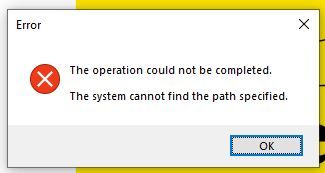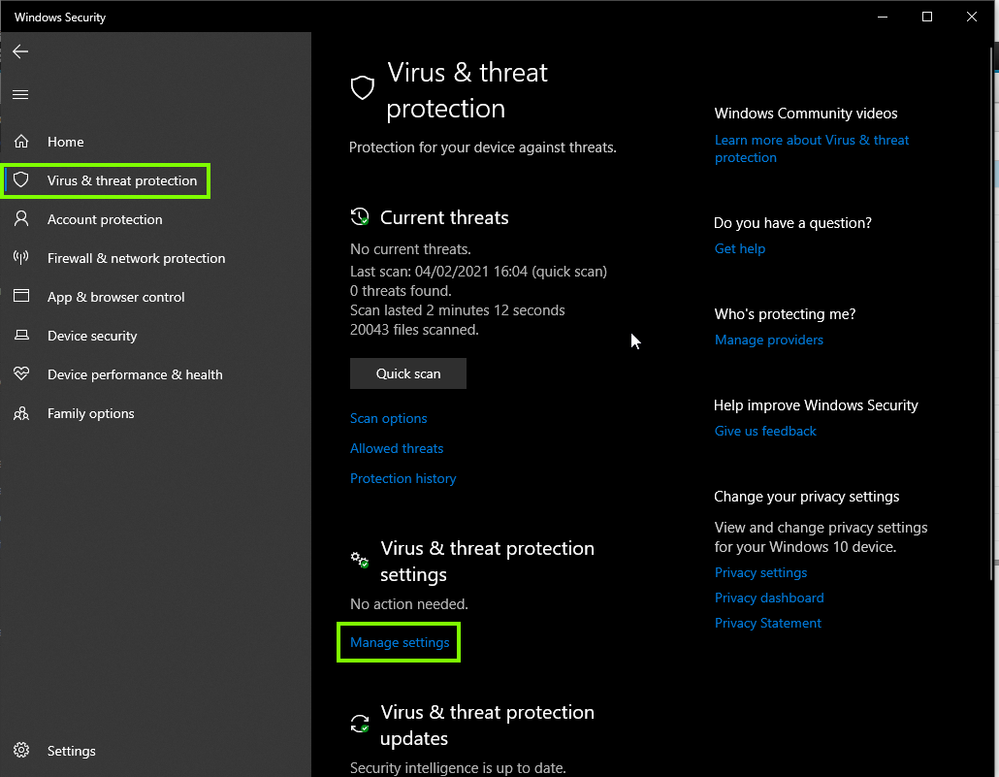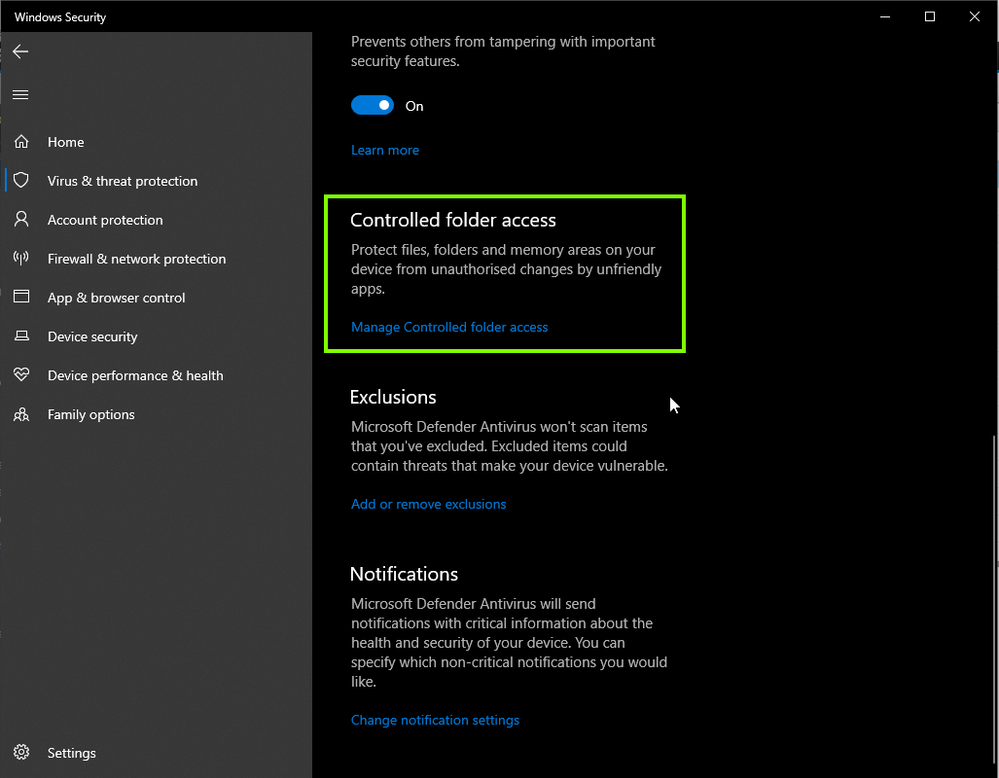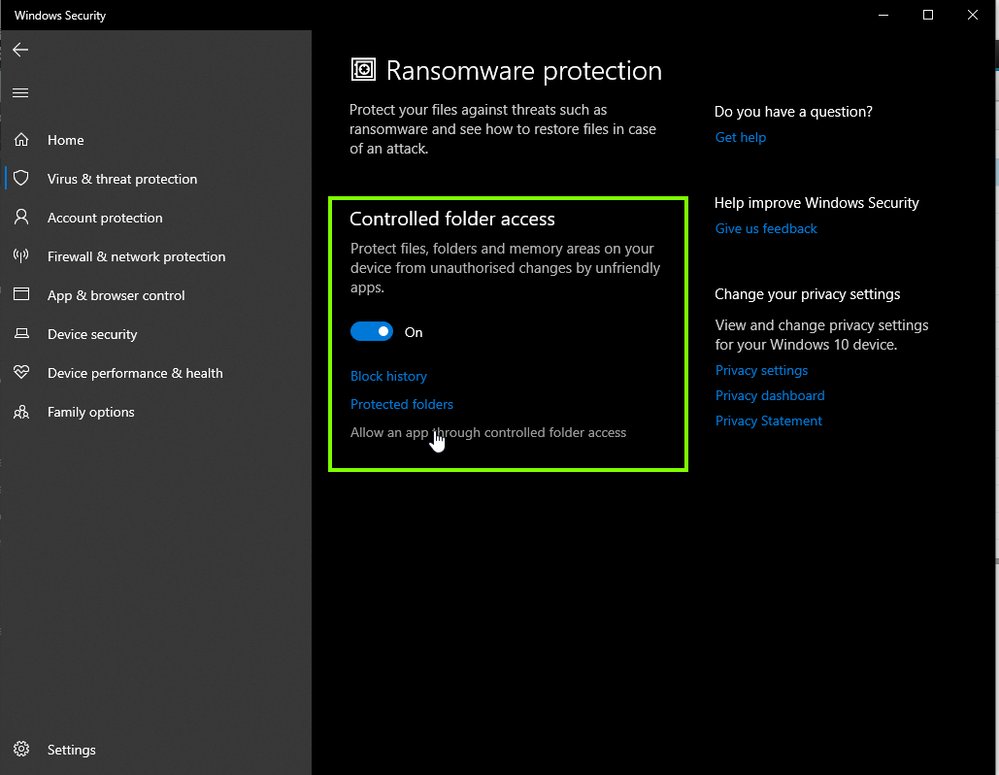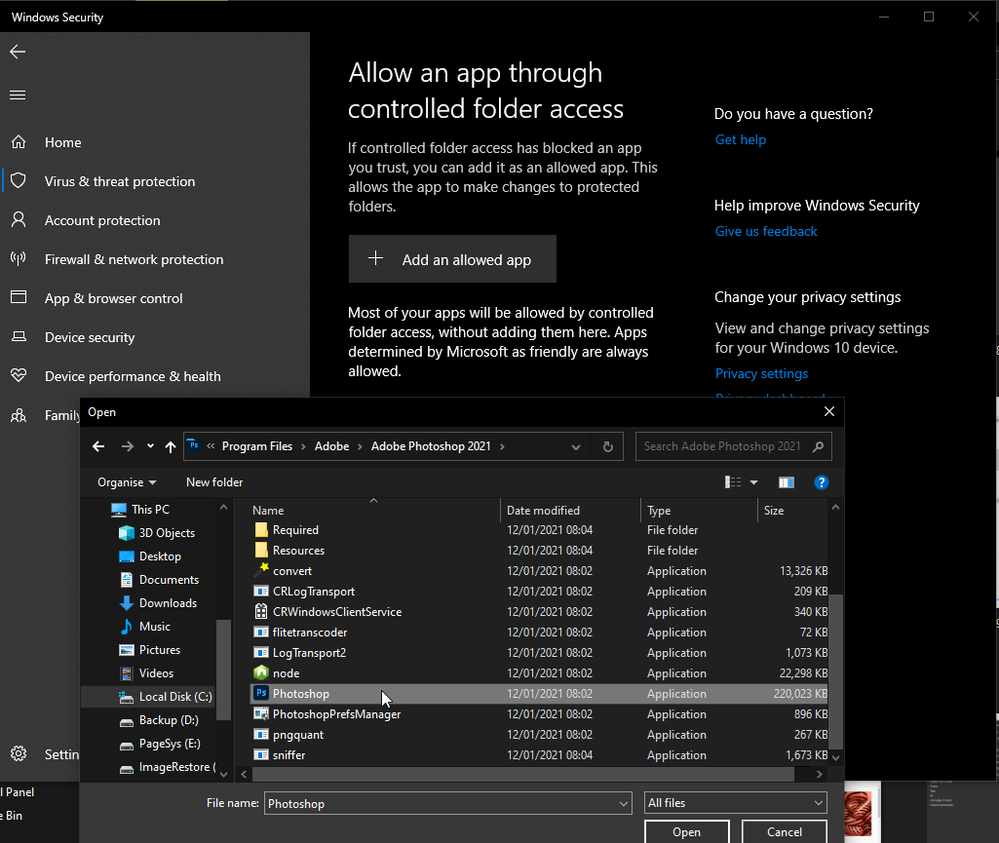Adobe Community
Adobe Community
- Home
- Photoshop ecosystem
- Discussions
- Re: Save for web error meassage PS2021 on PC Windo...
- Re: Save for web error meassage PS2021 on PC Windo...
Save for web error meassage PS2021 on PC Windows 10
Copy link to clipboard
Copied
I am getting the following error message when I use the save for web function. The save for web dialogue box does not come up at all only this error. Can anyone suggest a solution please. I have already tried changing security settings, redirecting where the save for web function points to in the PS app folder and resetting preferences, none of which have worked so far.
Thanks in advance for your help!
Explore related tutorials & articles

Copy link to clipboard
Copied
Moving thread to the Photoshop forum from Using the Community

Copy link to clipboard
Copied
Hi
Go into Windows security > Virus & threat protection > Virus & threat protection settings > Manage settings
Then click on Controlled folder access
You can either turn this off or leave it on, if you leave it on, select Allow an app through controlled folder access
Select Add an allowed app > Browse all apps and browse to C:\Program Files\Adobe\Adobe Photoshop 2021 and select Photoshop.exe