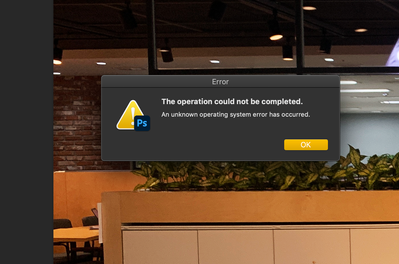Adobe Community
Adobe Community
Save for Web error - Photoshop 2020 macOS Mojave 10.14.6
Copy link to clipboard
Copied
I'm having problems to Save for web. Since I updated the photoshop, for the version 2020, Im having this issue. When I try to save for web a pops this message:
The operation could not be completed.
An unknown operating system error has occurred.
I'm using Mac Os Mojave v. 10.14.6 (18G1012)
I tryed to reset the configurations and I still having the same issue. Works once, and than came back the issue.
Any solution?
{Thread renamed by moderator}
Explore related tutorials & articles
Copy link to clipboard
Copied
Hi Harold,
As you're getting a save for web error in Photoshop 2020, could you please try reducing the size of the images and let us know if it works?
Also, does this error occur in every document?
Regards,
Sahil
Copy link to clipboard
Copied
My own problem is that I have the same issue with PS 2020 but I am on Windows and I have seen no questions on that in the forum but I suspect there are others
Copy link to clipboard
Copied
Hi Sahil
I don´t know why but it´s working, but not completly. If I try to Save for web a single image there is no problem. But if I try to make some action with the save for web appears this message.
"An unknown operating system error has occurred.".
Copy link to clipboard
Copied
Sahil,
I really don't understand what is going on. Some files save for web works, and some don't. For example. I'm working with a gif generated from a video made on AE, 450x500 px, with 5 colors, and 1 second animation (have 174kb). I've made some modification on PS, and try to save for web. Same issue... "An unknown operating system error has occurred."
So I try to open one image and try to save for web... And it works. I try again to save for web the gif, and the same message again.
This is realy anoying. I don´t know, when it will work and it's hurting my job. This kind of experience is very frustrating
Copy link to clipboard
Copied
I have the same issue and try everything and nothing results! Also I reinstall the Ps and doesn't work! The size of the file it's not the problem is if you have an animation for a GIF.
I thought it's going to be fixed with an upgrade but is still that error!
Copy link to clipboard
Copied
I'm having the same issue. Sometimes it works, sometimes it doesn't. You can save as "gif" and then in the Save GIF Options choose "web". Problem is that it doesn't allow you to choose how many times to loop. I think it defaults to the last settings you used.
Copy link to clipboard
Copied
Well, this is odd. Today, the "save as gif" is gone.
Copy link to clipboard
Copied
Okay, if you are using Photoshop to make banner/display ads and exporting as web legacy for an animated gif, here's what worked for me... I created the background elements that were static for a few frames and flattened them. Then I layered additional elements on top of the flattened image. The final frames on my banner ad were 4 logos. I created those in a separate window, flattened, copy/pasted into the working file. Hope that makes sense. It worked in a pinch.
Copy link to clipboard
Copied
Just as a reminder, Save for Web is being phased out in favor of the new Export commands, so I doubt we will see any fixes. It's old code from the long discontinued ImageReady.
Copy link to clipboard
Copied
I recently updated Mojave 10.14.4 to Photoshop 22.0.0. Then, press the shortcut to save for web (legacy) and this warning appears.[The operation could not be completed. An unknown operating system error has occurred]
So I saw a message here telling me to reset the system, but the warning is still coming up. I want you to let me know clearly whether the Mac OS version is a problem or not. please help me. I'm still suffering.