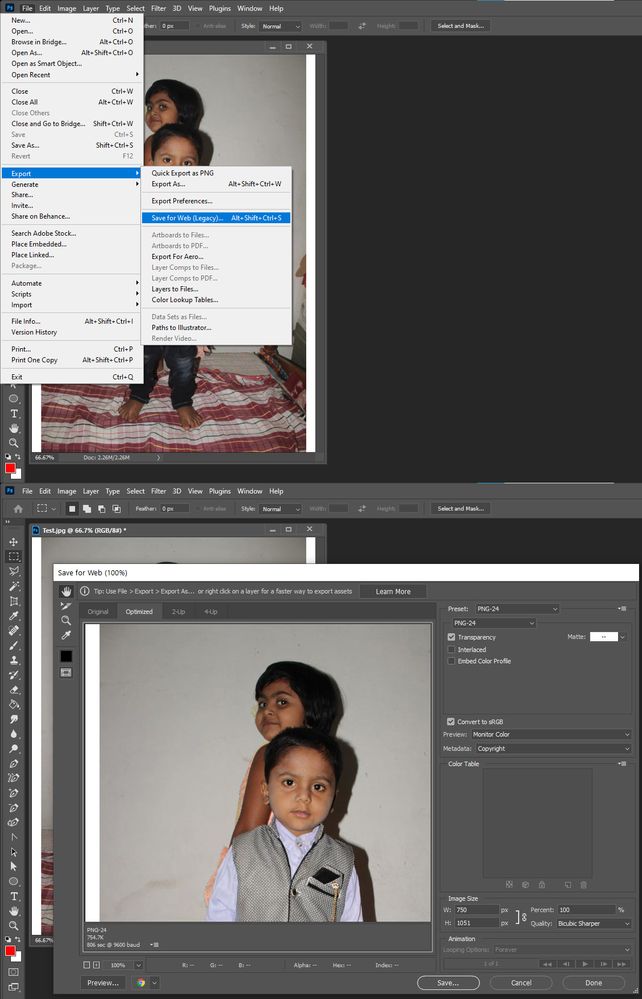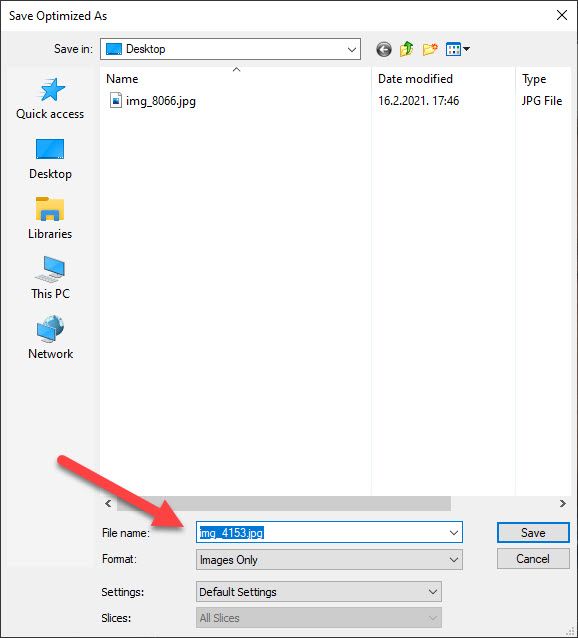Adobe Community
Adobe Community
Save for web (Legacy)
Copy link to clipboard
Copied
Before updating, when using "save for web" (jpgs.) the save dialogue would come up with the file name selected, not the extention. Currently it comes up with everything selected. This was helpful as I was pasting in the names. Is this something in preferences or?
TIA
Explore related tutorials & articles
Copy link to clipboard
Copied
I just open a test.jpg then used file>export>Save For Web this is what I saw. Save for web seems to remember what file type I saved the last time and open defaulted to that file type in my case PNG-24. I changed that to Jpeg and clicked done. Which closed the save for web dialog. Then I used menu file>export>Save For Web this time it defaulted to jpeg.
Copy link to clipboard
Copied
Yes, that is beaviour if I can understand your question. Do not worry, just type name and extension selected in Save for Web dialoue will be added.