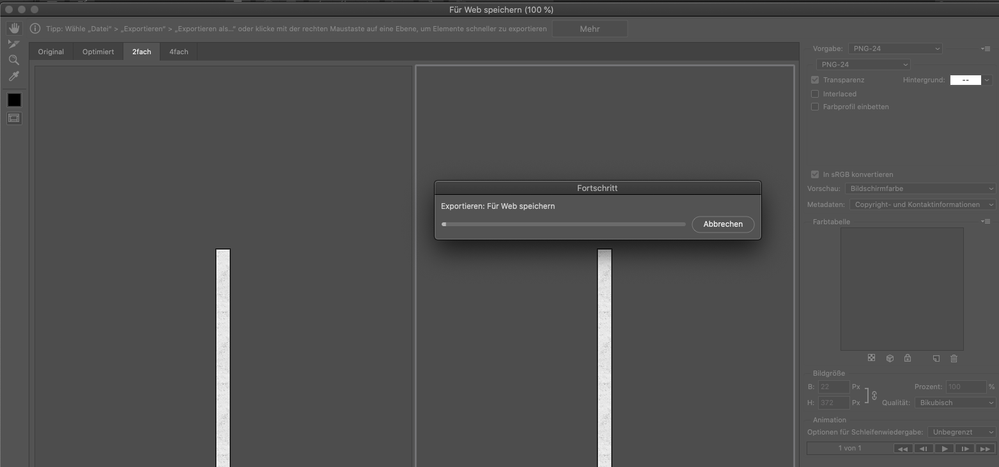Adobe Community
Adobe Community
Turn on suggestions
Auto-suggest helps you quickly narrow down your search results by suggesting possible matches as you type.
Exit
- Home
- Photoshop ecosystem
- Discussions
- Re: 'Save for Web' not working - shows Progress in...
- Re: 'Save for Web' not working - shows Progress in...
0
'Save for Web' not working - shows Progress instead
New Here
,
/t5/photoshop-ecosystem-discussions/save-for-web-not-working-shows-progress-instead/td-p/11827150
Feb 12, 2021
Feb 12, 2021
Copy link to clipboard
Copied
Dear Community,
since 4-6 Weeks I have a strange window popping up - only from time to time (not always - when storing pictures for Web...
A popup shows up which says "Progress" - but the Progress bar does not move...so in the end I have to quit PS and startup again - very frustrating.
Any similar things or is there a fix?
Community guidelines
Be kind and respectful, give credit to the original source of content, and search for duplicates before posting.
Learn more
Explore related tutorials & articles
rflieb
AUTHOR
New Here
,
/t5/photoshop-ecosystem-discussions/save-for-web-not-working-shows-progress-instead/m-p/11827339#M512316
Feb 12, 2021
Feb 12, 2021
Copy link to clipboard
Copied
I guess I found a solution myself as a similar post was around inside here...
I threw away the Preferences in my Library Folder
Library -> Preferences -> Adobe Photoshop Preferences (or sth. similar)
Community guidelines
Be kind and respectful, give credit to the original source of content, and search for duplicates before posting.
Learn more
Community Expert
,
LATEST
/t5/photoshop-ecosystem-discussions/save-for-web-not-working-shows-progress-instead/m-p/11849756#M515202
Feb 22, 2021
Feb 22, 2021
Copy link to clipboard
Copied
Hi Please try resetting the preferences: https://helpx.adobe.com/photoshop/using/preferences.html#reset_preferences
Marlon Ceballos.
Community guidelines
Be kind and respectful, give credit to the original source of content, and search for duplicates before posting.
Learn more
Resources
Quick links - Photoshop
Quick links - Photoshop Mobile
Troubleshoot & Learn new things
Copyright © 2024 Adobe. All rights reserved.