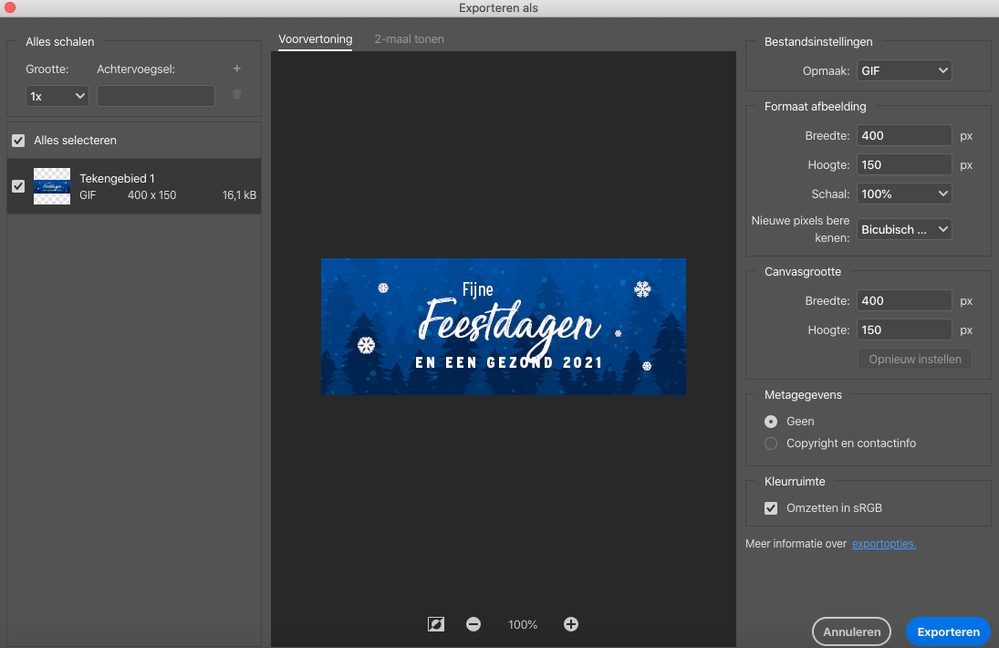Adobe Community
Adobe Community
Save for web problem with GIF
Copy link to clipboard
Copied
I have been trying to export a photoshop frame animation file to an animated GIF in the save for web screen, but in the new 2021 version I don't have the same options anymore, and when I save my file it only displays one of the frames. Can someone tell me why the options are gone and how I can create an animated GIF?
Explore related tutorials & articles
Copy link to clipboard
Copied
That is the Export As dialogue, not the Save for Web dialogue (they are separate in the menu)
Dave
Copy link to clipboard
Copied
As @davescm mentioned you probably wanted to use File > Eport > Save for Web (Legacy).
Save for Web is »on the way out« but supposedly it will not be removed until its functionality can be achieved with other Photoshop features.
Copy link to clipboard
Copied
Just found out I used the wrong settings, my bad.. Problem is solved!