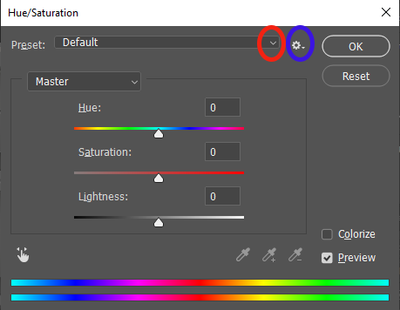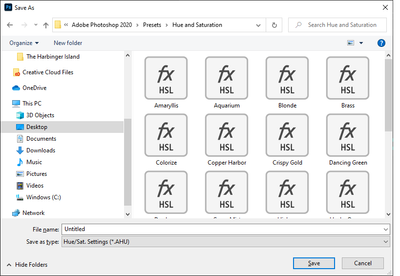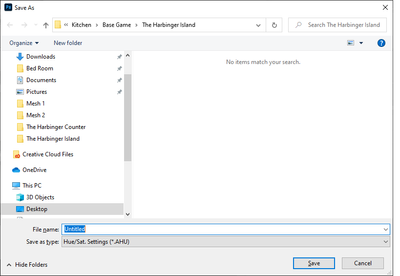Adobe Community
Adobe Community
- Home
- Photoshop ecosystem
- Discussions
- Save/Load Hue Saturations in latest update 21.2.2
- Save/Load Hue Saturations in latest update 21.2.2
Save/Load Hue Saturations in latest update 21.2.2
Copy link to clipboard
Copied
I just updated Photoshop and I can use the drop down menu in the Hue/Saturation window to get to a preset level but if I need to change it or add a new preset the window that comes up for saving or loading is the last location I saved to not the location of the presets. I had to do some digging to find out where the correct folder was. (not anywhere I would normally look). I just wanted to let someone know to fix this. It is a pain as I would not save a preset to the last folder I saved an image to.
Explore related tutorials & articles
Copy link to clipboard
Copied
Unfortunately, this has been the case for a long time with all presets. All the separate preset folders should be in the main preset folder in the Photoshop application folder. I'm not sure if this is really a PS issue or an OS issue.
Copy link to clipboard
Copied
For CC, do this.
Instead of a folder
C: \ Users \ %USERNAME% \ AppData \ Roaming \ Adobe \ Adobe Photoshop 2020 \ Presets
create a file named Presets.
Copy link to clipboard
Copied
When I Click on the arrow Circled in Red I get all of my presets like normal, but when I click on the arrow Circled in Blue to Save a new Preset instead of the following folder (which is the folder that came up prior to update).
I now get this folder and have to manually go to the folder in the image above. This happens also if I want to Load an existing Preset.