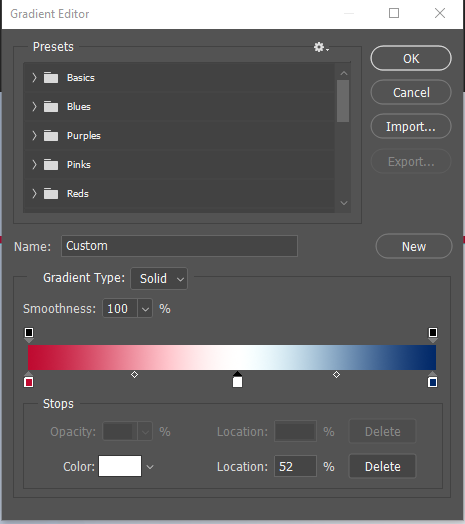Adobe Community
Adobe Community
- Home
- Photoshop ecosystem
- Discussions
- Re: Save option no available on Gradient
- Re: Save option no available on Gradient
Save option no available on Gradient
Copy link to clipboard
Copied
I was attempting to save a custom gradient, and do not have the "Save" option available.
Selection "OK" or "New" does not save either.
Photoshop CC (Up to date V22.2)
RGB Color 8-bit
Video Driver Up to date
Explore related tutorials & articles
Copy link to clipboard
Copied
Try the New button
Copy link to clipboard
Copied
Initially, as I posted, that did not work either. Selecting that would just reset the colors back to black and white.
After un-installing then re-installing PS-CC, yes that is now working.
Thank you.
Copy link to clipboard
Copied
Just reminder that action using New will create new pattern but will not save it permanently on hard drive. After using New command your gradient exist in memory but you can loose it at some point if Photoshop or system crashes. Better save pattern(s) on hard drive and backup them to avoid unexpected loss.