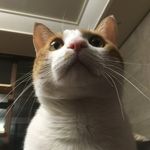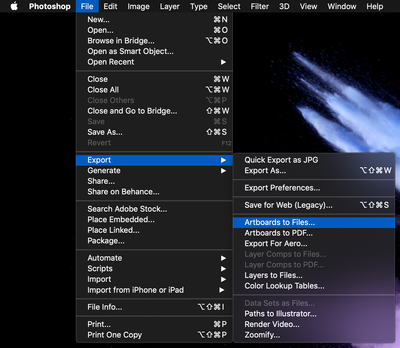Adobe Community
Adobe Community
Save stuck on 0%. HELP! [2019]
Copy link to clipboard
Copied
I'm using the latest version of Photoshop 2020 (21.0.1). I tried saving my file and it stuck on 0%. I figured because the autosave is on I can close it and I might lose only the last few things I did. God was I wrong. I lost all my work. I did some work again and decided to manually save it again. Little did I know I have the same issue. Is anyone else experiencing this? I don't know what to do. I don't want to lose everything again. I tried duplicating everything and saving that file bot it didn't work. Please help as this is important work. I'm using a 2017 Mac if that has anything to do with it.
Explore related tutorials & articles
Copy link to clipboard
Copied
Thanks so much! The only problem with this is that the issue/response in that thread was for Premiere and I'm using Photoshop. I actually use Premiere every day and (thankfully) this hasn't been an issue for me in there. It's a little scary it's a problem across multiple programs though.
Thanks again!
Copy link to clipboard
Copied
Its a known issue with PC-formatted external drives.
https://helpx.adobe.com/photoshop/kb/photoshop-and-macos-catalina.html
Copy link to clipboard
Copied
exact same issue
--
Kind Regards,
Alexander
Copy link to clipboard
Copied
Have you confirmed your Apple Security and Privacy settings include Photoshop in the list?
Copy link to clipboard
Copied
Yes, exactly and you call Adobe and they act like it's just the settings or reinstalling the software. I don't know how many times I've tried that with no results whatsoever.
Copy link to clipboard
Copied
have the problem. Its been almost 3 months since I started this thread and
there is no solution yet. I can’t understand why they’re taking so long to
even respond. The only thing I can do is save to the cloud but that is not
always an option.
--
Kind Regards,
Alexander
Copy link to clipboard
Copied
Having the same issue. Last time photoshop corrupted my file. After getting assistance online from Adobe, I was told I probably had not saved my file when it was obvious that it had been corrupted. I had opened and saved the same file many times over a few weeks. After getting assistance, I was told this wouldn't happen again but I've just spend the last three hours working on a file that will not save, once again. It is stuck at 0%. I've tried saving in different formats and in different places but nothing works. I have a mac.
PLEASE HELP!!
Copy link to clipboard
Copied
pascalet69847703 - where are you trying to save to? Local HD or External? What OS are you running? What version of Photoshop (specific)?
Copy link to clipboard
Copied
Same problem. Mac OS Catalina 10.15.2 (19C57) on MacBook Pro (15-inch, 2018), 2,9 GHz 6-Core Intel Core i9. Trying to save on external ssd. Photoshop 21.1.0. Stuck at saving at 0%.
Copy link to clipboard
Copied
What format is your external drive? Mac OS Catalina has issues with certain formats.
Per Apple Catalina "can read NTFS (the proprietary format of Windows) but denies any write operation."
https://discussions.apple.com/thread/250727433
Easy way to tell if its the format - can you save to your local HD without issue? If the answer is yes, then check your external format.
Copy link to clipboard
Copied
Hello,
I am experiencing this issue for the second time. the first time was a huge data loss for me. My problem is that save is stuck in some percent of saving and never concludes. But all this results to not being able turn off the computer at all. and when i forced turned off the computer the SSD was "damaged". i had to clean the SSD and reformat it in the end. and now again the same story.
the problem at the moment is that i cannot save the photoshop file anywhere in the computer, at the same time i cannot close the application. while all this happens, other applications cannot use the SSD.
Guys this is serious, test the bloody application before releasing it!!!
we are not talking about a wrong brush or letter.
I am wating for a solution on that...
Copy link to clipboard
Copied
For Mac Users:
After doing tons of research and experimenting with different save file destinations, I did come across something that has been working for me although it's not entirely a solution, but a workaround. First I ejected any externals and restarted my laptop. I have an extra external 500gb HDD, plugged it into my macbook pro late 2013 running Catalina 10.15 Beta, formatted the external to Mac OS Extended (Journaled) transferred over the files I was working on from my primary external, which is formatted as exFAT. Once transferred, I ejected the exFAT external and worked on the Mac OS Extended external. I usually encounter the "Save stuck on 0%" after about 5-10 minutes of using Photoshop, but this time it didn't freeze at all, it saved all my files during the 3 hours I was working on mulitple Photoshop files. Worked back and forth with Indesign while both were running and I had no issue with saving. I plan on transferring over the files once I'm done with the project to keep using my primary. Will keep posted after a week of using this method. Hope this helps someone!
Copy link to clipboard
Copied
Catalina doesn't work well with exFAT. Unless you need to use the disk with a Windows machine as well, avoid exFAT.
In general, saving directly to an external drive is a very bad habit. It's asking for trouble in a whole lot of ways that simply have to do with slow data transfer and loose/insecure cables and connectors.
Save locally, then copy over. That's the safe procedure with external disks.
Copy link to clipboard
Copied
Had this issue for many months. My co-workers who updated to the same Photoshop version had no issue. I'm on a PC and the IT team tried different things in order to help and nothing worked, including re-creating my computer user in our company. As a last resolrt they wiped out a fifferent computer and gave it to me instead of the one I had, although they are both the same computer version/has same processor etc. I haven't had an issue since.
Terrible experience and a terrible solution, but I finally don't have to deal with it.
Copy link to clipboard
Copied
Confused as to why you think it was Photoshop? If your IT department was not able to replicate the issue and rebuilding your system on a new machine resolved it, could it have been the hardware or the system software that was installed on the previous physical machine?
Copy link to clipboard
Copied
I had Photoshop on my machine for years, and updated as needed. Right after updating to Photoshop 2020 I was getting the 0% saving issue. Nothing else changes on my machine and I saw the issue immediately after the update.
Copy link to clipboard
Copied
I am experiencing the same with version 21.0.2, today for the first time (Mac OS Catalina 10.15.5).
Since I couldn't use the save-as function, I tried the Export > Artboards to files. That worked well as a by-pass to save the complete layer structure. When I re-opened Photoshop, it started with a recovered version of the original file, but it did not include the last 40 minutes of my work. Luckily, the Export did go well.
Copy link to clipboard
Copied
I'm still getting this issue, used to get it when using network drives, but now i'm getting it on my local drive.
it used to happen a lot when my laptop would sleep and i'd try saving after it woke up again.
Running Windows 10, Photoshop 21.0.3, saving to a local drive.
Copy link to clipboard
Copied
Hi guys, I was suffering from the same problem.
It's not an exact solution, but it would be helpful for someone who is about to lose the file.
*It works when you can still use all the functions of Photoshop but it just says the evil 'saving ... 0%' (and can't save other things)
1. select all the layers in your project
2. Layer > Duplicate layers
3. Destination > Document > New
4. put a new name on the Name tab
5. you will get a new project which has the same layers
6. Save it
It saved my work and I hope it will work for you too.
Copy link to clipboard
Copied
Came here to say this. It worked for me like a charm, too.
Copy link to clipboard
Copied
We need this answer to be featured as a good temporary solution.
BTW, Photoshop 21.2.1, Catalina, saves locally. I have a "can not save this file, problem blabla" popup many many times. Usually, I hit again CMD+S and the file can be saved normally. Only tonight I was stuck on 0%. Had to do the "duplicate layer to a new file" trick. Thanks Ooong for the idea)
Copy link to clipboard
Copied
I had this problem as well! The only solution for me was to uninstall and reinstall. Once I did that it worked like a charm. I tried scratch disks, external HD, saving in multiple formats and nothing worked. It doesn't solve the issue of losing some of your progress, but I was able to finally save it.
Copy link to clipboard
Copied
I had this issue for the first time today. I was saving to the cloud. I will say I have had frequent freezing issues with photoshop when working with multiple shape layers and the pen tool. Today I was doing just that-and got stuck on 0% when saving. I went under the Image menu to duplicate. This made a copy of my file. I was able to save the copy, then shut down my computer. When I reopened I had a recovered file with most of my work, and the copy with all of my work.
I guess I should use illustrator when doing this type of work-lol
Copy link to clipboard
Copied
I found a tiny workaround. I am still working on Mojave V 10.14.6. Since I always use artboards in photoshop, I was able to export the artboard as follows: File>Export>Artboards to Files. This is a pretty crappy way to have to work through a problem. If I didn't find this loophole I would have lost a day worth of work. Hopefully, this will be addressed and patched.
Copy link to clipboard
Copied
Has Adobe replied at all?? It's now August 7th and it seems people (like myself) are still having issues since this original post last November.
I'm in Mojave, Photoshop 21.2.1, and using an external drive (getting "Saving 0%" status).