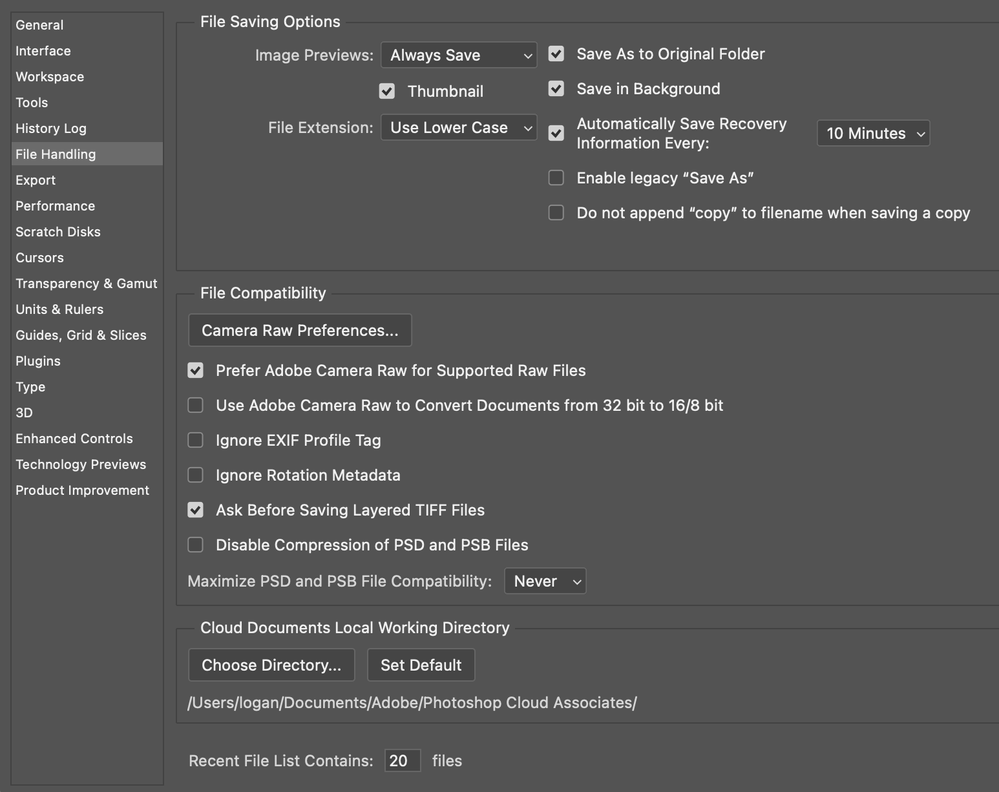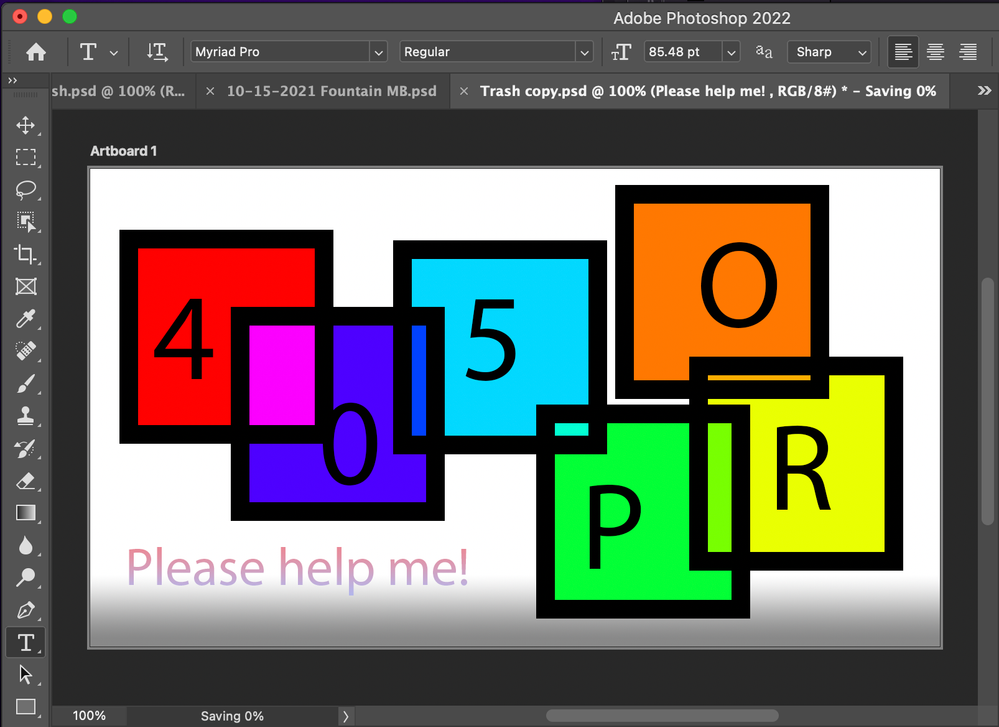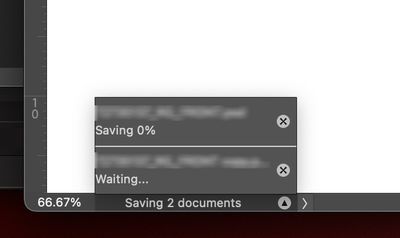Adobe Community
Adobe Community
Save stuck on 0%. HELP! [2019]
Copy link to clipboard
Copied
I'm using the latest version of Photoshop 2020 (21.0.1). I tried saving my file and it stuck on 0%. I figured because the autosave is on I can close it and I might lose only the last few things I did. God was I wrong. I lost all my work. I did some work again and decided to manually save it again. Little did I know I have the same issue. Is anyone else experiencing this? I don't know what to do. I don't want to lose everything again. I tried duplicating everything and saving that file bot it didn't work. Please help as this is important work. I'm using a 2017 Mac if that has anything to do with it.
Explore related tutorials & articles
Copy link to clipboard
Copied
What about windows 10?
Even when the saving is stuck, there really should be an option to force quit/resave somewhere else.
I keep switching versions and tried saving on different drives. But, this still happens biweekly basis. 😕
Copy link to clipboard
Copied
You don't specify - but my impression (after a huge number of these posts) is that these problems only happen when people save directly to external drives. Is that the case?
Personally, I never had any problems on Windows. But all my disks, all 20 TB of them, are internal disks connected by PCIe or SATA. Those are the disks I save to - when I use external disks (or company server) it's strictly for copying files already saved internally.
Copy link to clipboard
Copied
Same issue!
Version 22.3.0
I keep having to force quit and although my works gets recovered, if I try to save it it freezes again. So I am only able to send my cliet screen shots. This error is insane....I can't quit my file b/c i'll lose all my work/layers and I can't save my work beacuse Photoshop freezes everytime...i've tried at least 6 times! Please help!!!
Copy link to clipboard
Copied
I don't have a fix but I've been able to go to 'File > Export > Layers To Files' to at least save my layers. Hope this helps!!
Copy link to clipboard
Copied
Here's a solution!!
drag and drop all of your layers into a new canvas with the same dimensions and save that. Hope that works for other people!
Copy link to clipboard
Copied
Hi all,
We're sorry for the stuck issue. Could you please update Photoshop to the 22.4 version via the Creative Cloud Desktop app and check if that helps to resolve the save stuck issue. To know how to update, check out the following link: https://helpx.adobe.com/creative-cloud/help/creative-cloud-updates.html
Let us know if that helps.
Thanks,
Mohit
Copy link to clipboard
Copied
I am having the same problem running Photoshop 22.4.1, with "Save As Copy" getting stuck at 0% forever, I am running on a fast laptop, saving the file to a local SSD. After a day it is still stuck at 0% and if I try a new save I am told to wait for the first save to finish. The problem is reproducible.
The saving grace (forgive the pun) for me is that Photoshop is still usable and "export" works OK, even while it is busy working forever on the "Save As Copy".
Copy link to clipboard
Copied
Hi all,
We're sorry for the save stuck issue. Could you please update Photoshop to the 22.4.2 version via the Adobe Creative Cloud Desktop app and check if that helps to resolve the problem?
For more info related to updating Creative Cloud apps, see this: https://helpx.adobe.com/creative-cloud/help/creative-cloud-updates.html
Thanks,
Mohit
Copy link to clipboard
Copied
I made the post in November 2019. Thats almost two years ago. Why even
bother replying? And just saying to update. Obviously we did that, probably
50 updates from the date i posted this.
Copy link to clipboard
Copied
I updated to the new version as soon as it came out, and I havent had a problem since. Thanks!
Copy link to clipboard
Copied
I have EVERYTHING up to date and still i get stuck on 0% save almost daily. I am loosing my mind. On my big workstation everthing works like a charm. On my really nice laptop i get this issue.
Please fix this. It is the only one program that can't save my work. I did not ever have this problem with any other piece of software.
And i am still payng for this!
Copy link to clipboard
Copied
Finally the saving works after i uninstalled (22.4.4) and installed the previous version (22.4.3).
Copy link to clipboard
Copied
I just copied it to a new document and saved that.....P
Copy link to clipboard
Copied
I have this problem usually when I've renamed a root folder containing the file I'm working on in my External drive or One drive synced online folder.
My work around is to create a new document of the same size, then highlight and duplicate all of your layers to the new file and save it under a new name. You should be able to save this file even whilst the other file is frozen on '0% saving'. I then have to force quit photoshop to get it to close, BUT, I don't lose my edited file!
Saw this trick on another forum and it saved me many 'hair pulling' moments.
Hope that helps
Copy link to clipboard
Copied
@tiktokhay It has been a very frustrating 2021. I can't leave for 2 minutes without PS getting stuck on saving 0%. Have you found a fix? I have wiped my iMac and finally did a fresh install of Moterey & PS 23.0.2 and it is still happening. Wonder if it is something wrong with my iMac? (Retina 5K, 27-inch, 2019)
Note Saving 0% on the file name & bottom left corner. 😭
Copy link to clipboard
Copied
Same issue here with photoshop 23.02.
But in my case, it only happen when I using a drawing tablet but not with my mouse.
And I can save file manual only and then do nothing except quit the app.
Copy link to clipboard
Copied
Just to follow up in 2022, and I know this is a "Mac" question thread but this is happening on Windows as well. Happened on my previous machine, and now on my new machine (128 GB RAM, ThinkPad, 2 TB SSD x 2 - so a very powerful machine), Windows 10, and I've had this issue now yesterday twice and today again.
Photoshop 23.1.1 CC 2022
Lost all of my work, exporting as layers doesn't work, duplicating, I can't save any of the editable layers. The only way to save is to do a save for web but it adds a cyan square at the top left of the file for some reason, but those will save.
Use graphics processor is unchecked (as it caused issues the first time when it was checked but that doesn't seem to matter). I forget what I did to address this on my previous machine but it makes working impossible.
Just as an FYI that it's still happening three years later. Currently updating to 23.2 to see if that fixes it 😕
Copy link to clipboard
Copied
having this issue right now.
mac os monterey 12.3.1 on internal drive, ps up to date.
doesn't save on the cloud, on the desktop, the duplicate file, nothing works.
I'm pissed.
Copy link to clipboard
Copied
Im having this issue now and none of the solutions has worked for me. Im running Photoshop 23.4.1 on Monterey (12.4) and it doesn't save on the cloud, desktop, external HD. I really don't think that just suggesting to update to the newest version of the app is helpful.
Copy link to clipboard
Copied
Duplicating everything into a new PSD file worked for me as a workaround.
Copy link to clipboard
Copied
It's still happening. So you know, Adobe.
PS: 23.4.2
macOS 12.4
I could rant but I wont. I'm here to ask to please continue to work on it. I don't get paid for lost work. Autosave is set to every 5 minutes, too, but it never saved past the glitch 2 hours ago, and all is lost. Again.
Not sure why I wasn't looking down at the status bar today, but I shouldn't have to.
Copy link to clipboard
Copied
It's not a fix but:
1. if you open a new file the same size as the one you're trying to save
2. Go to your original document you're trying to save, select all your layers, right click, duplicate layers
3. In the pop up window hit the drop down and select to duplicate to the new document you just opened
4. Save your new document somewhere different to where you tried to save the original (I just go for desktop or somewhere local in case the issue is with an external drive or cloud based file hosting service).
That new document should save while the original one stays on 0 in the background.
Like I said, it ain't no fix, but it's saved my ass on nurmerous occasions.
Copy link to clipboard
Copied
Thanks, but sadly, I was trying a 2nd workaround from the File menu and Photoshop froze. I took a break, came back, and PS was still frozen. The menus were frozen. So I had to force quit. Then came to the forum to report on that.
When it happens again, I will make sure I remember #4 from your list. I think I've tried this in the last 2 years and with no success but will pay careful attention to the folders next time.
Yesterday, I had duplicated the file and tried to save that copy in I think a subfolder - but maybe it was in the same location, or maybe it can't be a subfolder. It said "Waiting..." because it was waiting for the 0% document. When I was in the process of trying an Export in another folder it crashed.
Next time, completely unrelated folder.
Copy link to clipboard
Copied
It happened again just now and this trick did not work for me. I tried saving it on the desktop, then mac hd, then tried to save it to a cloud folder.
It said waiting just like my previous screenshot.
I did what I could to not lose my work. So I downloaded Gimp and dragged my layers there, which worked. I don't know if that's going to be lossless, but it's better than nothing.
I tried to move things to Illustrator but that didn't work for me. I have to read up on the many ways to move things to Illustrator in cases like these.
Also tried the Place Linked and Package trick, but it didn't work either. It displayed a progress bar that woud not progress.
Tried to created a smart object and it crashed.
Last time I tried to export each layer and it crashed.
So I'm using the Gimp file.
That's right Adobe, I had to download Gimp to save me from your problems. I think this saving glitch has been going on for 2 years for me. Sometimes I run out of endurance with Photoshop issues.
Copy link to clipboard
Copied
PS 23.5 and Windows 10. Same issue. Tried every workaround here but still cannot save.
It is ridiculous that Adobe charges a fortune for the subscription but cannot make their software work.