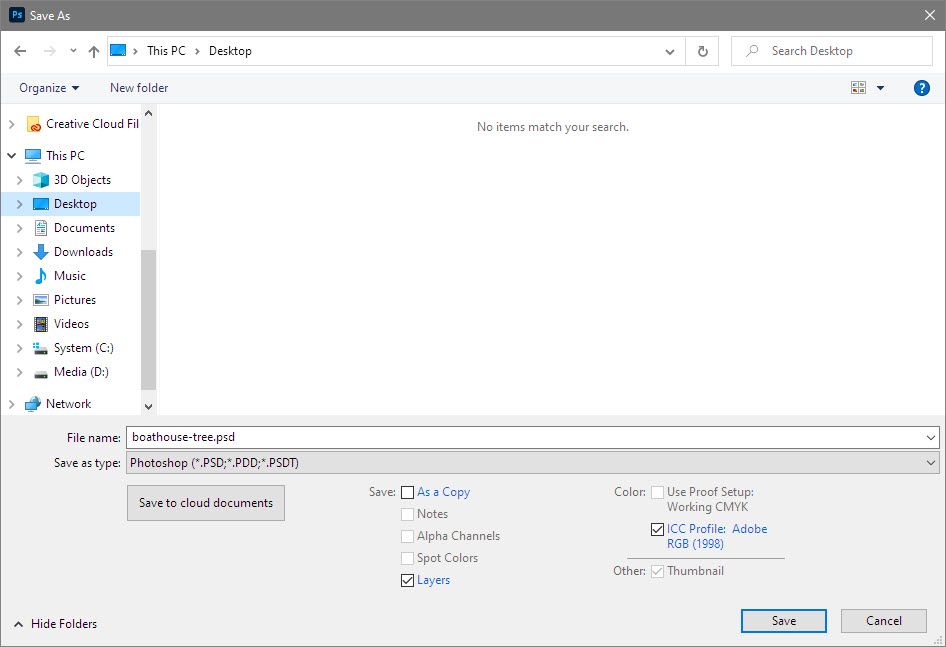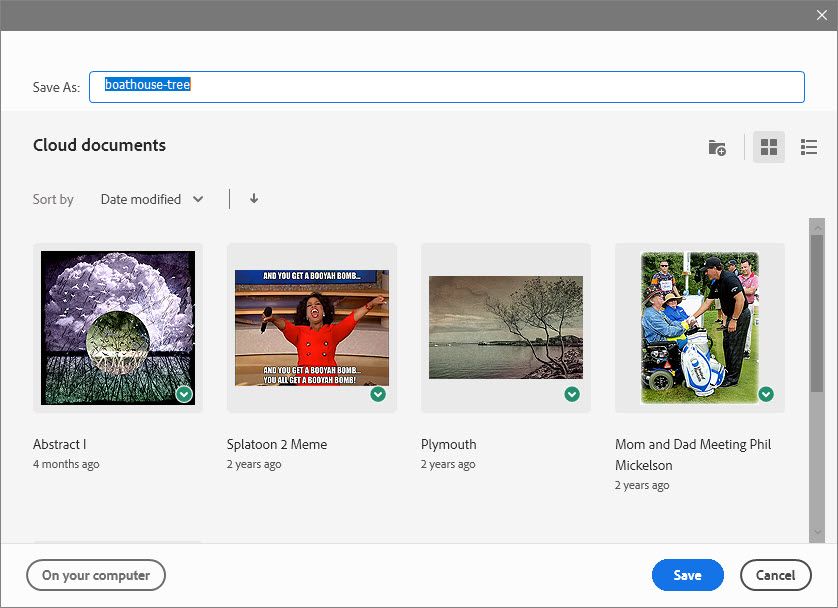Adobe Community
Adobe Community
- Home
- Photoshop ecosystem
- Discussions
- Save to computer no longer available
- Save to computer no longer available
Save to computer no longer available
Copy link to clipboard
Copied
As of today, even if I choose to save locally, the resultant dialog box only gives me the option to save to Cloud. I can export to a jpg, but I'd rather have the functionality I enjoyed yesterday! I have reinstalled PS, but no change. Is this a feature of the new version, or a bug?
Explore related tutorials & articles
Copy link to clipboard
Copied
What's the workflow? File > Save As on the menu bar? When working locally, you should have this dialog:
I believe Photoshop defaults to saving to Creative Cloud but you can easily change it in the lower left (button marked, "On your computer"). You should then have the dialog above.
Copy link to clipboard
Copied
Workflow is exactly as you describe, but selecting "On your computer" returns the dialog that gives only the "Save to cloud documents" button. I can select the computer option all day, and it'll only return the cloud option.
Copy link to clipboard
Copied
That doesn't sound right at all. Is the dialog like mine (the first image) but without any save options (like the "Save" button in the lower right)? Could we possibly see a screenshot?
Copy link to clipboard
Copied
Good grief! I've just gone in to do the screenshot, and now the buttons are there! I honestly have no idea what's going on. Tested and works as it did yesterday, so panic over, I hope.
Thanks so much for taking the time to respond.
Copy link to clipboard
Copied
Awesome, you're welcome!
Something I have to ask: Are you on a Mac? The reason I ask is Mac users are having a time with video/GPU drivers in Photoshop as of recent. (Everything from crashes to screen redraw issues.)
Copy link to clipboard
Copied
No, PC. And that is the only issue I've ever had!
Copy link to clipboard
Copied
Definitely look into updating your video adapter's drivers, if possible.