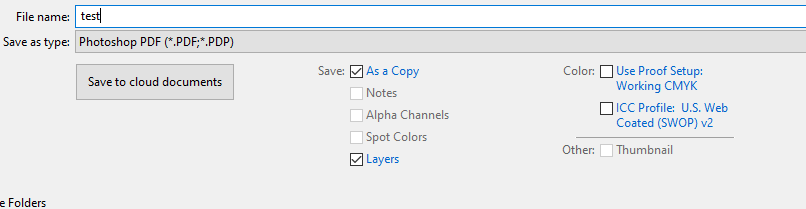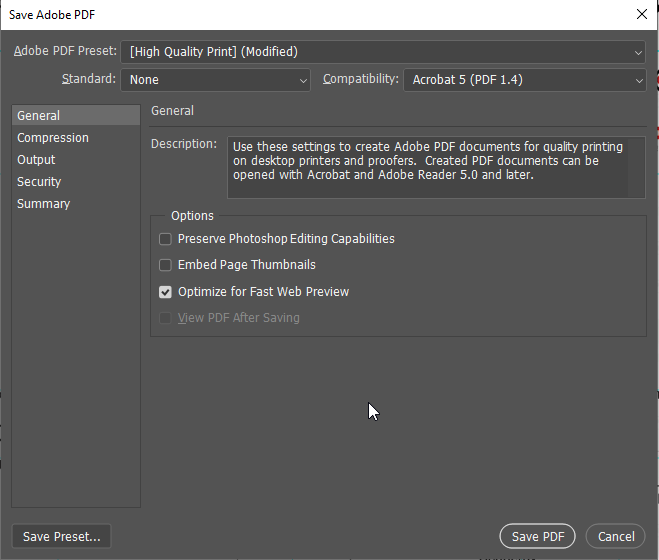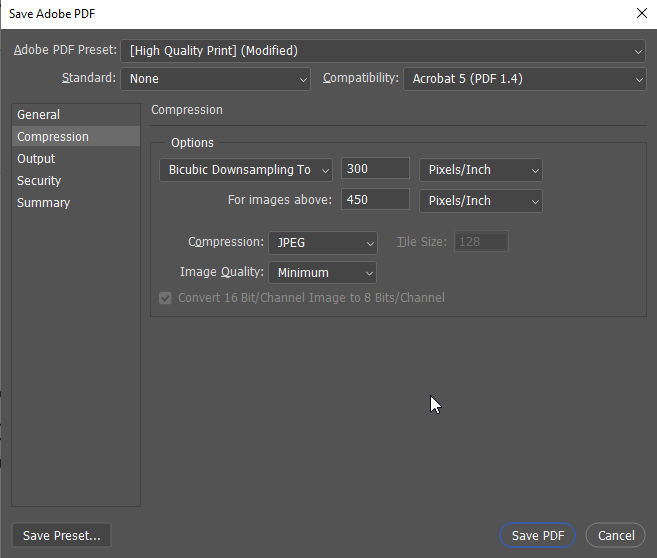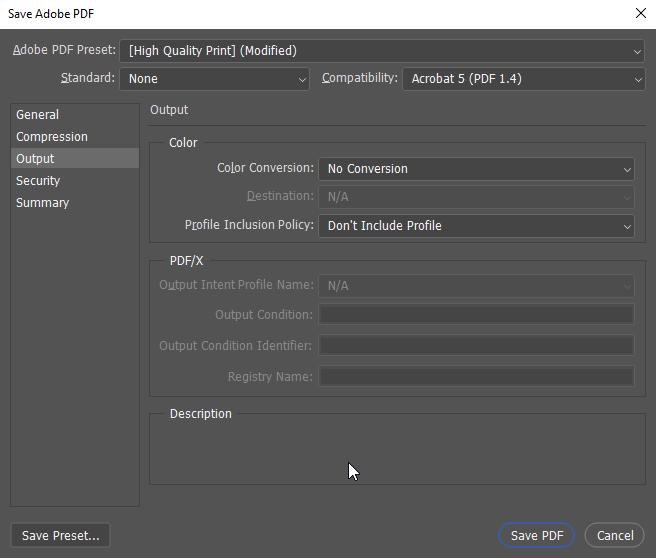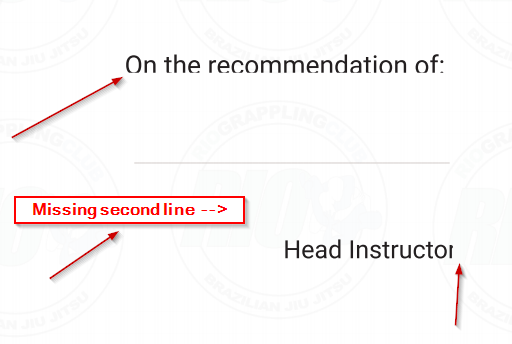Adobe Community
Adobe Community
- Home
- Photoshop ecosystem
- Discussions
- Saved as PDF but text getting cut off
- Saved as PDF but text getting cut off
Saved as PDF but text getting cut off
Copy link to clipboard
Copied
I am so confused.
I've been breaking my brain for the last few hours trying to save as PDF but I keep seeing text or lines either cut off or missing.
Here's my settings, and the results. I screenshotted areas within the PDF after I saved it and this keeps happening. This is all mostly within the center of the document also.
Explore related tutorials & articles
Copy link to clipboard
Copied
This has come up occassionally in the past; I don’t know about a proper solution, but there is a work-around you could try:
Convert the Type Layers to Shape Layers (Type > Convert to Shape).
Copy link to clipboard
Copied
In My experience, I found that sometimes problems are caused by:
- applying layer style to the text (But not all layer styles will cause this problem, in my case only Drop shadow did)
- your text is larger than what it limited (Don't know what exactly it is), by reducing text size I got it fixed
An easy fix would be to convert your text to a Smart object or convert it to shape. I Recommend "convert to shape" for high-resolution output.