 Adobe Community
Adobe Community
- Home
- Photoshop ecosystem
- Discussions
- Saved jpeg files show wrong creation date - Photos...
- Saved jpeg files show wrong creation date - Photos...
Copy link to clipboard
Copied
Does anybody get this? Apr 25 I created a poster for a customer save the file as PSD and then a JPG to send to the customer via email.
I noticed the creation date was wrong on the JPG but it was fine on the PSD. So I attempted to save as PNG and that was OK and then I
tried it 3 or 4 times as JPG and there it was: They all had the same creation date and time 4/10/2016 5:51pm.
What gives?
{Thread renamed by moderator}
 1 Correct answer
1 Correct answer
This sounds normal. For image files, Windows will often go to the image metadata and show the date a photo was taken, because this is what the untrained user expects to happen. They expect their photos to be arranged by the holiday or party it belongs to, even if edited. You can change the display to show the actual file date, but that won't change what other people see.
Explore related tutorials & articles
Copy link to clipboard
Copied
Hi there,
That does not sound right, because it's not a typical experience.
As the creation date is always 4/10/2016 5:51 PM, could you please let us know the exact version of Photoshop and operating system you're using?
Could you you please check the system's date and make sure that it's set to present day?
You may also try resetting the preferences of Photoshop and see if it helps. Preferences in Photoshop
I also found a forum thread similar to this issue, please check here: Date wrong when saving to JPG
Let us know if it helps.
Regards,
Sahil
Copy link to clipboard
Copied
The creation date is not the same as a last modified date.
Which file manager are you using to check dates?
Alt-Web Design & Publishing ~ Web : Print : Graphics : Media
Copy link to clipboard
Copied
Thank you! I was having this same issue, and it was exactly that! My folder was showing date created & had the date modified column hidden. I'm now seeing the date I prefer.
Copy link to clipboard
Copied
File systems keep many date associations with files.
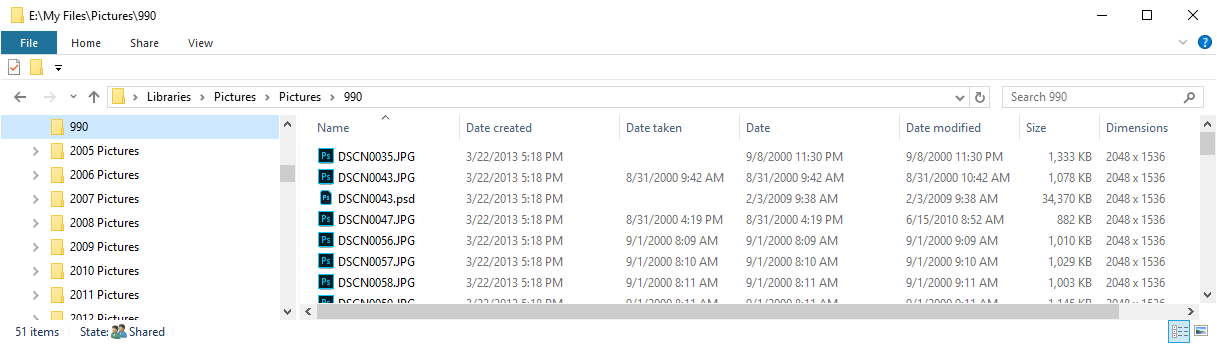
Copy link to clipboard
Copied
This is the correct answer.
Copy link to clipboard
Copied
This sounds normal. For image files, Windows will often go to the image metadata and show the date a photo was taken, because this is what the untrained user expects to happen. They expect their photos to be arranged by the holiday or party it belongs to, even if edited. You can change the display to show the actual file date, but that won't change what other people see.

