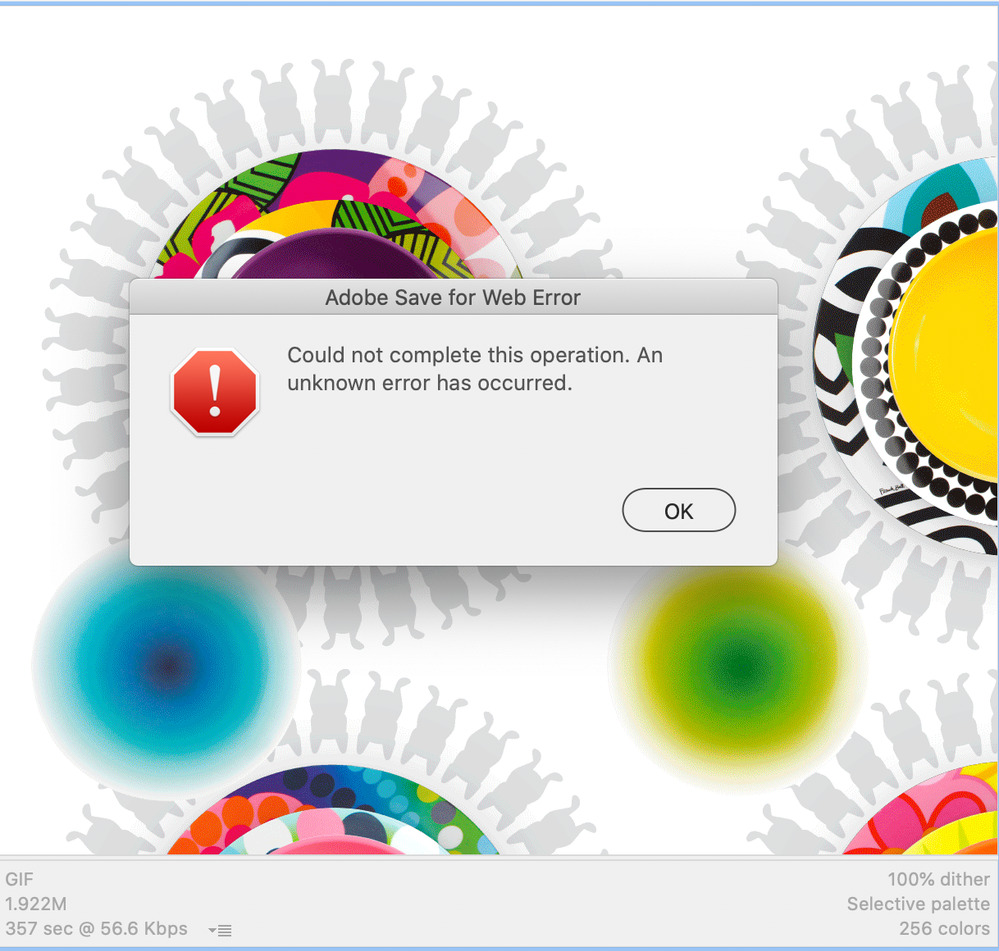Adobe Community
Adobe Community
- Home
- Photoshop ecosystem
- Discussions
- saving a Photoshop file as an animated GIF CS2020
- saving a Photoshop file as an animated GIF CS2020
Copy link to clipboard
Copied
when I try to save a Photoshop file as an animated GIF, I get this message that reads AN UNKNOWN ERROR HAS OCURRED. I also tried to export the file and save as render video and can't. Any ideas?
[Moving from generic Start/Help forum to the specific Program forum... Mod]
[To find a forum for your program please start at https://community.adobe.com/]
 2 Correct answers
2 Correct answers
Hi. Can you please confirm your Illustrator version (looks like CC2020)? And which version of the (looks like) MacOS? Also, have you updated ALL of your Adobe Apps on your system to their newest versions? Sometimes the engine to produce a final project (eg: video) uses components of other software as well (eg: Media Encoder). Any more specific info you have may help us to help you.
Hi - Yes confirming CC2020. macOS Catalina 10.15.2
I double checked per your suggestion and indeed Photoshop had an updated release!.
You nailed it - Thank you!
What a relief - I was going crazy all morning
Explore related tutorials & articles
Copy link to clipboard
Copied
Hi. Can you please confirm your Illustrator version (looks like CC2020)? And which version of the (looks like) MacOS? Also, have you updated ALL of your Adobe Apps on your system to their newest versions? Sometimes the engine to produce a final project (eg: video) uses components of other software as well (eg: Media Encoder). Any more specific info you have may help us to help you.
Adobe Community Expert / Adobe Certified Instructor
Copy link to clipboard
Copied
Hi - Yes confirming CC2020. macOS Catalina 10.15.2
I double checked per your suggestion and indeed Photoshop had an updated release!.
You nailed it - Thank you!
What a relief - I was going crazy all morning
Copy link to clipboard
Copied
Don't you just love messages from Adobe programmers that don't understand what is going on. You know you were trying the save you output file. Save for web and render video. Does the programmer not know what operation they tried that failed. You know what operation failed on you. Do programmers not realize that messages they display should be useful. Why did the programmer even display that message. No message would at all would be as useful as that message is useful. Either way your operation failed and you don't know what the programmer was trying to do that failed.
Copy link to clipboard
Copied
I know ! - I was going in circles