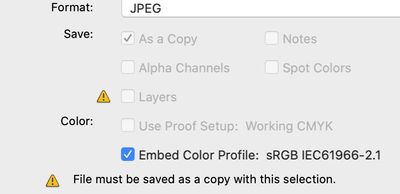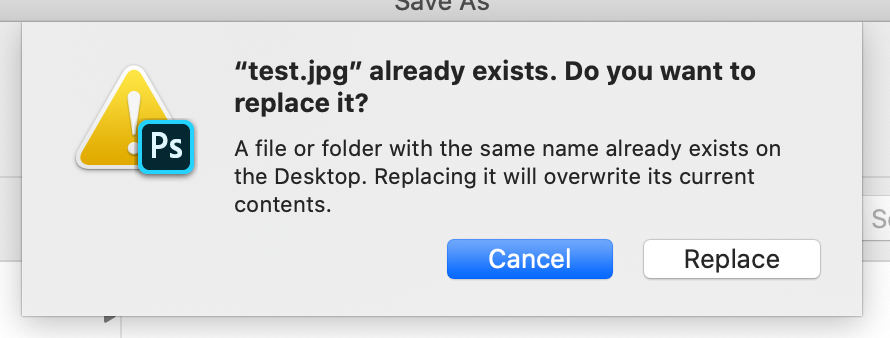Adobe Community
Adobe Community
- Home
- Photoshop ecosystem
- Discussions
- Re: Saving as Copy instead of Overwriting
- Re: Saving as Copy instead of Overwriting
Copy link to clipboard
Copied
Having an issue with the new update. Finally, I am seeing my extension name update when a new one is selected in the save as dialog box... however I am still having an issue with saving over original files. If I make changes to a file then try to save over the .png file it keeps saving as filename-copy.png. I am not able to unselect the "Save as a copy" box. Anyone else?
[subject edited for clarity]
 2 Correct answers
2 Correct answers
Contacted Adobe support — said that it's a known issue and pointed me here:
Photoshop: Saving copy not saving over jpg file
Maybe it's more useful to write there?
This bug introduced by Apple with macOS Catalina has been resolved with 22.4.
~Jane
Explore related tutorials & articles
Copy link to clipboard
Copied
"My understanding is that this save as command merges the layers and produces a valid jpeg image."
Yes, it does - but in the process a lot of information is thrown out in order to produce a jpeg. Photoshop never discards data without explicit confirmation from the user.
So it produces a copy, and then asks you what you want to do with the original, containg all your data. This original is still open.
In a way it was a lot simpler in the old days. If the file didn't already conform to the jpeg specification, jpeg simply wouldn't be an option under "Save As". Saving out a jpeg copy was added at some point due to user demand.
Copy link to clipboard
Copied
Okay, this makes sense, but Photoshop's behavior has changed and it isn't performing as expected.
If I have a document and I choose "Save As" and set the format to jpeg, and then name the file the same as a different file, I get a warning message which reads "Filename.jpeg" already exists. Do you want to replace it? A file or fodler with the same name already exists in the folder Dcuments. Replacing it will overwrite its current contents.
If I click "Replace" and save the file, the file is saved as a copy. The original file is not replaced or overwritten. This is a change from how the "Save As" and "Replace File" command has worked in the past. In the past if this message came up and I hit "Replace" the file was overwritten.
As of current, the file is not overwritten which is a loss of functionality IMO, but also causes user confusion because the result is not what the alert box said the result would be.
Copy link to clipboard
Copied
The problem for me is if I save as a jpeg it saves a jpeg like expected, but if I then save as a jpeg again asking to overwrite the first jpg file then confirm that I want to overwrite the jpg file it does not. It creates a second jpg with copy in the name which has to be removed and the original jpg discarded.
Copy link to clipboard
Copied
Rewriting an existed image is how it has to work and the current behaviour with adding 'copy to the filename' is a bug!
When I rewrite an image, I mean to update it. For example, I've made changes to the image, that is currently linked to some document (indesign, illustrator, website or other) and I want it to be updated immediately in that app. If it creates a new file with a new filename, then I have to manually relink it to that new file which is nonsence! I do not need a new copy — I want my updated file with the same filename.
Ofcourse, adding 'copy' instead of rewriting file is a bug and it has to be fixed ASAP.
Copy link to clipboard
Copied
So I just got done with a support chat with an Adobe Rep. He pointed out that the "As a Copy" checkbox is checked, so the program is behaving as expected. There, apparently, is no way to uncheck the checkbox... which, in my mind, defeats the whole purpose of having a save as jpeg command.
If I have to manually merge layers before saving as a jpeg just so I don't have to save as a copy, that's a whole extra step that the computer is already doing for me. Or can/should do for me.
CC2019 has similar behavior, but I am positive I've overwritten jpegs this year. Anyone on Mohave able to check and see if this is a Catalina bug?
Copy link to clipboard
Copied
No the program doesn't work as expected and the support chat isn't right!
1. Create test.psd file
2. Save test.jpg
3. Make changes and try to rewrite test.jpg you've created on step 2
Dialogue window appears that says:
It says: "replacing it will OVERWRITE its current contents" — Yes, thank you, Photoshop, that's what I meant to do! Its typical behaviour for all apps that we all use.
4. It creates 'test copy.jpg' and not overwrites current contents :((( ofcourse it's a bug and must be fixed.
Copy link to clipboard
Copied
"if I then save as a jpeg again asking to overwrite the first jpg file then confirm that I want to overwrite the jpg file it does not."
That seems entirely justified to me. Every time you save a jpeg, the destructive compression kicks in all over again. It doesn't matter if you already have an existing jpeg by that name. It's a new file, jpeg compressed all over again! This is how jpeg compression works.
The point I'm trying to get across here is that jpeg is a very special case. When you save a jpeg, you never get the same file back! Save it again, and it's a different file.
Copy link to clipboard
Copied
D_Foss, we understand. We understand jpeg is a special file that is very limited. We only want to save a new jpeg file with the same exact name as another jpeg file.
Here's my use case:
I have a PSD. This PSD contains text about an upcoming event. I export it as a jpeg so I can give it to my client. (My client will probably print this jpeg using MS Word. They dumb, but have money.) I save my PSD as a PSD so can keep my layers and text editable. Then I Save As a jpeg. (Name: event graphic.jpg)
I open up the jpeg file to check it over before emailing my client, and I notice I made a mistake. I forgot to change the date. So I open up my PSD. And I change the date so it is correct. I save my PSD. Then I Save As and choose format as a jpeg.
I use the same filename. (event graphic.jpg)
The old jpeg is entirely unwanted. It's incorrect. I want to save over it with a new jpeg.
The OS says: Hey, are you sure you want to save over this file?
I say: Yes. I am sure I want to save over this file. It is not a file I want anymore. It is wrong.
Then Photoshop saves a copy of the jpeg. Now the file that is wrong called "event graphic.jpeg" and I I have that is correct called "event graphic copy.jpg"
So right now, I either have to manually delete the jpeg file I don't want. And rename the new jpeg file so it doesn't say "copy". (Because I'm a professional and I give my clients files with clean and clearly labeled names.)
Or I have to open my PSD file, Merge/Flatten all the layers. (Note: This is a destructive proccess which makes everything unediable.) And then save as a jpeg. (Since I have no layers it will let me overwrite the jpeg file now.) Then I have to go back to my PSD and undo the merge/flatten layers so that I can make changes to the document later when my client comes back and tells me they changed the date again or they want the colors to be green instead of blue.
I think we all understand that jpegs are compressed, destructive, limited file formats. We don't care. We need a jpeg file. And we don't want the jpeg file we already made. And before today we didn't have to manually delete the old file before saving a new one.
Before today, every time I said "Overwrite" the file was overwritten by an entirely new and destructively compressed jpeg file with the same name of the one I was trying to overwrite. And I was happy.
The reason we're unhappy today is that an update (maybe it's Adobe, maybe it's a dumb Apple Catalina Permisions bug) has caused a hiccup in our workflow and I have spent way too many hours of my workday trying to figure out how to make the app work the way it has worked for me in the past and how I expect it to work based off the information provided by the system.
(I do want to say thank you for your help. Your initial comment about layers did help me figure out that layers are part of the problem. But it is a bug when the "save as copy" checkbox is checked and greyed out.)
Copy link to clipboard
Copied
Oh man do I feel this comment in my soul. Here it is, June 26th, 2020. I am a recent update (finally got a new computer) to Photoshop 2020 (21.2.0 as of this date) and running macOS Catalina 10.15.5 and this is STILL an issue. I can't understand when it's explained so clearly SO MANY TIMES how support still isn't getting it.
Copy link to clipboard
Copied
Contacted Adobe support — said that it's a known issue and pointed me here:
Photoshop: Saving copy not saving over jpg file
Maybe it's more useful to write there?
Copy link to clipboard
Copied
I just tested this on Windows 10.
I saved a file as psd, tiff, png and jpeg. Then I repeated and resaved over each. No "copy" anywhere, although naturally you do get the options dialog with each resave.
So apparently this is a MacOS problem, not a Photoshop problem.
Copy link to clipboard
Copied
It's probably a Photoshop problem. Maybe confined to the Mac version. We've been correctly overwriting jpg (and all other files) for over 20 years now.
Copy link to clipboard
Copied
It's obviously a Photoshop problem on MacOS, introduced in newer versions. I have CC 2018 installed where it works perfectly fine, as you would expect. In the current version however, it is impossible to overwrite any file from the "Save as.."-menu, jpeg or not, the way it was possible for the past 20 years. It always creates a copy no matter what you tell Photoshop to do.
Copy link to clipboard
Copied
How did you get access to 2018? Via the Cloud the oldest version I can install is 20.08 and it seems to be just as bad. This garbage is costing me actual work hours.
Copy link to clipboard
Copied
YEs, I urge all affected users to post and vote on that thread...
Copy link to clipboard
Copied
I had problems signing in there to post 😕
btw how is this correct answer?
Copy link to clipboard
Copied
@D_Fosse You are clearly are Windows user. I updated to Catalina and now have the same garbage problem as everyone else. Catalina on PSD no longer overrides the the orginal jpg. All of the trife you are trying to portray has notheing to do with the problem. Save as no longer overrides it creates an entirely new file.
Everyone else: Have you found the solution?
Copy link to clipboard
Copied
Agreed, it's not an answer, just a link to a private forum where people are discussing the same problem.
Copy link to clipboard
Copied
This bug introduced by Apple with macOS Catalina has been resolved with 22.4.
~Jane
Copy link to clipboard
Copied
I am finding the same overwrite problem occurs even if no amendments are made and you try to overwrite the file. I understand what you are saying about if a modification is made that it may do this, but it has never been that way, it has always overwritten until this latest update. I am unsure where the problem lies, Mac OS or Adobe, but I do know that this is causing a lot of people a great deal of extra work, which prior to an update did not need to be done
Copy link to clipboard
Copied
No, you're mistaken. When you save as a JPG the layers are automatically flattened and the raster is cropped to the image size. Your comment is irrelevant.
Copy link to clipboard
Copied
I'm also having this issue, Photoshop 21.0.2, MacOS Catalina v10.15.2 (19C57).
Copy link to clipboard
Copied
Yes, I am having this same irritating 'Save as copy' error and others issues with Photoshop 2020. I find it very frustrating to have basic Photoshop tasks and workflow commands I've relied on for decades suddenly failing (i.e. 99% saving crashes, shift key for transform constrain proportions).
D_Foss, I've seen your comments here and on other threads. You're not helping anyone by negating user's concerns, saying these are features not bugs and shifting the blame to Mac OS. If we're paying Adobe a monthly fee for Mac OS Photoshop, it should work on Mac OS. We don't want to be beta testers, we just want Photoshop to work as it always has.
I can appreciate it when Adobe rolls out new features that are actually helpful, but please stop undermining old features that professionals depend on.
Copy link to clipboard
Copied
I'm having the same issue and it still listed as a bug after so many updates. This is very frustrating as an editor who can't update files without having to replace a whole new copy into the timeline.
Copy link to clipboard
Copied
I can't believe Adobe hasn't rectified this massive inconvenience by now.
Another change that I detest to Photoshop involves selections; in previous
versions, when if you made a selection, all you'd have to do is click
outside the selection to deselect. But now, you need to enter key command
to deselect. This one change is perhaps the most infuriating of them all.
How can a software company justify changing such a fundamental task that
has been ingrained for 30 years? Did they do some focus groups? What's
behind this folly?
--
*Bill Dais*
Creative Director/Owner
[personal information removed by moderator]