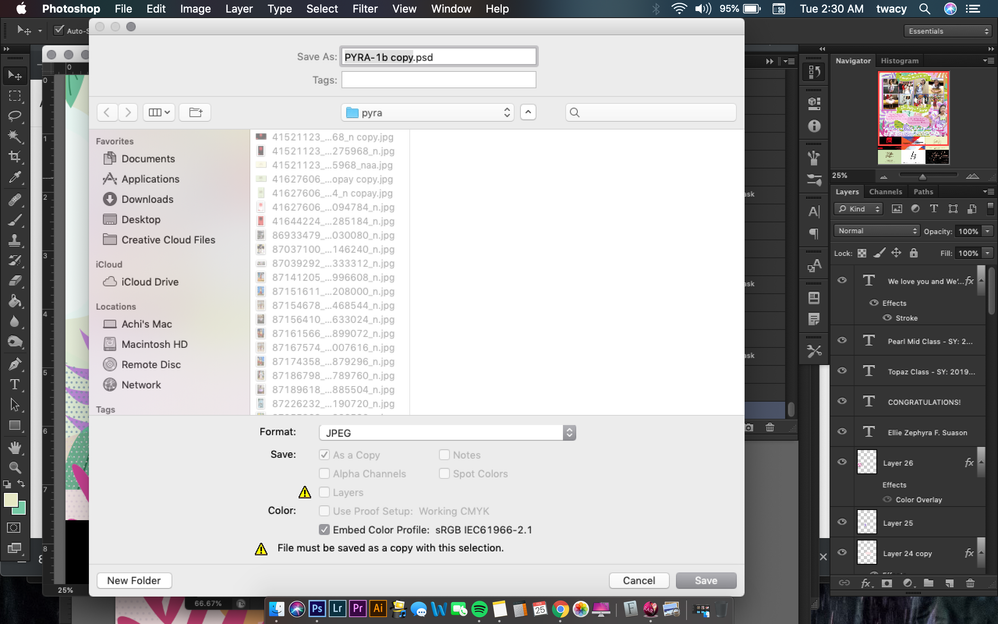Adobe Community
Adobe Community
- Home
- Photoshop ecosystem
- Discussions
- Re: Saving as JPG from PSD doesn't work on my PS e...
- Re: Saving as JPG from PSD doesn't work on my PS e...
Copy link to clipboard
Copied
Saving as JPG from PSD doesn't work on my PS even the JPG option was selected. I can normally "save as JPG" from PSDs without flattening the image before but now it still saves as PSD. Unless you rename the filename or add atleast one character then selecting the JPG option again from the dropdown, or I manually rename the extension from the saved file. Can someone help? Thanks
{Thread renamed by moderator}
 1 Correct answer
1 Correct answer
Hi Tracy,
It is a known issue and our engineers are working towards a fix for the same, please add your vote to this issue and follow this thread more any updates on this: https://feedback.photoshop.com/photoshop_family/topics/photoshop-saving-copy-not-saving-over-jpg-file?topic-reply-list[settings][page]=4#topic-reply-list
Regards,
Sahil
Explore related tutorials & articles
Copy link to clipboard
Copied
Hi Tracy,
It is a known issue and our engineers are working towards a fix for the same, please add your vote to this issue and follow this thread more any updates on this: https://feedback.photoshop.com/photoshop_family/topics/photoshop-saving-copy-not-saving-over-jpg-fil...
Regards,
Sahil