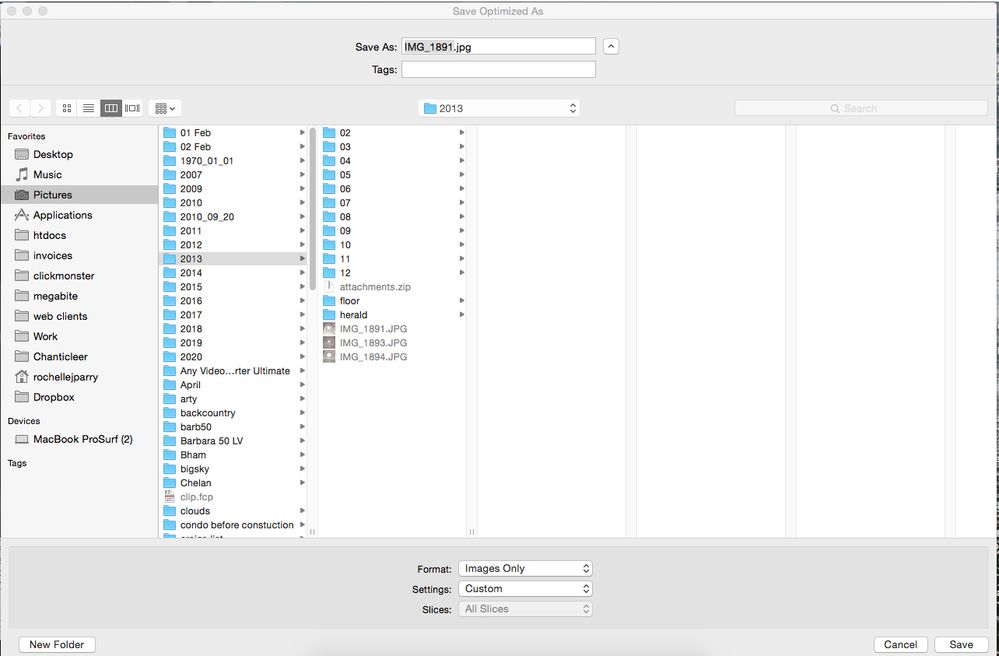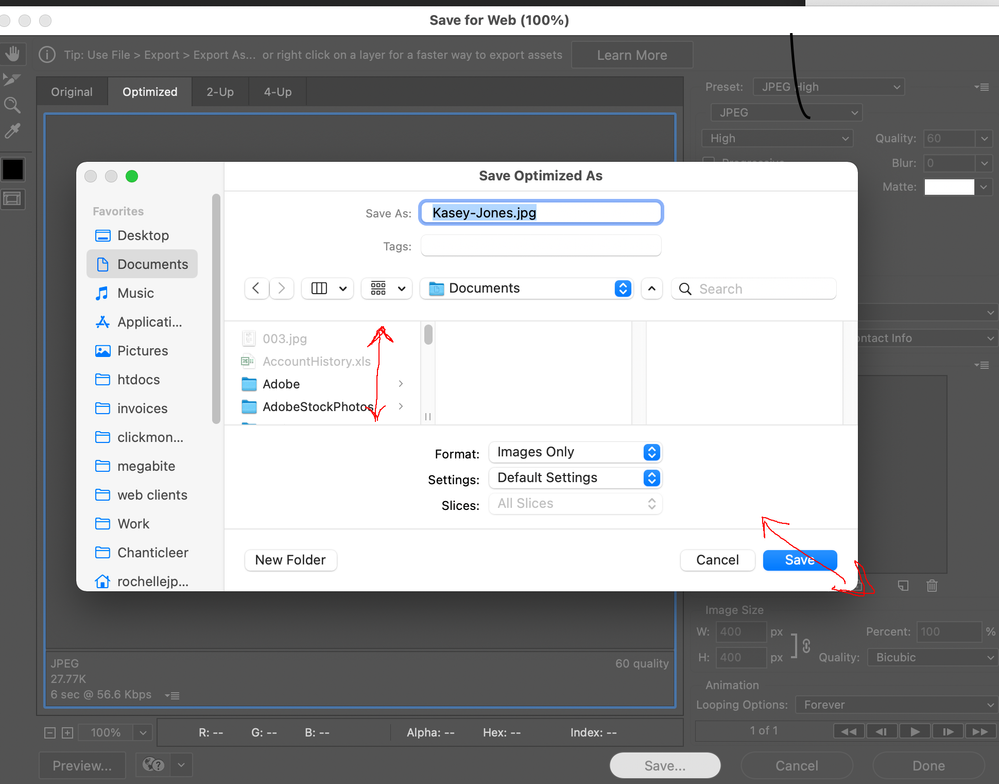Adobe Community
Adobe Community
- Home
- Photoshop ecosystem
- Discussions
- Re: Saving files is now very difficult because of ...
- Re: Saving files is now very difficult because of ...
Copy link to clipboard
Copied
I've been using Photoshop since before it had layer capacity and the text was typed in a little box and then added as an uneditable element... I really don't understand how narrowing the field of view for file saving is an on-purpose, unchangeable function of the new Adobe suite. Did they do zero usability training? First image below shows how nice a view I had of choosing where to save my file in CS5.5. (My new computer won't run 32 bit or I would never have made the change.) Image below that is the most frustrating interface of any software I've ever used. Every other program out there allows you to expand the screen area where I drew the red arrows. I sent this to support and they said it's on purpose and can't be modified. What kind of 'improvement' did I pay for here? I have a hard time believing that this can't be modified. Anyone out there able to fix this horrific user interface where I can only see 4 rows of folders/files at a time?
 1 Correct answer
1 Correct answer
Some of the sources say that since each application saves its own window preferences, at first they might still remember the small size, but after each is manually adjusted back up to a better size it should clear up each application one by one. I’m also not sure if each instance inside an application like Photoshop counts as a separate instance; for example, if the size of the Open dialog box is saved separately from the size of Save As, Export, Place, etc. Or, maybe it isn’t the exact same bug
...Explore related tutorials & articles
Copy link to clipboard
Copied
I don't know about the Mac but on Windows the Save dialogue behind Save For Web can be made as big or small as I like, by dragging the sides or bottom corners.
Copy link to clipboard
Copied
From your screen shots, it looks like you are using macOS 11 Big Sur. If that is the case, have you updated to the current version? Because the “small Open and Save dialog boxes” bug is not an Adobe bug, it is a widely reported Apple macOS bug in macOS 11.1, and it is reported to be fixed in macOS 11.2 which was released recently. Another symptom of this problem is that if you manually enlarge the window, next time it “forgets” and goes back to the tiny size.
Please make sure macOS is up to date; there is a new macOS 11.2.3 release out today with additional fixes. If the problem still remains after that, then we’ll have to troubleshoot further, but chances are that macOS 11.2 should fix it.
Copy link to clipboard
Copied
Thanks, I'll try that update tonight. I first went to Mac with this because I bought their extended service plan. They said I needed to contact Adobe. Go figure! It only happens with Adobe software. Appreciate the insight.
Copy link to clipboard
Copied
Am up to the latest update, 11.2.3 and it's slighly improved but I am still unable to expand the window or file view panel any direction. Odd that if it is a widely reported bug, anything I searched on yielded zero results. And Adobe claims it is expected behavior, and Mac blames Adobe. Hoping for more help!
Copy link to clipboard
Copied
Some of the sources say that since each application saves its own window preferences, at first they might still remember the small size, but after each is manually adjusted back up to a better size it should clear up each application one by one. I’m also not sure if each instance inside an application like Photoshop counts as a separate instance; for example, if the size of the Open dialog box is saved separately from the size of Save As, Export, Place, etc. Or, maybe it isn’t the exact same bug. Below are a few links about the specific bug I’m thinking of, for background.
https://www.stclairsoft.com/blog/2020/12/30/tiny-open-and-save-dialogs-on-big-sur/
https://discussions.apple.com/thread/252177798
https://discussions.apple.com/thread/252210917
https://discussions.apple.com/thread/252295452
Copy link to clipboard
Copied
Thank you for those links! Wow, a lot of people have struggled with this. I ran the terminal scripts and now I can drag my Save window to make it larger. Big sigh of relief -it seems to maintain the window size now too on the next launch. I will check these forums next time! So odd that I never had that issue in older versions - then after an update, stuff doesn't work right and none of the support systems I pay to use are helpful. Really appreciate your help!