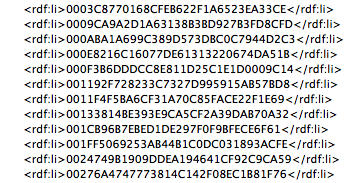Adobe Community
Adobe Community
- Home
- Photoshop ecosystem
- Discussions
- Re: Saving out as JPG not reducing file size from ...
- Re: Saving out as JPG not reducing file size from ...
Saving out as JPG not reducing file size from PSD
Copy link to clipboard
Copied
Hi, I've recently run into a new problem and I can't seem to find a solution.
Normally, when making a presentation for example, I will save my PSD as a JPG. This used to flatten the image and signifigantly reduce the file size. Now all of a sudden, saving a PSD out as a JPG, flattens it, but does virtually nothing to the file size.
For example, I have a PSD with several logos in it. 1920x1080 frame. White background, black smart objects pasted in from Illustrator. PSD file size is 12MB. With only one logo layer visible, I save as JPG. The resulting JPG is 7.1MB. It should be less than 1MB. I updated my version of Photoshop and the problem persists. I tried using Bridge to run a batch image processer to convert several PSDs to JPG - same issue. Flattening the PSD before I save to JPG does nothing to reduce the size.
I have tried this with both files I have created from scratch, and files co-workers have sent me.
I realize I can use "save for web," and I can also use "Export > Quick Export as PNG" however I am curious as to what is causing this issue with the Save As function, as I often need to batch several files at once, and the Save As function used to produce uncompressed high quality images as reasonable file sizes that were ideal for the type of presentations they are used for (file size is especially important now as these are being transferred over email and slack for review).
Any help/guidance is much appreciated.
Explore related tutorials & articles
Copy link to clipboard
Copied
Could be "Document Ancestors" causing metadata bloat. See if this article helps:
https://prepression.blogspot.com/2017/06/metadata-bloat-photoshopdocumentancestors.html