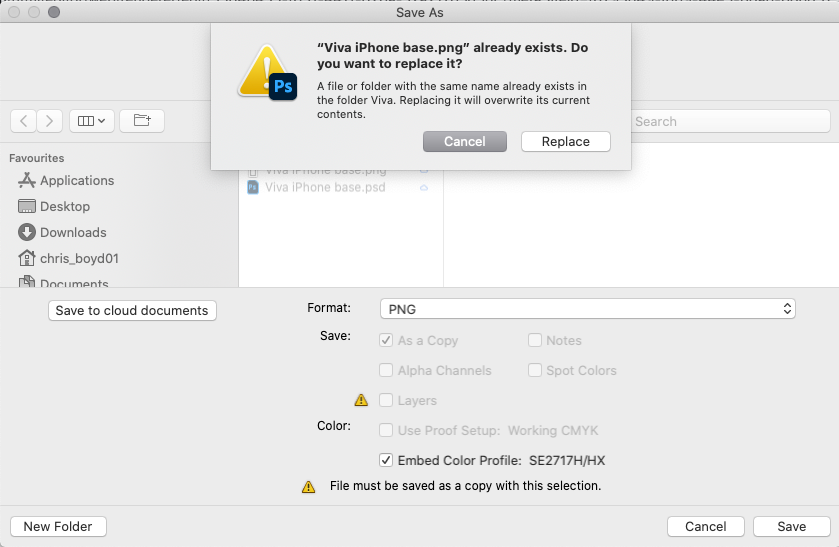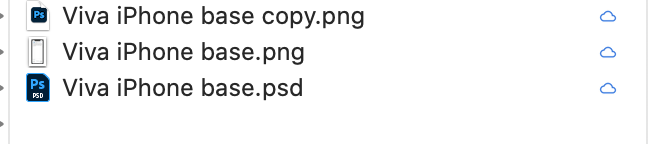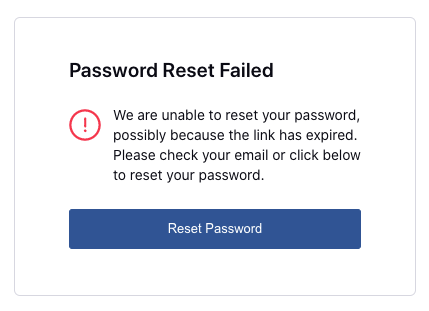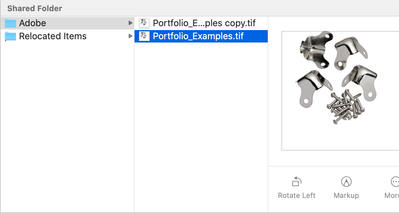Adobe Community
Adobe Community
- Home
- Photoshop ecosystem
- Discussions
- Saving over JPEG without saying as copy.
- Saving over JPEG without saying as copy.
Saving over JPEG without saying as copy.
Copy link to clipboard
Copied
So I just updated to Photoshop2020 and haven't had this issue before. For some reason I can't save over the original JPEG without it adding a "copy" only version and not writing over the file. Photoshop even askes if I want to replace the file. I select Replace and it still doesn't the same thing.
Explore related tutorials & articles
Copy link to clipboard
Copied
You are sure that you are not opening the file and save over the same file?
Can you try open new document or another file and try to do it with different file from the file you open?
Copy link to clipboard
Copied
I'm trying to save over the same file. (Trying to do batch edits) I tried it with other files but the issue seems to be just be with jpeg. Now that I think about it...this issue started when I downloaded macOS Catalina.... Before I downloaded Catalina I didn't have this issue...
Copy link to clipboard
Copied
did you ever find a solution? I've been having this ages and it's driving me nuts.
Copy link to clipboard
Copied
I have the latest Photoshop v21.2.1 and am still having the same issue. Save As with same file name offers me the 'replace' option. But selecting yes has no effect and a 'copy' file is still saved. I am unable to deselect save 'As a copy' button. Screenshots attached. Please advise.
Thanks
Copy link to clipboard
Copied
Report this bug in link below
Copy link to clipboard
Copied
Tried submitting. Had to long in again. Message said I had to set a new password to login in to new community. Received reset link in email. Clicked on link within seconds of receiving it, message said link has expired, or some other reason. Tried the process three times. Jeez Adobe, talk about hassle.
Copy link to clipboard
Copied
Adobe has known about this for some time now. I will save a tiff file as a texture for a 3D model from a photoshop file for instance but don't like the result of the texture, I go back to the original photoshop file and make changes and try to save over the previous Tiff file. Same name. I save the still image again, the finder even asking if I want to replace the old file. Yes, I do. But when I go into the folder where the image was originally the file hasn't been replaced, it's just duplicated the file and added copy to the name of the file. This is pain. When I'm creating large texture files for 3D models it was nice to open the model and the new tiff would show up. Now I have to delete the original Tiff and remove the word copy. Then open the file and see if it works.
So Adobe keeps telling me I need to reset my preferences. Which I do. But it doesn't work. I've been trying to get this figured out now for some time. I'm on a mac running the latest version of Catalina (10.15.7) and the latest version of Photoshop (21.2.4). Adobe needs to fix this. It's not very professional for a program to not be able to do something so simple as to save over a file. COME ON.