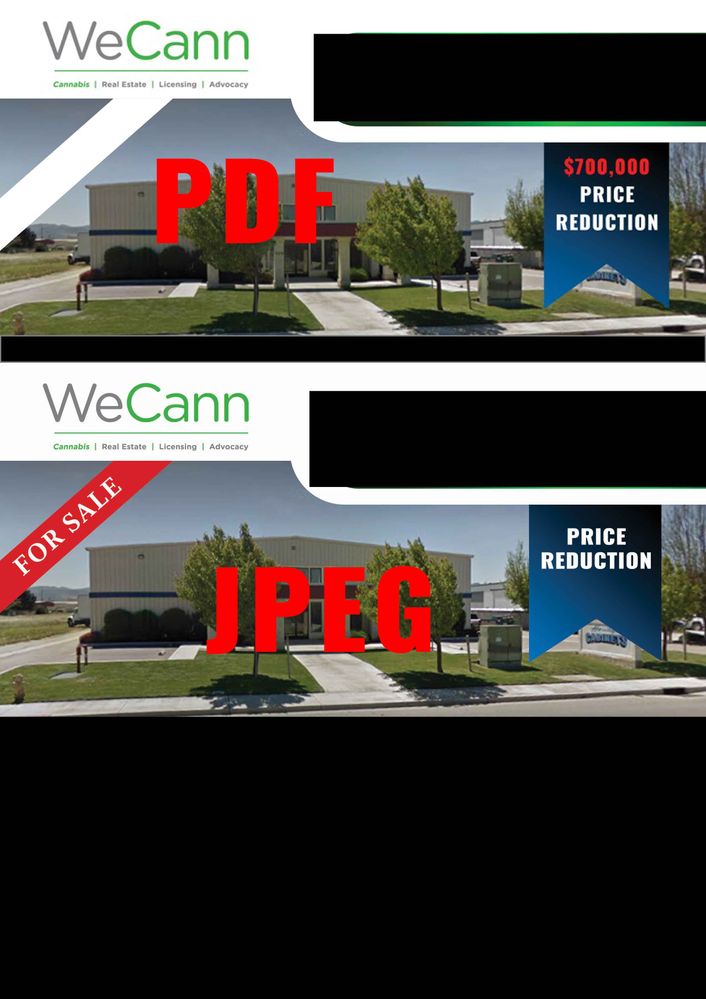Adobe Community
Adobe Community
- Home
- Photoshop ecosystem
- Discussions
- Saving PDF. I can only see a white shape instead o...
- Saving PDF. I can only see a white shape instead o...
Saving PDF. I can only see a white shape instead of the colored layer
Copy link to clipboard
Copied
Since I updated photoshop every time I save a PDF file, my SHAPE LAYER gets saved as a white shape. I can save as an image and everything is fine but PDF's are giving me issues.
Anyone else having this problem.
Does anyone know the answer to this riddle.
Explore related tutorials & articles
Copy link to clipboard
Copied
Hi please show us a screenshot...regards
Copy link to clipboard
Copied
Copy link to clipboard
Copied
As you can see I have 2 shape layers and one comes out fine and the other just white.
Copy link to clipboard
Copied
Double the layers may be there is some problem...regards
Copy link to clipboard
Copied
doubled the layer but same result. I even reinstalled Photoshop but I can't get it to save PDF's correctly
Copy link to clipboard
Copied
Hi if you not mind share your PSD file so we can check what is wrong....regards
Copy link to clipboard
Copied
I am having the same issues.
In one file I have a gray rectangle masked inside of a rectangle with rounded corners. When I made the pdf, the gray rectangle is gone. In trouble shooting, I first started with grouping the two layers and turning them into a smart object. That did not work. Secondly, I rasterized the rectanlge with rounded corners. In the pdf, the gray box was still not there and the rounded corners were now square. Lastly, I rasterized only the gray box and left the rectangle with rounded corners live. For some reason, that worked.
In my other file, I have a rectangle with rounded corners and a color stroke. In the pdf, the stroke is not present. I had to remove the stroke from the rectangle and go to the FX pallet and add the stroke there in order for it to work.
Something is wrong with the latest version.