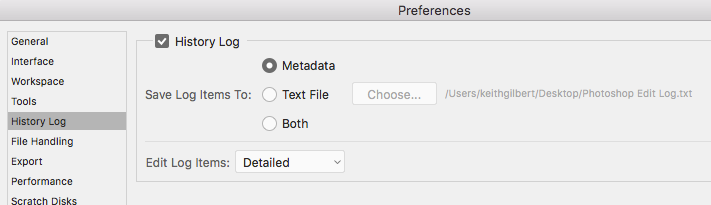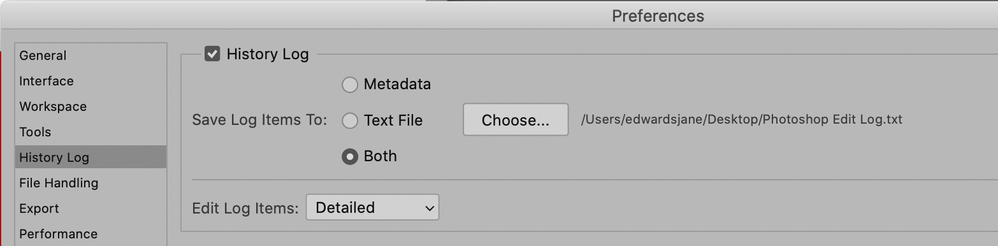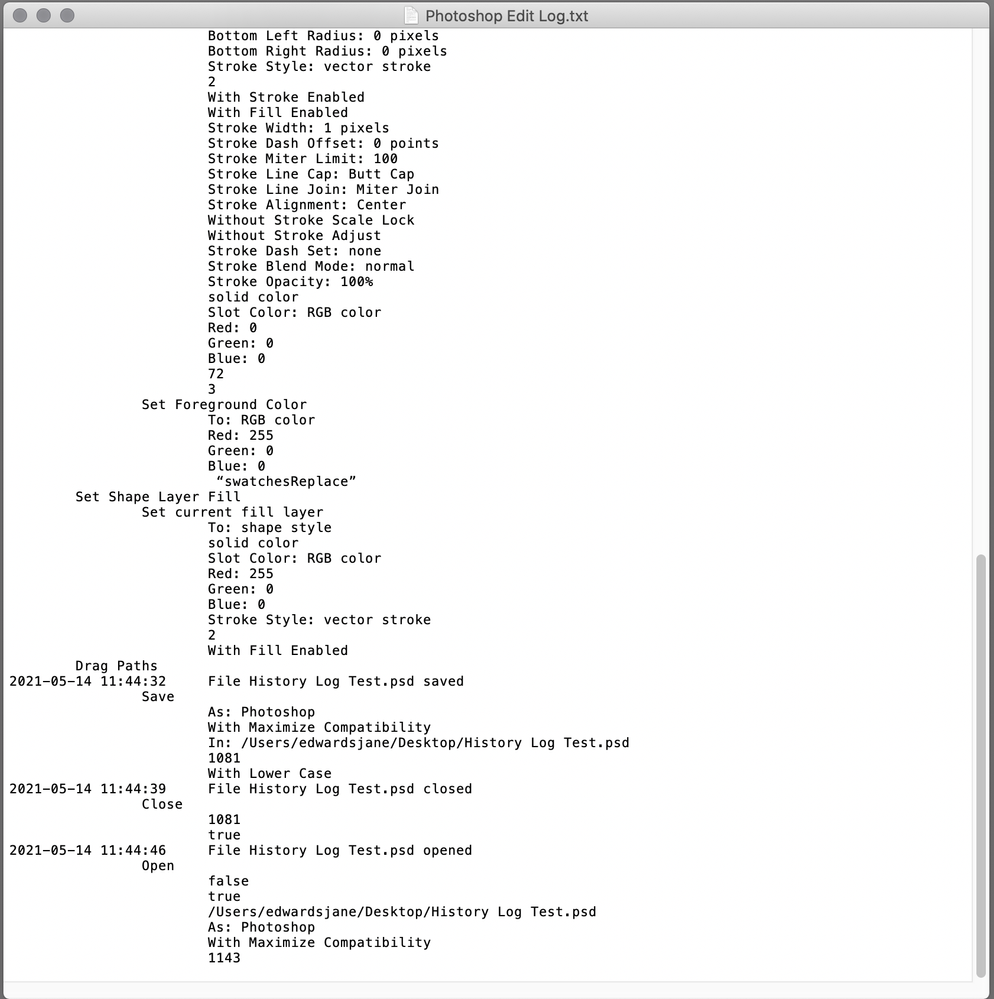Adobe Community
Adobe Community
- Home
- Photoshop ecosystem
- Discussions
- Saving project to PSD file - history of action is ...
- Saving project to PSD file - history of action is ...
Saving project to PSD file - history of action is lost
Copy link to clipboard
Copied
Explore related tutorials & articles
Copy link to clipboard
Copied
Hi
You can't save the history states, once you close the PSD they're gone
Copy link to clipboard
Copied
While you can't save History States or Snapshots, you can create and save a History Log.
- Preferences > History Log
Details here. Scroll to "Set Edit History Log options".
https://helpx.adobe.com/photoshop/using/undo-history.html
Are you saving the log as a text file (or "both") and choosing a location?
~ Jane
Copy link to clipboard
Copied
You can enable a Photoshop meta data history log but that log can only be reviewed to see what you did. It can not back out changes or produce an older version of your work. The history log is just that a log of what you did. After you save a layer file like a PSD Photoshop still has prior document history state for the opened document but once you close the open document your layer file is only place your document is saved. The layered file has no document history states. History state are huge they are not saved in your layered file. Your external storage would be saturated with history states all your layered file would be huge PSB files Photoshop performance would be abysmal processing huge files even with buffering cashing and write behind. Opening would be slow and require much more machine resources for the recorded history states.
Copy link to clipboard
Copied
By @Playgame5EDEHistory Log in metadata in Preferences .
Hi
Please clarify: you are asking about the History Log, not the History states in the History panel. Is that correct?
~ Jane
Copy link to clipboard
Copied
I dont know - I am asking if there is a way that someone else that opens PSD can see how the state of the image/project was arrived at. Just like by looking at the steps, that I know now, are not saved.
Copy link to clipboard
Copied
History logs can be recorder by Photoshop in your documents Meta data or in a text file or both. You can use these logs to review what you did editing your document. The Logs data can not back out changes or regress your document to any prior state. Other users can review you history logs to see all you did editing a document. Work smart if you do not want other to know your are not smart. Editing your history log would not change your document and the other users would see a tainted history. A history log from birth to present can be very large may blow a text file size limit and there may be a meta data size limit.
I do not enable history log recording. At 80 I know I'm not smart but I an alive....
Copy link to clipboard
Copied
By @Playgame5EDEThere is this History Log of steps I have made working on an image but when I save the file to PSD and then open it - it is lost.
Hi
Here's how it should work:
- Enable the History Log in Preferences. I chose "Both" and a location for the text file.
- Create and save the image.
- Open the image. Look in File > File Info > Photoshop to see the Metadata (if you chose metadata or both). Use scroll bars.
- Open the log file (if you chose Text File or both) with the name and location you gave it. I scrolled to the bottom here.
If you don't see the Log file in either place, then you can't get it retroactively. If your current PSD doesn't have it, then there is nothing you can do to this file to put it in. You might want to test the procedure with a small file to confirm it works.
Jane