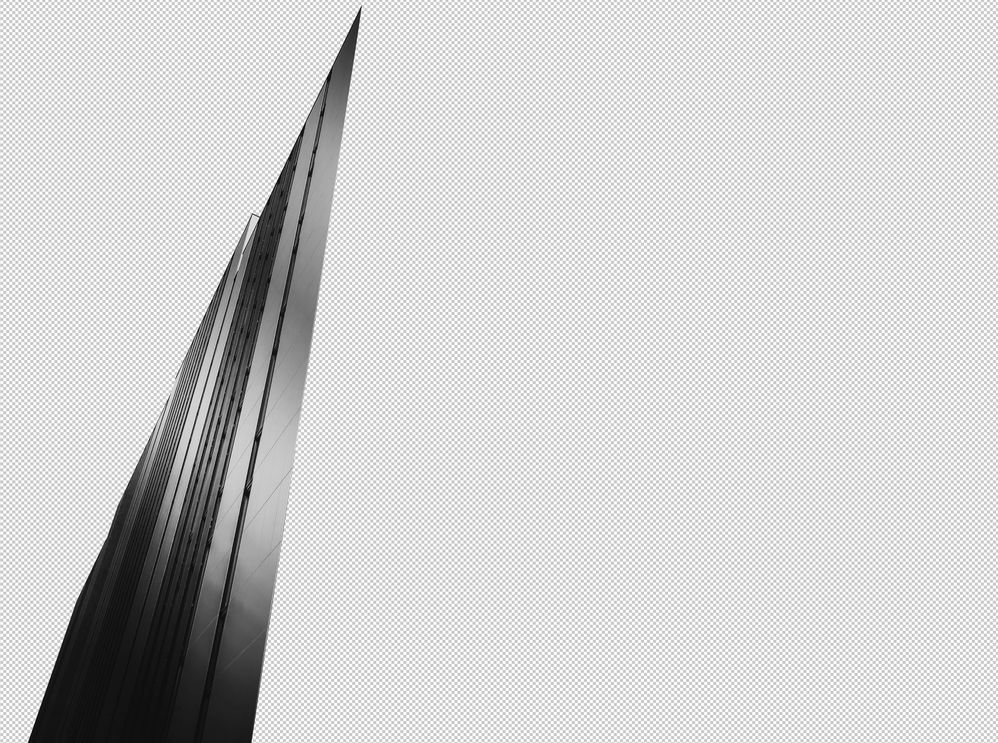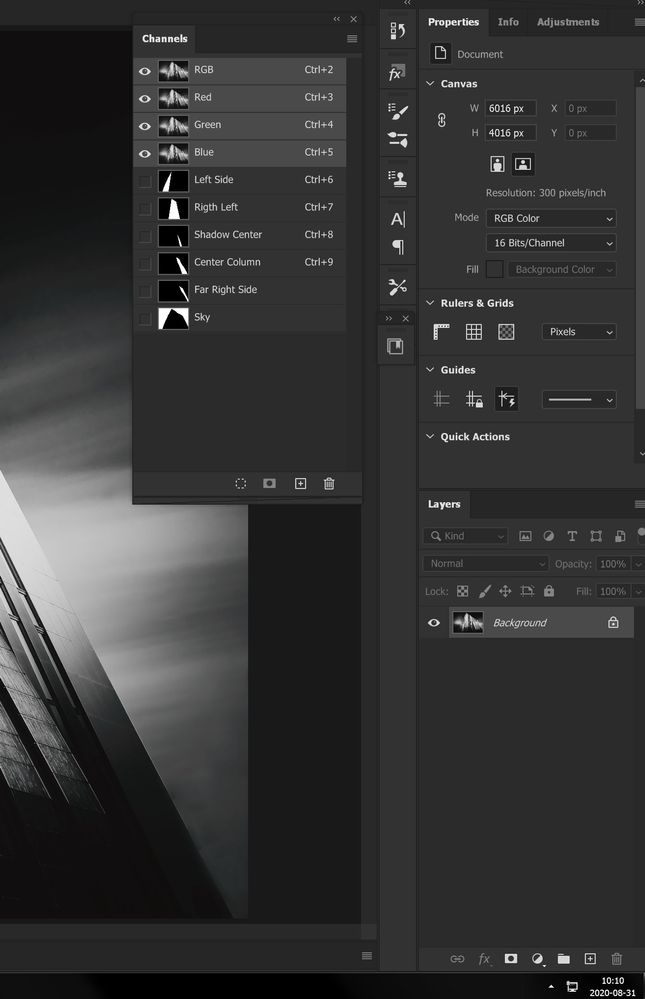Adobe Community
Adobe Community
- Home
- Photoshop ecosystem
- Discussions
- Saving .tif and getting weird output
- Saving .tif and getting weird output
Copy link to clipboard
Copied
Hello All
I am saving my image in photoshop to a .tif format. After saving the image and then opening it, it only saves the image of my first selection which I made, not the whole image. I merged all the layers together, but still the same.
This is what I am supposed to get
and this is how it saves it:
I know that I made selections to the building areas and saved the selections. This is the first selection I made and its saving the first selection instead of the whole photo. Anybody can help me with this?
 1 Correct answer
1 Correct answer
What’s the problem?
The image does not appear to be clipped in Photoshop.
In which application is the image displayed clipped?
What happens if you remove the additional Channels?
Explore related tutorials & articles
Copy link to clipboard
Copied
Could you please post a screenshot with the pertinent Panels (Toolbar, Layers, Channels, Options Bar, …) visible?
Copy link to clipboard
Copied
Sure. Here it is:
Copy link to clipboard
Copied
What’s the problem?
The image does not appear to be clipped in Photoshop.
In which application is the image displayed clipped?
What happens if you remove the additional Channels?
Copy link to clipboard
Copied
Thanks 🙂 I removed the additional channels and it's saving correctly 🙂
Copy link to clipboard
Copied
Instead of removing the Channels manually you could uncheck »Alpha Channels« when saving a copy.
Copy link to clipboard
Copied
Thank you. I didn't know that 🙂 Thanks a lot!