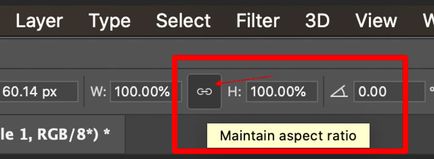Adobe Community
Adobe Community
Scale tool inconsistent Photoshop 21.0.2
Copy link to clipboard
Copied
Perhaps I have corrupted prefs, but I find the Trabsform function is not always constrained in XY, and I'm sometimes back to using shift key. Other times scaling IS constrained and shift key disables constraint. This tool had the same function for over 20 years. I know there has been discussion on this. But the inconsistant operation is a new time waster. Is it just me? (21.0.2)
I also find that phantom control points still occasionally appear using the pen tool. Again, perhaps it's my system. But these features were basically flawless for many years & suddenly erratic.
{Thread renamed by moderator}
Explore related tutorials & articles
Copy link to clipboard
Copied
H there,
Welcome to the Adobe Community!
As the Scale Tool is inconsistent in Photoshop, you may try resetting the tool and see if it helps: https://helpx.adobe.com/in/photoshop/kb/basic-troubleshooting.html#tool
Regards,
Sahil
Copy link to clipboard
Copied
Correction: I meant to say "Transform Function" -which is a function as opposed to a toolbar tool. So I don't know how that would be reset. I typically make a selection, invoke "transform" (command/T) then scale the item. Sometimes the transformation is constrained, sometimes not and I have to hold shift key. I am typically using smart objects when resizing selections.
Copy link to clipboard
Copied
Hi,
In the new Photoshop you know have the option to maintain the aspect ratio. So you can decide to either go back to the old way and Hold Down the SHIFT key when scaling, or click on Maintain Aspect Ratio.
You will see it when after you press Command + T. See pic below.
Hope this helps!
cheers,
mark