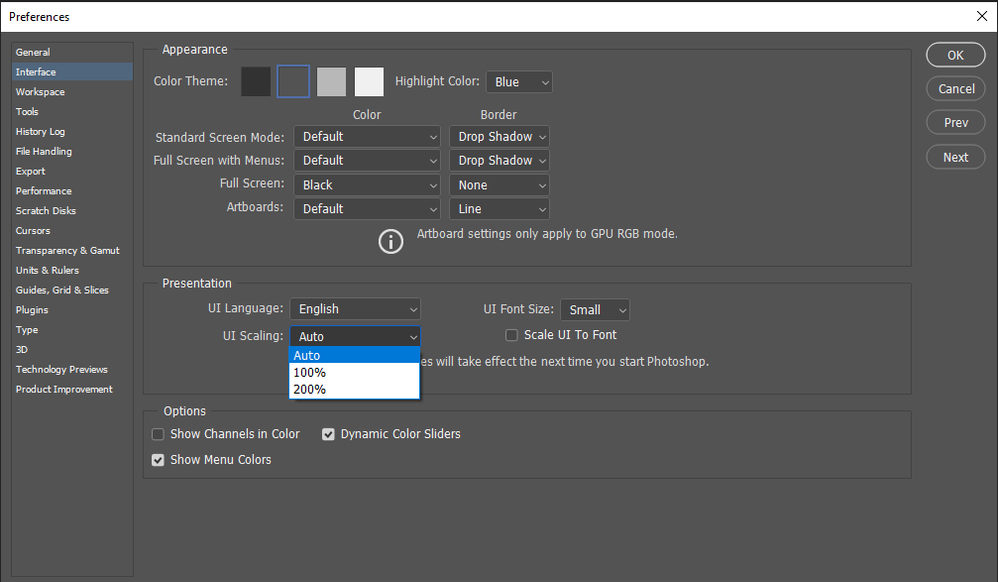Adobe Community
Adobe Community
- Home
- Photoshop ecosystem
- Discussions
- Scaling interface on 4K displays.
- Scaling interface on 4K displays.
Scaling interface on 4K displays.
Copy link to clipboard
Copied
Will Adobe add 150% interface scaling? For a modern 4K 27-inch display 150% is the best scaling value as workspace is equal then to native 2560x1440px. But Adobe can support only 100 and 200% which both are uncomfortable. 100% is too small and 200% just too big. 150% is perfect, and as some Apps can adopt from default system setting (150% in Windows 10) there is still a lot of bugs like 200% scaled cursors in Photoshop and apps like Adobe Bridge or Camera Raw working only in 100% or 200%.
Explore related tutorials & articles
Copy link to clipboard
Copied
I do not know about UI scaling on Mac on Windows Adobe changed UI scaling to be per Display and uses the Percentage users set their Windows Display scaling to. Therefore on Windows 10 you cans set UI scaling for each display to any percentage windows supports. The Photoshop interface Preference UI Scaling 100% 200% may be applicable on Windows 7, Windows 8, Windows xp which are no longer supported by Microsoft and Adobe. On Windows 10 UI scaling is automatic and the percentage is the Percent you set your Windows Display scaling to.