 Adobe Community
Adobe Community
Copy link to clipboard
Copied
Tried to scan this morning using WIA support..Went into the support box and clicked browse and got the message 'The operation could not be complete. The directory name is invalid'...Pressed start and got the message 'The target directory does not exist'...Pressed OK and got the message 'Could not complete the WIA support command because of a disk error'...Looking at the Community there are references to CC not supporting WIA scanning but I have used CC quite recently to scan..Does anyone have an answer...Thanks
 1 Correct answer
1 Correct answer
My cheap HP network envoy 4500 works with Photoshop CC 2018 WIA scanning support and what ever HP installed into windows. I do once and a while scan thing I want to document or send out over the web. You can always use other scanning software and open the scanned file they save in Photoshop.
Explore related tutorials & articles
Copy link to clipboard
Copied
Did you check the disk the disk the folder is on for errors. Run a check disk program.
Copy link to clipboard
Copied
Checked but no errors..I use CC but I still have CS6 on my PC and the Scanning works perfectly on CS6. So I can work around this .It still seems however that Adobe have taken this facility away from CC
Copy link to clipboard
Copied
My cheap HP network envoy 4500 works with Photoshop CC 2018 WIA scanning support and what ever HP installed into windows. I do once and a while scan thing I want to document or send out over the web. You can always use other scanning software and open the scanned file they save in Photoshop.
Copy link to clipboard
Copied
I have just talked to Adobe who tell me that WIA support is no longer available in the latest CC. It seems that Adobe giveth and Adobe taketh away.
Copy link to clipboard
Copied
Adobe people are humans humans are not always correct here is what I see to be true for Windows 10 and CC 2018 19.1.5
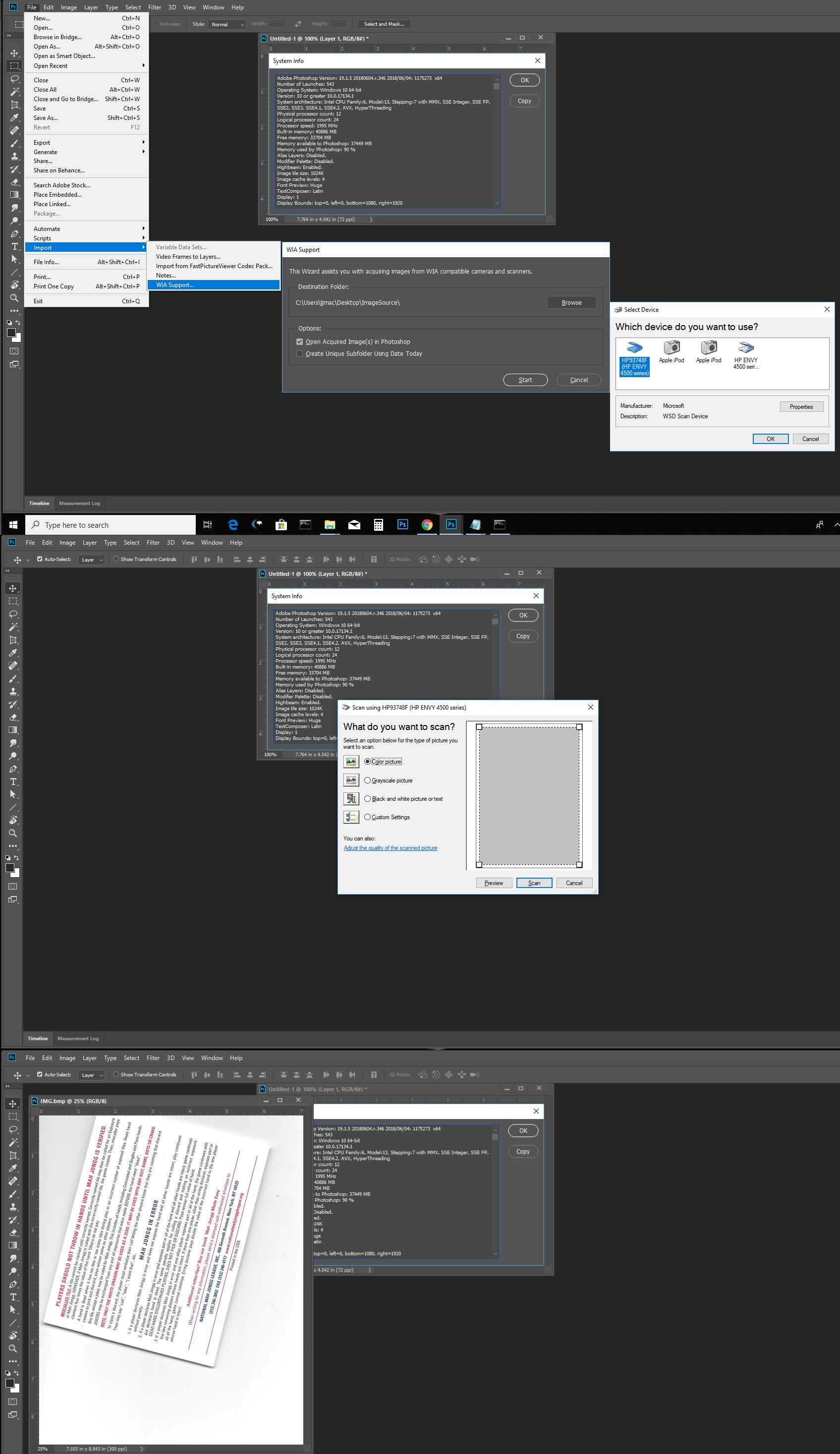
Copy link to clipboard
Copied
Running 19.1.6
I had a Z drive connected - now i don't. And when i try to select a new destination directory Photoshop just returns with the message:
- Yes, i am aware the directory name is invalid - the drive is no longer there - but can i please select a new one?
Copy link to clipboard
Copied
hello I have a problem with my photoshop scan. Can you please help me???
