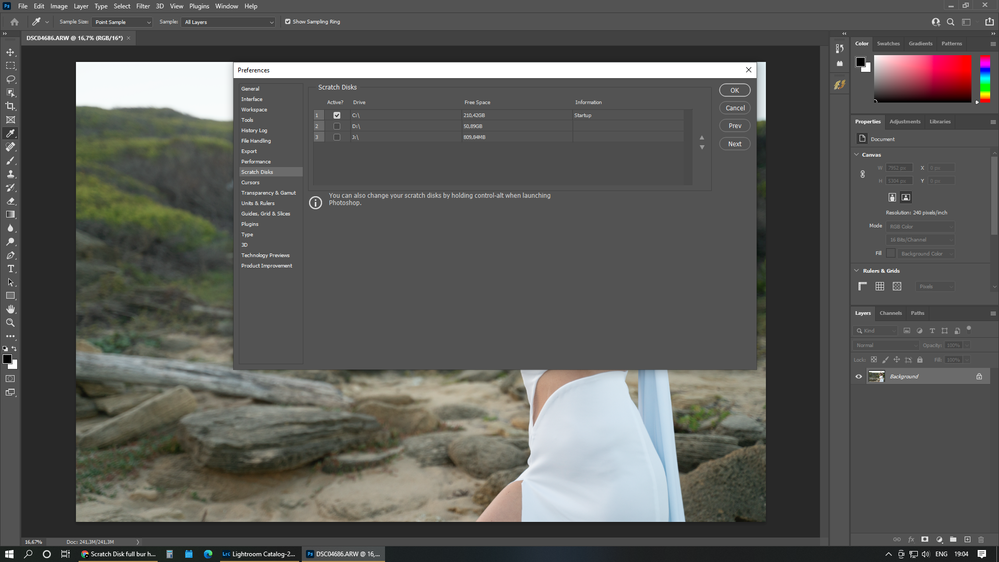Adobe Community
Adobe Community
- Home
- Photoshop ecosystem
- Discussions
- Re: Scratch Disk full bur have 200gb of space avai...
- Re: Scratch Disk full bur have 200gb of space avai...
Copy link to clipboard
Copied
Good day guys
Please point me in the right direction.
When i try to save my photo back to lightroom with the changes i made in photoshop it gives me scratch disk is full, but i have more than 200GB of space.
I have tried -
Disk Cleanup
Temp files deleted
Purg.
And stil it does the same ???
Please HELP.
 1 Correct answer
1 Correct answer
The message in your screenshot does not say scratch disk full, it says disk full. What space do you have on the disk to which you are saving your image.
Dave
Explore related tutorials & articles
Copy link to clipboard
Copied
Please show a screenshot of Photoshop Preferences > Scratch Disks. It's under the Edit menu.
Copy link to clipboard
Copied
Copy link to clipboard
Copied
That's weird. The only thing I can think of is to reset preferences.
In case you want to ask why that should help: Resetting preferences is not just about zeroing out your own settings. Everything related to the configuration of the application goes into the prefs file, and if it's corrupted, lots of weird things can happen. Resetting returns the application to clean factory state. Preferences are prone to corruption because they are rewritten on every exit, as opposed to program files that are read-only.
Copy link to clipboard
Copied
Copy link to clipboard
Copied
Still does the same
I am at the point of uninstalling and reinstalling.
been at this for 3hours now.
Copy link to clipboard
Copied
The message in your screenshot does not say scratch disk full, it says disk full. What space do you have on the disk to which you are saving your image.
Dave
Copy link to clipboard
Copied
Not sure, how do i check to where it wants to save the image ?
Thanks
Copy link to clipboard
Copied
You just pointed me in the right direction !
Thank you DAVE.
It wanted to save tiff file where the photo was stored on, That drive was full.
Copy link to clipboard
Copied
You're welcome - glad to help 🙂
Dave
Copy link to clipboard
Copied
This is a real problem!
I have encountered this on two machines and have not been able to overcome it. Both have huge amounts of free disk space but I cannot even start Photoshop. I ended up deleting everything in AppData/Adobe and it worked for a bit but happens again 15 minutes later.
I have been a Lead Technologist for 15 years, I have also taught Photoshop for about the same time.
First time I saw this was in my classroom around September 2021. Not common but clearly a bug.
Copy link to clipboard
Copied
Not clearly a bug at all.
The issue raised in this thread was actually user error trying to save to a disk that was full rather than a scratch disk issue.
As far as the actual scratch disk use, I've seen three issues leading to the scratch disk being full. Two are user issues not bugs.
1. Insufficient space left for scratch. Depending on the files being used, pixel size, layers, smart object content, history states, and of course the function being carried out, scratch space can grow considerably. Photoshop will reserve around 5GB on opening then grow the scratch file as required. It can grow well over 100 GB and occasionally higher but it can always be traced to the above. It is not stated in the system requirements but they should really state at least 250GB free space on scratch disk.
2. A common error which is creating too large a document. For example, accidentally creating 300px/cm instead of 300 px/inch makes a huge difference to file size and in turn to scratch disk use.
3. An undeleted scratch file left behind after a crash and unnecessarily using disk space. If Photoshop is closed the temp scratch file can safely be deleted.
Scratch disk is working space for Photoshop rather than just overflow for RAM. I have 256GB RAM here but still expect, and see, the scratch file using similar disk space. It is the reason that a fast disk such as an NVMe for scratch can make such as difference to Photoshop performance. I use a fast drive with over 1TB free for scratch.
As I said, I've never seen a bug on this (outside the temp file undelete following a crash) , but if you think you have found one then please give full details of the system, the file being used, and the steps being carried out in order that it can be replicated.
Dave
Copy link to clipboard
Copied
The problem I have is that the External SSD takes up the value you of the Internal SSD,I updated my mac and photoshop still.I even used my external SSD on another mac and it worked fine.