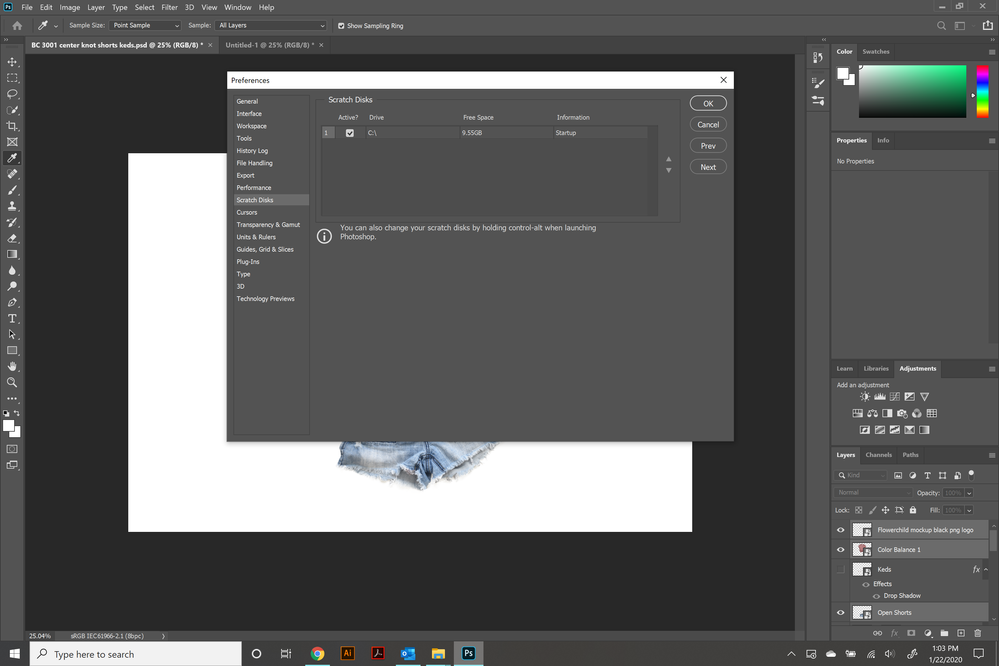Adobe Community
Adobe Community
- Home
- Photoshop ecosystem
- Discussions
- Re: Scratch Disk Full - can I change to one drive?
- Re: Scratch Disk Full - can I change to one drive?
Scratch Disk Full - can I change to one drive? Photoshop
Copy link to clipboard
Copied
I keep getting the "scratch disk is full" and I'm wondering if I can change the C drive to One drive. I have much more space in my one drive, but I don't see where I can actually change the location..I am clicking and double clicking everything in this menu but am not given any more options.
I keep doing the disk clean up and defrag and am constantly clicking the purge option in photoshop but I think I have finally hit a dead end and need to do something different.
I am a newbie, so I apologize if this is common knowledge.
{Thread renamed by moderator}
Explore related tutorials & articles
Copy link to clipboard
Copied
Hi there,
That does not sound good, could you please let us know the version of Photoshop you're using by going to Help > System Info?
Also, we do not recommend saving or opening Photoshop files from a server or cloud as it might affect the performance.
You may setup an external drive as a scratch disk in Photoshop, please have a look here for more information: https://helpx.adobe.com/in/photoshop/using/scratch-disks-preferences.html
Regards,
Sahil
Copy link to clipboard
Copied
Adobe Photoshop Version: 21.0.2 20191122.r.57 2019/11/22: e3e4068e635 x64
Thanks for getting back to me so quickly..
Copy link to clipboard
Copied
You cannot use OneDrive as scratch space, it must be a drive plugged into your computer.
Copy link to clipboard
Copied
Just add an external drive as your scratch drive or move your files off your computer. I keep client work on cloud solutions that do not download unless I need them.