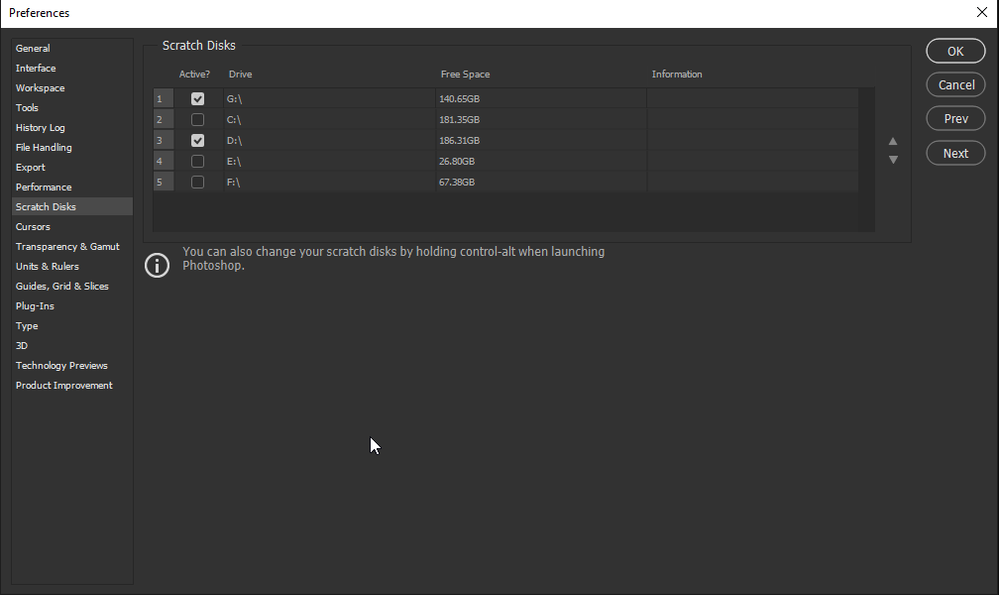Adobe Community
Adobe Community
Scratch Disk Full
Copy link to clipboard
Copied
Hey all, everytime i get my photoshop open then i add my file it comes up with scratch disk full, and not letting me do anything tried all the internet tutorials and am getting no where what can i do ?
Explore related tutorials & articles

Copy link to clipboard
Copied
Hi
What exact version of Photoshop and operating system do you have, how much free space do you have available for the scratch disk, you can check in preferences
Copy link to clipboard
Copied
Im using the newest version and im on an Apple mac book pro and there is 30GB free space

Copy link to clipboard
Copied
How large are the files you're working on, 30GB can fill up pretty quickly depending on the size of your files
Copy link to clipboard
Copied
If the total free space you have is only 30GB, you will need to either delete files or buy an external hard drive. You are going to have more problems than just Photoshop.
Copy link to clipboard
Copied
Please read this (in particular the section titled "Supply pertinent information for quicker answers"):
https://community.adobe.com/t5/Community-Help/Guidelines-Tips-for-the-Adobe-Forums/td-p/4788157
You also may want to give these a glance if you haven’ t already
https://helpx.adobe.com/photoshop/kb/optimize-photoshop-cc-performance.html
https://helpx.adobe.com/photoshop/using/scratch-disks-preferences.html
Copy link to clipboard
Copied
From within Photoshop, you could try Edit > Purge > All, but if this is happening as soon as you open your file, it might not be of any help. Worth a try, at least.