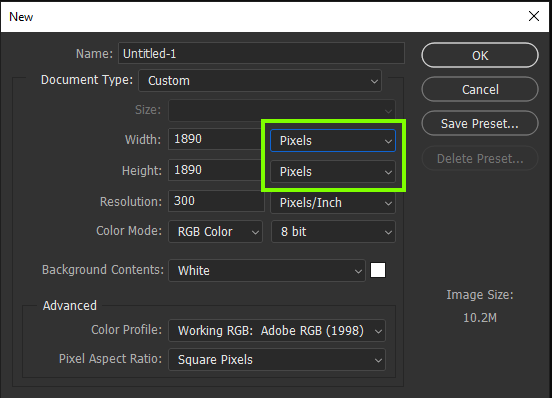Adobe Community
Adobe Community
Turn on suggestions
Auto-suggest helps you quickly narrow down your search results by suggesting possible matches as you type.
Exit
- Home
- Photoshop ecosystem
- Discussions
- Scratch disk is full.... when in fact is not??
- Scratch disk is full.... when in fact is not??
0
New Here
,
/t5/photoshop-ecosystem-discussions/scratch-disk-is-full-when-in-fact-is-not/td-p/11582536
Nov 10, 2020
Nov 10, 2020
Copy link to clipboard
Copied
Hi! I´ve been having problems with my photoshop the last weeks... It works to open up the program and do some work.. but it doesn´t work to create a 1890x1890 file and work on it... i always get up this error "scratch disk is full". But i have cleared up so much space that im now left with 400GB available on my mac. I still get the same error... now I´m just frustraited.. i dont know what to do to make it work.
Community guidelines
Be kind and respectful, give credit to the original source of content, and search for duplicates before posting.
Learn more
 1 Correct answer
1 Correct answer
Nov 10, 2020
Nov 10, 2020
Hi
Have you checked to make sure you have pixels selected when creating the new file
Explore related tutorials & articles

/t5/photoshop-ecosystem-discussions/scratch-disk-is-full-when-in-fact-is-not/m-p/11582553#M483171
Nov 10, 2020
Nov 10, 2020
Copy link to clipboard
Copied
Hi
Have you checked to make sure you have pixels selected when creating the new file
Community guidelines
Be kind and respectful, give credit to the original source of content, and search for duplicates before posting.
Learn more
marie5E15
AUTHOR
New Here
,
LATEST
/t5/photoshop-ecosystem-discussions/scratch-disk-is-full-when-in-fact-is-not/m-p/11582564#M483172
Nov 10, 2020
Nov 10, 2020
Copy link to clipboard
Copied
Omg! Thank you sooo much!!
Community guidelines
Be kind and respectful, give credit to the original source of content, and search for duplicates before posting.
Learn more
Resources
Quick links - Photoshop
Quick links - Photoshop Mobile
Troubleshoot & Learn new things
Copyright © 2024 Adobe. All rights reserved.