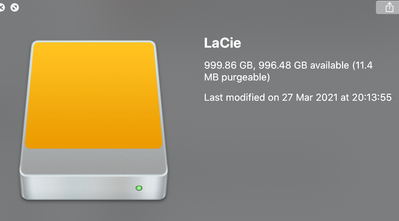Adobe Community
Adobe Community
- Home
- Photoshop ecosystem
- Discussions
- Re: Scratch Disk not showing the correct amount of...
- Re: Scratch Disk not showing the correct amount of...
Scratch Disk not showing the correct amount of space
Copy link to clipboard
Copied
Hi there,
I will keep it simple. My new LaCie hard drive is not showing the correct amount of space on photoshop. I have even reformated the harddrive uninstalled and reinstalled photoshop and it is still not showing the correct amount of space.
Macbook pro 2015
Any help would be amazing!
Many thanks 🙂
Explore related tutorials & articles
Copy link to clipboard
Copied
Hi!
A couple of questions for you...What version of Photoshop are you running? What OS are you running on your Mac? Is your LaCie drive partitioned? And, is the drive empty, or do you have other files on it?
Please give us a little more info so we can help you more effectively.
Thanks!
Michelle
Copy link to clipboard
Copied
Photoshop 22.3.0 Release. Running on MacOS Catalina version 10.15.3. LaCie is not partitioned and it was empty but I added about 3GB of files. I reformatted it HFS+ (Mac OS Extended Journaled).
Many thanks,
Ebun
Copy link to clipboard
Copied
And formatted to what file system? It has to be HFS+ or APFS. exFAT doesn't work well with later MacOS versions.
Copy link to clipboard
Copied
I observe that Photoshop is showing exactly the same amount of free space as the system drive, so something is surely confused. I have seen one other report if this in the forums. I have no suggestions on what to do next, except to try different PS versions to see if it is a version specific bug. And of course to report the problem.
Copy link to clipboard
Copied
Hi,
This is very odd and I just have a few additional questions--your hard disk space is only 15+ gigs -- is that correct? Or do you also have more open disk space than Photoshop is recognizing? If you only have 15 gigs available on your internal HD, I would definitely recommend clearing up some space on your main drive. Only having 15 gigs of space available on your HD can definitely be an issue in trying to open files or do anything in PS. Then restart Photoshop and see if anything changes.
In any case, as Test Screen Name suggested above, I would submit this as a bug. Here is the form: https://www.adobe.com/products/wishform.html
Let us know what happens!
Michelle