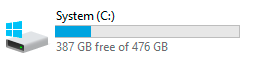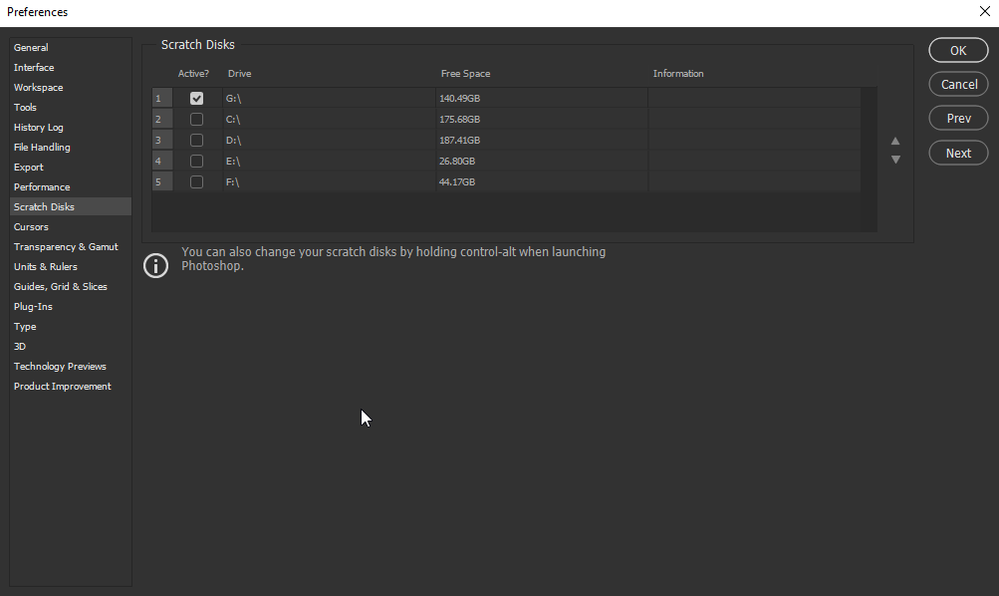Adobe Community
Adobe Community
Scratch disks are full
Copy link to clipboard
Copied
Hi,
My photoshop is refusing to let me add any pdf images or save any finshed work as its telling me my scrath disks are full.
I have tried running the program with no other adobe apps open, ive also tried reducing my history from 50 to 20 but its still not working.
I watched a vgideo online and it said to delete the files in the disk being used but i cant find that dick on my computer anywhere.
PLEASE HELP!!!!!
Explore related tutorials & articles
Copy link to clipboard
Copied
Your hard drive is full. You need to make room. Start backing up / deleting files off your hard drive. You should have at least 30% free space at all times. Sadly, hard drives are getting smaller and smaller these days with availability of storing in the cloud and this is a very common problem for those small hard drives.

Copy link to clipboard
Copied
"Sadly, hard drives are getting smaller and smaller"
I thought they where getting bigger, I remember my first SSD was only 64GB and now you can get 8TB SSD's, It's the same with HDD's
Copy link to clipboard
Copied
My new Macbook Pro only has 1 TB - my old iMac started life with 3TB - a few hard drives later it's down to 2TB. My daughter's 13" Macbook Pro I bought her for xmas last year from Costco only has 256GB. I don't know what I would do without Dropbox and OneDrive. I guess I would go back to external drives... I have a million of those laying around my office, unused with who knows what on them. Unreliable hunks of metal and moving parts ;P.

Copy link to clipboard
Copied
I've only a 500GB SSD on my PC but I have 373GB of that free, only have the OS and apps on that, I have another 256GB SSD for the scratch disk.
2 internal 4TB HDD drives, one for storage and the other to backup the storage and an external 4TB to backup the backup, probably overkill 😀
Copy link to clipboard
Copied
Hiya, thank you so much for your responce. How do i find this hard drive? I cant find it on my files
Copy link to clipboard
Copied
Open Windows Explorer to "This PC". There you will see something similar to this:

Copy link to clipboard
Copied
Hi
How much space do you have available for the scratch disk, in Photoshop preferences look at the Free Space bit
Copy link to clipboard
Copied
As others have mentioned, your hard drive is probably full. As you move files to an external hard drive and delete the files, make sure to empty the trash. Files within the Trash are still on your computer until it is emptied.
warmly/j