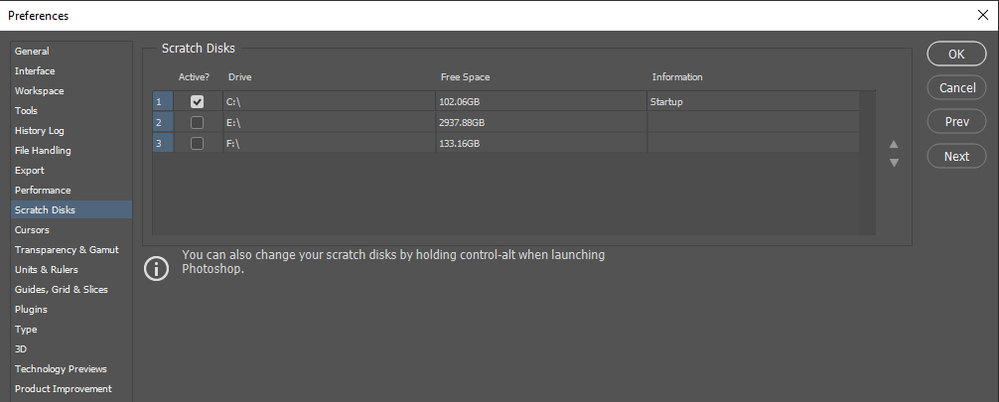Adobe Community
Adobe Community
Scratch Disks
Copy link to clipboard
Copied
So when trying to open a new document to work on simultaneously, it repeatedly tells me that my scratch disks are full. Each time I go to edit, purge, and then clear all. It still is giving me the message of my scratch disks being full. I even went into preferences and tried to see if I could add more space for my scratch disks but am unable to figure that out. I don't have an external hard drive and I have more than enough storage on my computer. (not sure if that has anything to do with this) anyways, if anyone has run into this issue or knows how to fix it any help would be appreciated. Thanks! I have already lost progress on one of my works because I am unable to save either.
Explore related tutorials & articles
Copy link to clipboard
Copied
@Kaitlyn5C42 wrote:
I have more than enough storage on my computer.
Hi
"More than enough" is vague. How much free space do you have? If PS is saying that you don't have enough free space, than it will not open and you need to clear space or add a new appropriate drive. Details here:
https://helpx.adobe.com/photoshop/using/scratch-disks-preferences.html
~ Jane
Copy link to clipboard
Copied
Hi! I agree that I should've specified. I have 195 GB of 200 GB available. Thanks for the link :o)
Copy link to clipboard
Copied
Try freeing up more space so you can get Photoshop to open. If PS does not open, then you don't have enough free space. If you install another HD (or more), then you can set that up as a scratch disk. Be sure to read the Help page for recommendations so you purchase one that will work.
~ Jane
Copy link to clipboard
Copied
Photoshop can requite a huge amount of scratch space to do some processinng, I would not even try to use Photoshop with less than 100GB of free scratch space. Photoshop uses 7GB of scratch space when I just start PS and have no open docments.
Copy link to clipboard
Copied
so I see that you have multiple options under scratch disk and I only have one, any tips on how to add more to switch between storage spaces?
Copy link to clipboard
Copied
Those choices for scratch disk are actual, physical disks installed on your system.
If you have only one disk, then you definitely don't have "195 GB of 200 GB available". Please take a screenshot of that dialog and post here so we can see exactly how much free space you have.
Copy link to clipboard
Copied
If you only have one Disk on your machine add a disk. If you can not add a disk you need to free up space on the disk you have. Delete un-needed files. Compress files so they use less space, Clear cashes clean up your disk throw out the trash. Photoshop and your system need to use free space for temp work files. The space used will be returned to free spacer when the temp work files are no longer required.