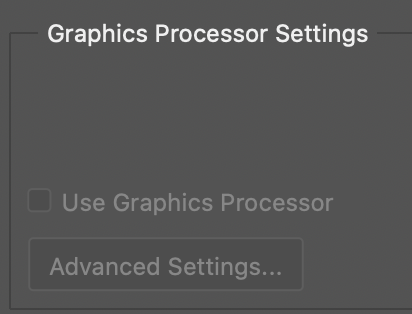Adobe Community
Adobe Community
- Home
- Photoshop ecosystem
- Discussions
- Screen flashes black when selecting text on a path...
- Screen flashes black when selecting text on a path...
Screen flashes black when selecting text on a path or text commit in Photoshop 21.2 on macOS 10.15.5
Copy link to clipboard
Copied
Looks like sometign just updated on my Photoshop and now every time I select any text to edit or hit the 'Tick' to commit the chnage my screen flashes black ... I use Photoshop for a lot of text editting ... it's so bad it's giving me a migraine
On further testign it does seem to be just on text which is on a path as opposed to just standard text
Any ideas?
I'm on:
iMac 27 inch 2013
MacOS Catainea 10.15.5
NVIDIA GeForce GT 755M 1GB
Photoshop version 21.2.0
Its absolutley unbearable to try and work around and seems to have just started to happen today and Ive noticed the icon for Photoshop has also changed today so can only assume my Photoshop has updated and the update caused this wierd black flashing
{Thread title edited by moderator}
Explore related tutorials & articles
Copy link to clipboard
Copied
Hi there,
We're sorry about the trouble with Photoshop.
Please try toggling Legacy Compositing ON/OFF from Photoshop by going to the Preferences, then Performance. Also, please ensure that the option to Use Graphics Processor is enabled. Once done, quit and relaunch Photoshop.
Let us know if it helps!
Regards,
Nikunj
Copy link to clipboard
Copied
I tried that, Nikunj, but the Use Graphics Processor option is greyed out ..
Thanks for any help you can offer — all this flashing of the screen is for the birds!