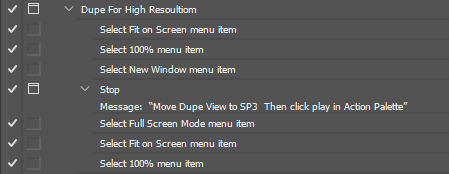Adobe Community
Adobe Community
- Home
- Photoshop ecosystem
- Discussions
- Script or extension to open Photoshop document in ...
- Script or extension to open Photoshop document in ...
Script or extension to open Photoshop document in new another window and move this window to second
Copy link to clipboard
Copied
Please is there anybody who know how to write simple script or find extension that work like this:
Open Photoshop actual document" in new window and move this window to second monitor with 100% zoom?
This will be very helpful for work on two monitors. On main monitor i retouch in zoo for example 30%, and on second monitor view my result at 100% zoom.
I can do it manually, but it is little bit uncomfortable for every document.
Thanks Artush
www.artushfoto.eu
Explore related tutorials & articles
Copy link to clipboard
Copied
Scripts and Actions have few method for using Photoshop UI. Even zooming is difficult. The only Windows Scripts can position are dialog windows. I think your best option would be a interactive action that create a new instant of the active document windows then have you position it onto the other display than press play to have the action zoom the windows.
Copy link to clipboard
Copied
Thank You for reply,
I tryed windows macro software, but it doesn't work the way I imagined it.
artushfoto