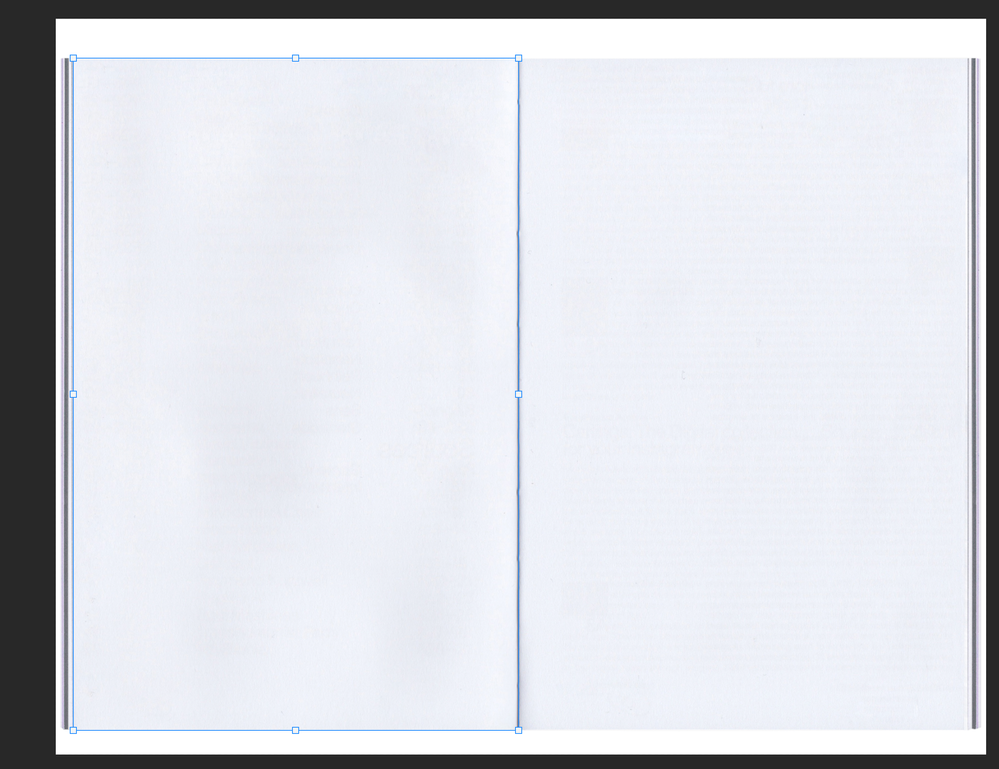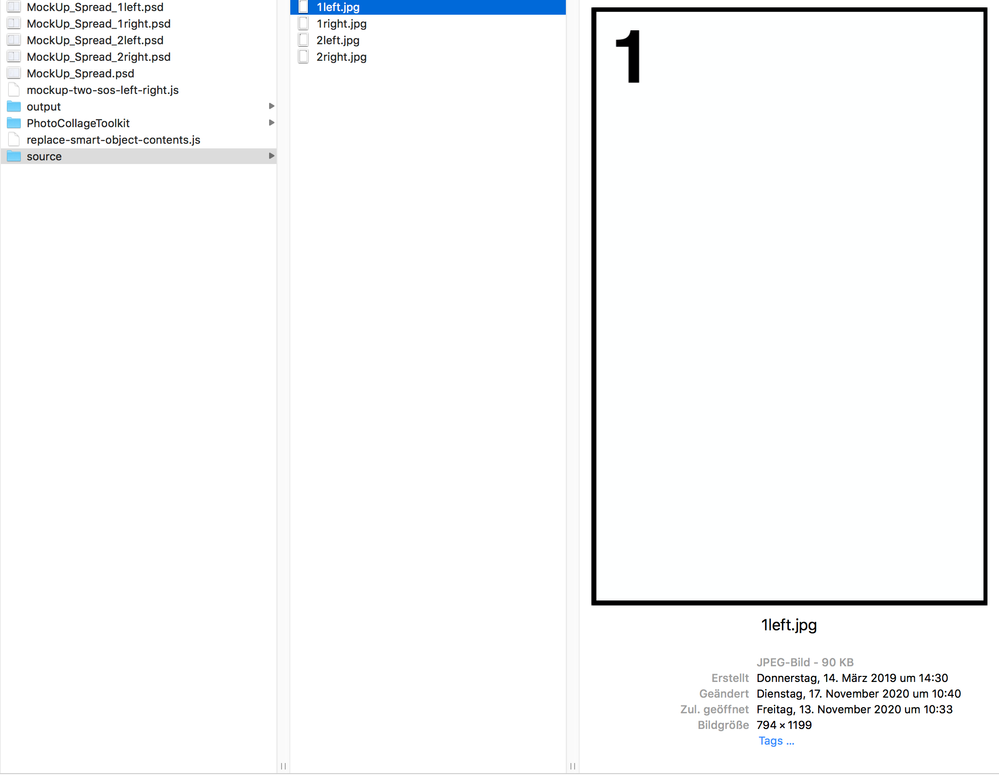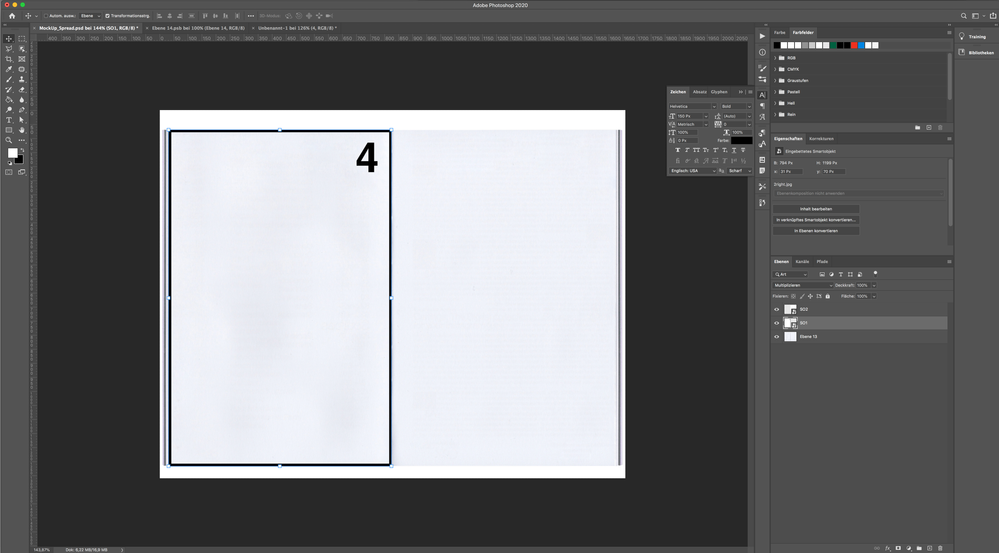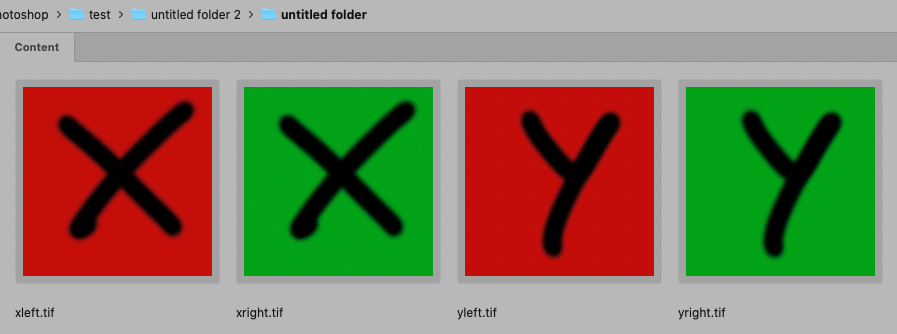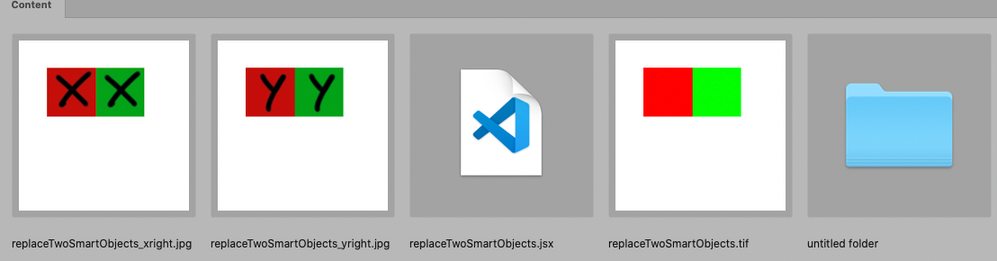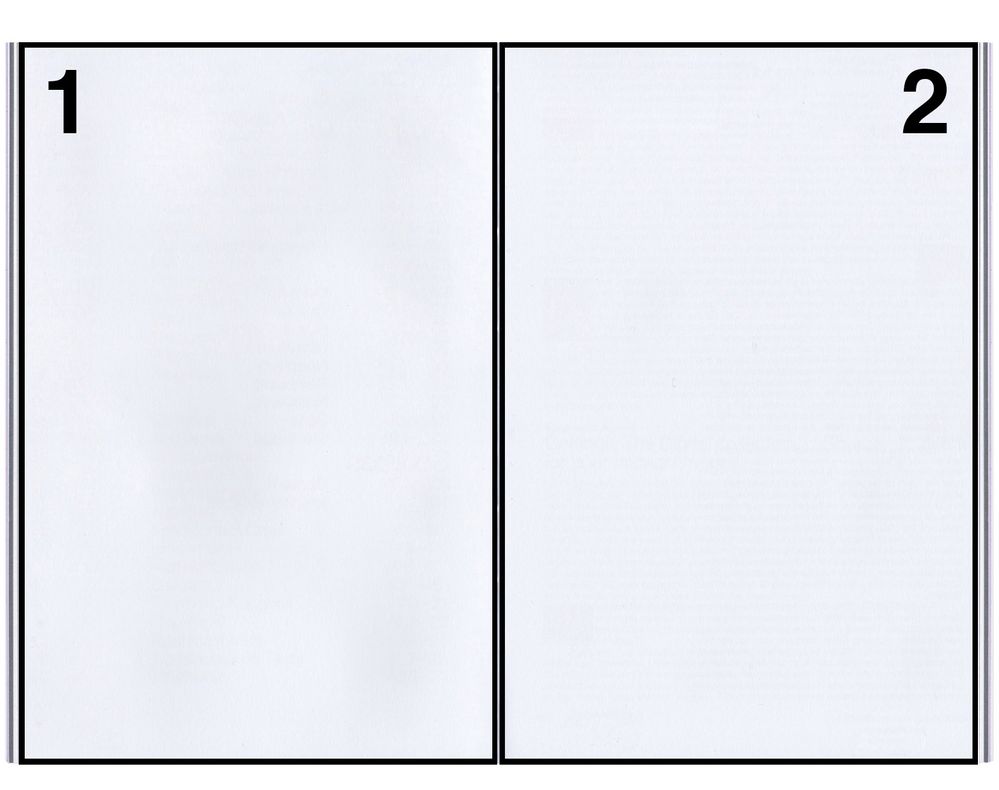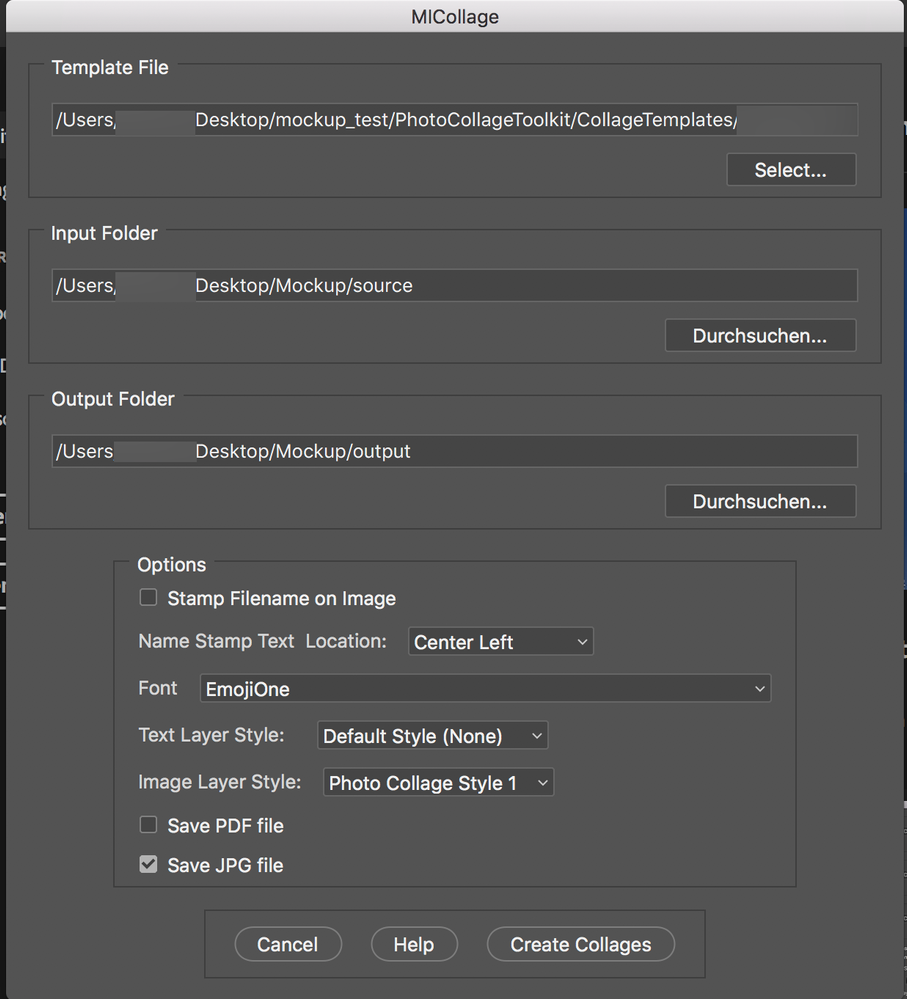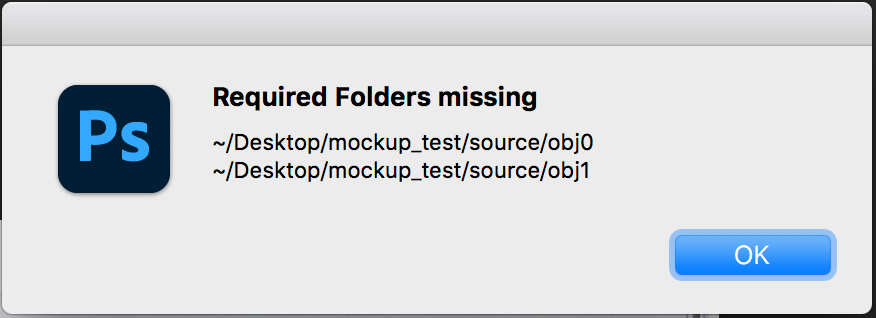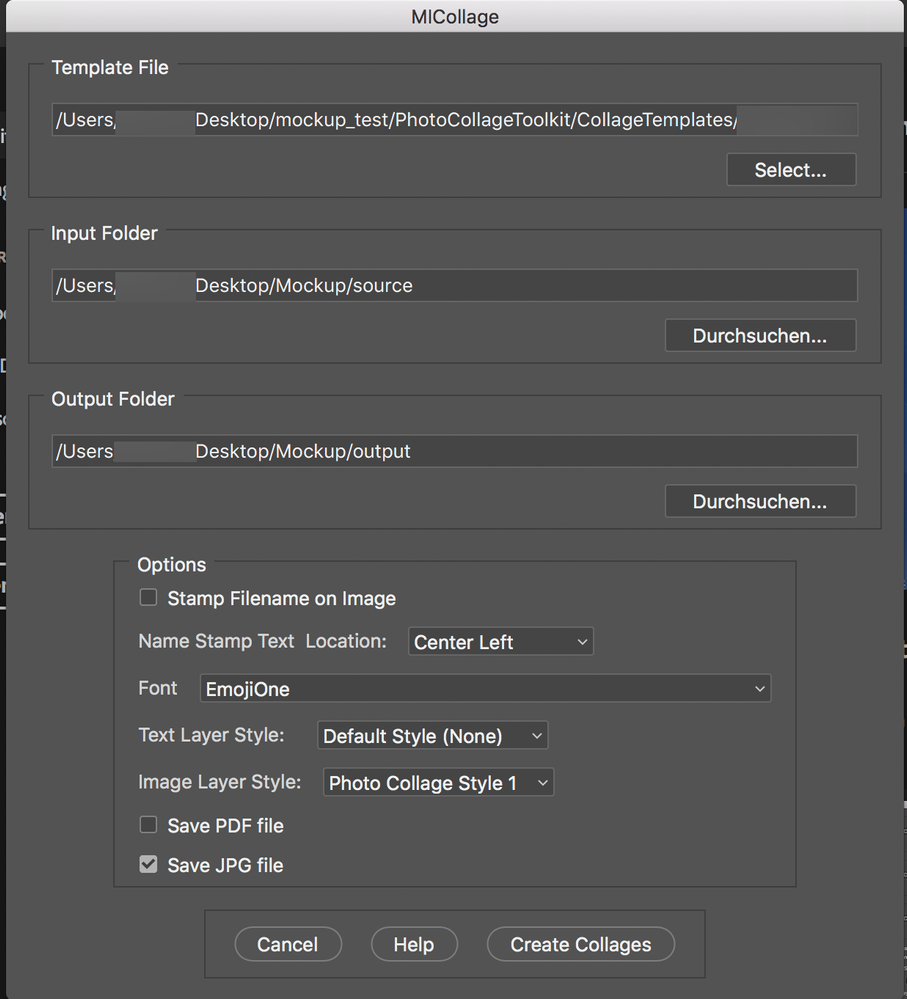Adobe Community
Adobe Community
- Home
- Photoshop ecosystem
- Discussions
- Script: Replace two Images/SO in Mockup and save a...
- Script: Replace two Images/SO in Mockup and save a...
Script: Replace two Images/SO in Mockup and save as JPEG
Copy link to clipboard
Copied
Hello there,
i have tried severall scripts posted on here, as well as the Photo Collage Toolkit.
I have a mockup which shows a book spread with a left and right page. There are two SOs placed on eigther sides and set on multiply.
1. Select source images. (best would be, to choose file 1 and 2, then 3 and 4, so i do not have to rename them 1left.jpeg and 1right.jpeg.)
2. The SO should be filled with the left and right pages.
3. Document should be saved as JPG.
I have found this script by laryn on github which works perfectly, but only replaces one SO.
// Replace SmartObject’s Content and Save as PSD
// 2017, use it at your own risk
#target photoshop
if (app.documents.length > 0) {
var myDocument = app.activeDocument;
var theName = myDocument.name.match(/(.*)\.[^\.]+$/)[1];
var thePath = myDocument.path;
var theLayer = myDocument.activeLayer;
// PSD Options;
psdOpts = new PhotoshopSaveOptions();
psdOpts.embedColorProfile = true;
psdOpts.alphaChannels = true;
psdOpts.layers = true;
psdOpts.spotColors = true;
// Check if layer is SmartObject;
if (theLayer.kind != "LayerKind.SMARTOBJECT") {
alert("selected layer is not a smart object")
} else {
// Select Files;
if ($.os.search(/windows/i) != -1) {
var theFiles = File.openDialog("please select files", "*.psd;*.tif;*.jpg", true)
} else {
var theFiles = File.openDialog("please select files", getFiles, true)
};
if (theFiles) {
for (var m = 0; m < theFiles.length; m++) {
// Replace SmartObject
theLayer = replaceContents(theFiles[m], theLayer);
var theNewName = theFiles[m].name.match(/(.*)\.[^\.]+$/)[1];
// Save JPG
myDocument.saveAs((new File(thePath + "/" + theName + "_" + theNewName + ".psd")), psdOpts, true);
}
}
}
};
// Get PSDs, TIFs and JPGs from files
function getFiles(theFile) {
if (theFile.name.match(/\.(psd|tif|jpg)$/i) != null || theFile.constructor.name == "Folder") {
return true
};
};
// Replace SmartObject Contents
function replaceContents(newFile, theSO) {
app.activeDocument.activeLayer = theSO;
// =======================================================
var idplacedLayerReplaceContents = stringIDToTypeID("placedLayerReplaceContents");
var desc3 = new ActionDescriptor();
var idnull = charIDToTypeID("null");
desc3.putPath(idnull, new File(newFile));
var idPgNm = charIDToTypeID("PgNm");
desc3.putInteger(idPgNm, 1);
executeAction(idplacedLayerReplaceContents, desc3, DialogModes.NO);
return app.activeDocument.activeLayer
};
How can i add the action to change the other SO aswell and choose the right files from the folder? Or can you recommend any other script?
Kindest regards,
Wallace
Explore related tutorials & articles
Copy link to clipboard
Copied
Please provide meaningful screenshots (including the pertinent Panels) to clarify the mock-up’s Layer structure an names.
What are the naming conventions for the two placed »pages«? Maybe one selection might suffice if the corresponding files are unequivocally identifyable.
Copy link to clipboard
Copied
Thanks for the reply.
This is the Mockup Structure, I know that SO1 and SO2 aren't relevant for this script, because it works with the selected SO. It's just a remain of another script of you that i have tried out. (Which is exactly what i am looking for, but it closes itself after running.)
I also have hundreds of images which need to be inserted into this mockup.
Regarding your second post: I think its the exact same script, just the comments are changed? Saving as a JPEG works perfectly fine, but only for the selected SO and i would like to replace both with one run of the script.
Copy link to clipboard
Copied
»Which is exactly what i am looking for, but it closes itself after running.«
Photoshop crashes or the image is closed?
The last part is determined by the line
myDocument.close();and you could removed that.
What exactly do you want to change about that Script?
Having to manually choose each left- and right-side image manually would seem like a huge waste of time to me …
Copy link to clipboard
Copied
I wouldn't want to change anything. The script isn't saving anything, it just asks if i want to save the file or not, then closes whitout saving anything.
I open up the mockup with the two SOs, "SO1" and "SO2". I run the scipt, select the files called "1left.jpeg, 1right.jpeg,...", promt to whether to save or not, closed, nothing changed or saverd in the directory.
Copy link to clipboard
Copied
»jpeg« is not on the list, see the line
if (theFile.name.match(/\.(psd|tif|psb|jpg)$/i) != null || theFile.constructor.name == "Folder") {Copy link to clipboard
Copied
files were named .jpg, bad typo sorry.
Copy link to clipboard
Copied
Just did a test and the results seem as intended.
the selected replacement images
the original layered image and the resulting images.
Can you provide the layered image and some replacement images for testing?
Copy link to clipboard
Copied
Thats the result that i was expecting.
Here are the files: https://gofile.io/d/q9LCdx
Copy link to clipboard
Copied
Try the following Script, it got me these results.
// https://forums.adobe.com/message/9640596#9640596
// select umages that have "left" and "right" in their names to replace smart objects callled "SO1" and "SO2" and save jpg-files;
// 2017, use it at your own risk;
#target photoshop
if (app.documents.length > 0) {
// select files;
if ($.os.search(/windows/i) != -1) {var theDesigns = File.openDialog ("please select files", "*.psd;*.psb;*.tif;*.jpg", true)}
else {var theDesigns = File.openDialog ("please select files", getFiles, true)};
if (theDesigns.length > 0) {
// get left and right;
var theLefts = new Array;
var theRights = new Array;
for (var d = 0; d < theDesigns.length; d++) {
if (File(theDesigns[d]).name.indexOf("right") != -1) {
if (File(File(theDesigns[d]).parent + "/" + File(theDesigns[d]).name.replace("right", "left")).exists == true ) {
theLefts.push(String(File(theDesigns[d]).parent + "/" + File(theDesigns[d]).name.replace("right", "left")));
theRights.push(theDesigns[d])
}
};
};
// if equal number of left and right;
if (theLefts.length > 0 || theLefts.length == theRights.length) {
replaceTwoSmartObject (app.activeDocument, theLefts, theRights);
};
}
};
////// replace smart object content if only one smart object exists //////
function replaceTwoSmartObject (theFile, theLefts, theRights) {
var myDocument = theFile;
var theSmartObjects = collectSmartObjects2017();
var check1 = false;
var check2 = false;
for (var c = 0; c < theSmartObjects.length; c++) {
if (theSmartObjects[c][0] == "SO1") {
theLeftSO = theSmartObjects[c]
check1 = true
};
if (theSmartObjects[c][0] == "SO2") {
theRightSO = theSmartObjects[c];
check2 = true
};
};
// if the smart objects have been found;
if (check1 == true || check2 == true) {
var theName= myDocument.name.match(/(.*)\.[^\.]+$/)[1];
var thePath = myDocument.path;
// psd options;
psdOpts = new PhotoshopSaveOptions();
psdOpts.embedColorProfile = true;
psdOpts.alphaChannels = true;
psdOpts.layers = true;
psdOpts.spotColors = true;
// jpg options;
var jpegOptions = new JPEGSaveOptions();
jpegOptions.quality = 9;
jpegOptions.embedColorProfile = true;
jpegOptions.matte = MatteType.NONE;
// work through the array;
for (var m = 0; m < theRights.length; m++) {
// replace smart object;
theLayer1 = replaceContentsByIdentifier (theLefts[m], theLeftSO);
theLayer2 = replaceContentsByIdentifier (theRights[m], theRightSO);
var theNewName = theRights[m].name.match(/(.*)\.[^\.]+$/)[1].replace("left", "");
//save jpg;
myDocument.saveAs((new File(thePath+"/"+theName+"_"+theNewName+".jpg")),jpegOptions,true);
}
};
myDocument.close();
};
////// get psds, tifs and jpgs from files //////
function getFiles (theFile) {
if (theFile.name.match(/\.(psd|tif|psb|jpg)$/i) != null || theFile.constructor.name == "Folder") {
return true
};
};
////// replace contents //////
function replaceContentsByIdentifier (newFile, theSO) {
selectLayerByID (theSO[1], false);
//app.activeDocument.activeLayer = theSO;
// =======================================================
var idplacedLayerReplaceContents = stringIDToTypeID( "placedLayerReplaceContents" );
var desc3 = new ActionDescriptor();
var idnull = charIDToTypeID( "null" );
desc3.putPath( idnull, new File( newFile ) );
var idPgNm = charIDToTypeID( "PgNm" );
desc3.putInteger( idPgNm, 1 );
executeAction( idplacedLayerReplaceContents, desc3, DialogModes.NO );
return app.activeDocument.activeLayer
};
////// collect smart objects, probably based on code by paul, mike or x //////
function collectSmartObjects2017 () {
// the file;
var myDocument = app.activeDocument;
// get number of layers;
var ref = new ActionReference();
ref.putEnumerated( charIDToTypeID("Dcmn"), charIDToTypeID("Ordn"), charIDToTypeID("Trgt") );
var applicationDesc = executeActionGet(ref);
var theNumber = applicationDesc.getInteger(stringIDToTypeID("numberOfLayers"));
// process the layers;
var theLayers = new Array;
for (var m = 0; m <= theNumber; m++) {
try {
var ref = new ActionReference();
ref.putIndex( charIDToTypeID( "Lyr " ), m);
var layerDesc = executeActionGet(ref);
var layerSet = typeIDToStringID(layerDesc.getEnumerationValue(stringIDToTypeID("layerSection")));
var isBackground = layerDesc.getBoolean(stringIDToTypeID("background"));
// if not layer group collect values;
if (layerSet != "layerSectionEnd" && layerSet != "layerSectionStart" && isBackground != true) {
var theName = layerDesc.getString(stringIDToTypeID('name'));
var theID = layerDesc.getInteger(stringIDToTypeID('layerID'));
if(layerDesc.hasKey(stringIDToTypeID('smartObject'))) {theLayers.push([theName, theID])}
};
}
catch (e) {};
};
return theLayers
};
// based on code by mike hale, via paul riggott;
function selectLayerByID(id,add){
add = undefined ? add = false:add
var ref = new ActionReference();
ref.putIdentifier(charIDToTypeID("Lyr "), id);
var desc = new ActionDescriptor();
desc.putReference(charIDToTypeID("null"), ref );
if(add) desc.putEnumerated( stringIDToTypeID( "selectionModifier" ), stringIDToTypeID( "selectionModifierType" ), stringIDToTypeID( "addToSelection" ) );
desc.putBoolean( charIDToTypeID( "MkVs" ), false );
try{
executeAction(charIDToTypeID("slct"), desc, DialogModes.NO );
}catch(e){
alert(e.message);
}
};
Copy link to clipboard
Copied
That works as expected, thanks 🙂
Where was the mistake?
Copy link to clipboard
Copied
I don’t know, maybe I had made some corrections in the code after posting in that old thread.
Copy link to clipboard
Copied
As for point 3 (saving copy as jpg) take a look at this version:
Copy link to clipboard
Copied
Did you try mine? Many users use them. Free Photoshop Photo Collage and Mockup Toolkit
The "BatchMockupTemplates.jsx" can populate multiple mockup templates the need multiple smart object layers populated. With design from folders for each of the Smart object layer on the top of the layer stack. If all replacement content have the correct size the Script will use replace content. If some need to be resized for the template the script will fit each replacement into the top level smart object layers.
Copy link to clipboard
Copied
Jes, i have tried your script, which also looked very promising. I have created a custom Template which mimics the SOs. Running the script "BatchMultiImageCollage" works.
Problems are:
1. No output is being saved, the result is one open psd with placed images in the right spots.
2. Even when setting Layer Styles, nothing i changing in the ouput document.
When using "BatchMockupTemplate.jsx" with the Mockup which has 3 Layers, one Background an two SOs i get this error.
Really appreciate your time looking into this.
Wallace
Copy link to clipboard
Copied
Don't mind my last post, i confused naming the images obj0,obj1... with the folder structure.
It works perfectly now.
Copy link to clipboard
Copied
Yes there are two type of templates my package supports Templates that use Alpha Channels to map Image location, size and shape. And Templates that have Smart Object layers that get replacement content. The former always get PSD files saved so you can tweak the populated template for the scripts do not support rotation and distortion of placed in images. However text file name stamping is supported and Text and Image layer styles cans be added by the scripts and jpg can optionally be saved. Templates with smart object layer supports rotation and distortion by the templates recorded object transform. So jpeg files are saved. However PSD file can optionally be saved if you want to be able to edit the populated template. Replacement content can be done either with Replace content which requires replacement content to be the correct size or replacements files can be fitted to the templates object with various edit content options.