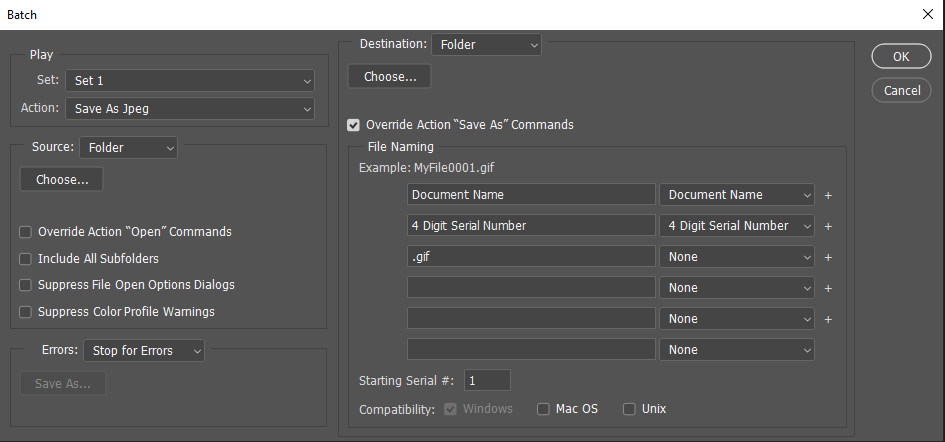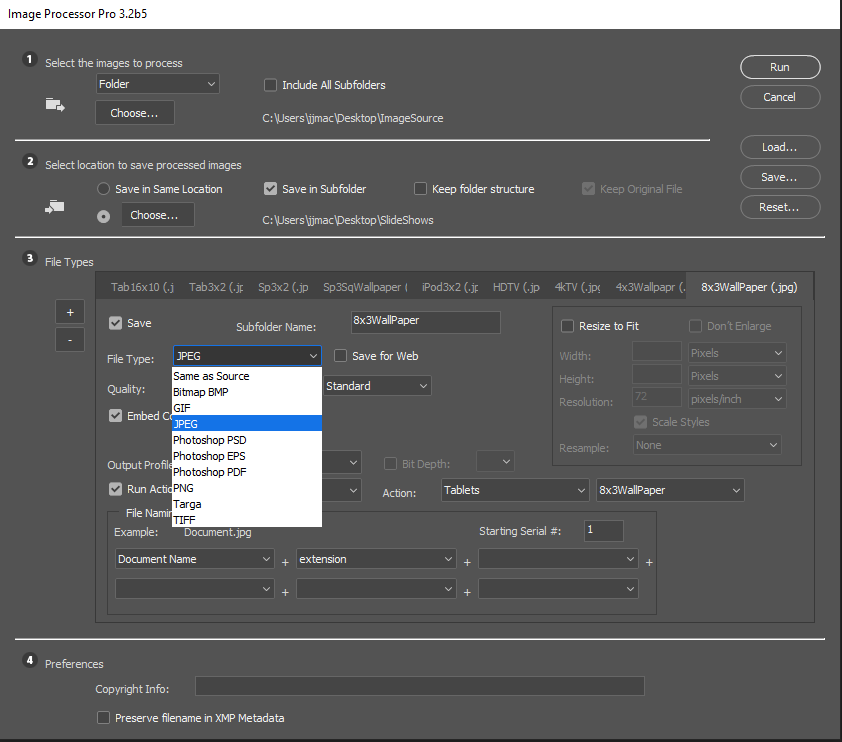Adobe Community
Adobe Community
- Home
- Photoshop ecosystem
- Discussions
- Script to repeat open and save with new filename?
- Script to repeat open and save with new filename?
Script to repeat open and save with new filename?
Copy link to clipboard
Copied
Hey everyone. Mac and PS 2021 here. Thanks in advance for the help. I'm familiar with actions and batching. I've never written a script but know how to install them. 🙂
I have a feeling this is going to be a script as I don't see a way to do it using actions and/or Mac Automator.
I do educational videos for photographers and want to show what JPEG degradation looks like. I'd like to take a single image, open it, and save it at a specified JPEG compression level (1-12), with a unique filename (Test0001.jpg, for example). Close the image. Then open that LAST SAVED image (Test0001.jpg in this case), and re-save it at the same compression level (1-12) with a new file name (Test0002.jpg). Then open that new image again (Test0002.jpg), and repeat.
I'd like to do this 100 times? 1000 times? Ideally, I want to specify the parameters at the beginning of the action. How many times to repeat and what compression level. That will make it easy to try different things for the video. They'll all save into one folder that I can easily view and see exactly when the JPEG re-compression starts to become noticeable at different compression levels.
I did find a script called RunActionX-Times.jsx that works great for repeating an action. But I can't figure out how to incorporate that into what I need with opening the last saved file, adding a unique sequence number in the file name, etc.
I considered using Automator and Mac Preview instead of Photoshop, but I don't know if the JPEG compression in Preview is as good as Photoshop's and that's what most photographers are using.
Thanks so much!
David
www.DavidBergman.net
TW/IG: @davidbergman
FB: DavidBergmanPhoto
------
David Bergman • New York, NY USA
• Commercial Photographer
• Canon Explorer of Light
• Live Concert Photography Workshops
• AdoramaTV Show Producer and Host
• Luke Combs / Bon Jovi Tour Photographer
• Gigapixel Photography
Explore related tutorials & articles
Copy link to clipboard
Copied
Actions do not have good file naming capabilities. Script do and batch option can help Action overriding action's save as steps.
Download and install the Image Processor Pro Plug-in Script it is better than the Image Processor script installed by Adobe.
Copy link to clipboard
Copied
Already have it, thanks. But unless I'm missing something, I don't think it can do what I need.
Copy link to clipboard
Copied
Copy link to clipboard
Copied
Thanks for sharing this! Looks very close, but having a bit of trouble getting it to do exactly what I want.
Copy link to clipboard
Copied
You are right, that's only looking alike, but is achieved other way 😉