 Adobe Community
Adobe Community
Copy link to clipboard
Copied
Does Scriptlistener work in PS CC 2017? Yes or No.
If yes. How do I activate it? I've scoured the Adobe website and there is no documentation on this plugin that I can find.
I tried placing it into Adobe's two plugin's folders on my Mac OSX 10.12, restarted the computer etc. and no luck.
Many Thanks - David
 1 Correct answer
1 Correct answer
I can confirm that ScriptingListener works on CC 2017. You should download the latest (available) version from Adobe, then move the file in the Photoshop CC 2017/Plug-ins/ folder and restart PS.
The ScriptListener.log file should then be saved on your Desktop.
You can switch on/off the ScriptingListener output with this code:
.../* OFF */
var listenerID = stringIDToTypeID("AdobeScriptListener ScriptListener");
var keyLogID = charIDToTypeID('Log ');
var d = new ActionDescriptor;
d.putBoolean(keyLogID, fals
Explore related tutorials & articles
Copy link to clipboard
Copied
I can confirm that ScriptingListener works on CC 2017. You should download the latest (available) version from Adobe, then move the file in the Photoshop CC 2017/Plug-ins/ folder and restart PS.
The ScriptListener.log file should then be saved on your Desktop.
You can switch on/off the ScriptingListener output with this code:
/* OFF */
var listenerID = stringIDToTypeID("AdobeScriptListener ScriptListener");
var keyLogID = charIDToTypeID('Log ');
var d = new ActionDescriptor;
d.putBoolean(keyLogID, false);
executeAction(listenerID, d, DialogModes.NO);
/* ON */
var listenerID = stringIDToTypeID("AdobeScriptListener ScriptListener");
var keyLogID = charIDToTypeID('Log ');
var d = new ActionDescriptor;
d.putBoolean(keyLogID, true);
executeAction(listenerID, d, DialogModes.NO);
Davide Barranca
www.davidebarranca.com
Copy link to clipboard
Copied
A few questions to the ScriptListener On/Off code:
Will the state (on or off) be retained from Photoshop session to session?
I believe to remember that ScriptListener does eat up quite a bit of performance of Photoshop. If turned Off with your code, will it still run and use performance?
Thanks in advance.
Copy link to clipboard
Copied
You can control the plugin a bit by controlling the logs files read/write attribute. Prevent the writing of data. I use a windows bat file for that. Installed it always on and wants to record steps.
| @Echo Off |
:loop
| CLS |
rem Display Log File Size
| Dir "%USERPROFILE%\Desktop\ScriptingListenerJS.log" /T:W /4 | find "%ScriptingListenerJS.log" |
rem Display Log Attributes R read only Locked no R log is Unlocked
| Attrib "%USERPROFILE%\Desktop\ScriptingListenerJS.log" |
Rem If timeout is use the above display lines will refresh over time else you need to use enter or number
| CHOICE /C 123456 /N /T 300 /D 6 /M "Enter:1 to Lock, 2 to Unlock, 3 to Edit, 4 to Clear, 5 To Exit :" | |
| Echo %ERRORLEVEL% | |
| if %ERRORLEVEL%==6 goto timeout | |
| if %ERRORLEVEL%==1 goto one | |
| if %ERRORLEVEL%==2 goto two | |
| if %ERRORLEVEL%==3 goto three | |
| if %ERRORLEVEL%==4 goto four | |
| if %ERRORLEVEL%==5 goto five | |
| goto loop |
:timeout
| goto loop |
:one
| Attrib +R "%USERPROFILE%\Desktop\ScriptingListenerJS.log" | |
| goto loop |
:two
| Attrib -R "%USERPROFILE%\Desktop\ScriptingListenerJS.log" | |
| goto loop |
:three
Rem inline command use CMD independate command use start
| CMD /C notepad "%USERPROFILE%\Desktop\ScriptingListenerJS.log" | |
| rem | Start notepad "%USERPROFILE%\Desktop\ScriptingListenerJS.log" |
| goto loop |
:four
Rem If the script log file is unlocked not read only this echo will clear it
| Echo. > "%USERPROFILE%\Desktop\ScriptingListenerJS.log" | |
| goto loop |
:five
| EXIT |
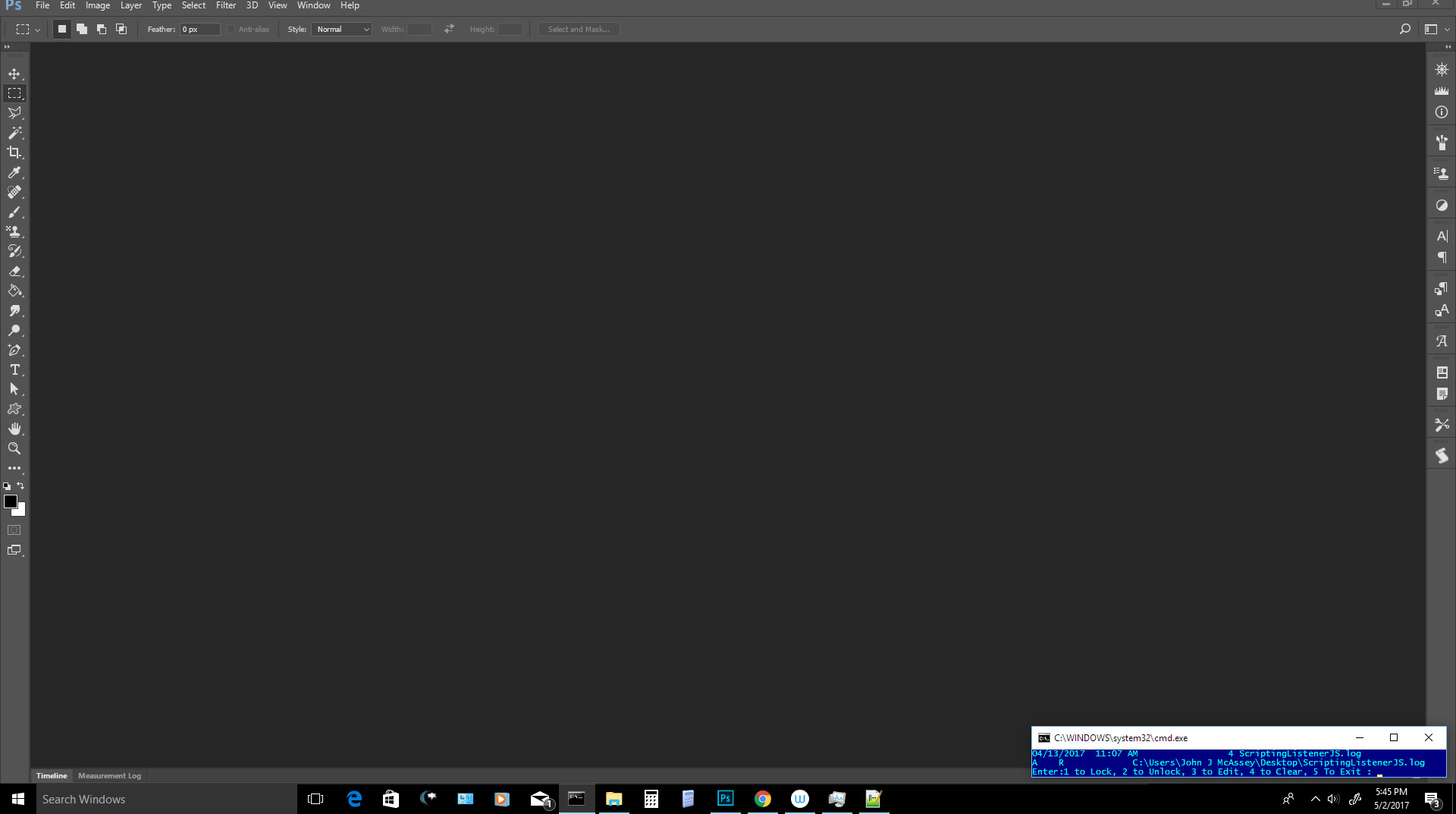
Copy link to clipboard
Copied
very cool idea
Copy link to clipboard
Copied
Apparently the On/Off is permanent – you can reboot PS and the setting sticks.
I'm not sure about your second question: I would say that, being the logging shut off, the performance impact is negligible – but only an Adobe engineer can reply properly.
Davide
Copy link to clipboard
Copied
Thanks, that does help quite a bit.
I will try it out when the next round of recording comes up, and see how it feels.
Copy link to clipboard
Copied
Thanks for this Davide. Is there any documentation on Scriptlistener available from Adobe? I have tons of actions. Some I would like to fine tune in Javascript. I thought using scriptlistener would be a great way to do that.
Copy link to clipboard
Copied
Thanks everyone. I found the documentation I was looking for in Chapter 4 of the "Adobe Photoshop CC 2015 Scripting Guide" in case anyone is interested.
